What is the face of the stars? This app will tell you all
To find facial editing applications on smartphones is not difficult at all. Applications such as Camera 360, Photowonder, . provide users with many features to edit faces, whiten the skin, hide defects or even make your face 'molting' completely.
But have you ever tried to visualize the rustic face behind the lipstick of hot girls, or anyone? It sounds strange but it is the criterion of MakeApp application from Magic Unicorn Inc. This application uses face detection AI technology, peels off and removes the entire makeup layer on the subject's face in the image. From that point on, MakeApp will tell us the face of woody, realistic and somewhat virtualized faces. Along with the Network Administrator, learn the 'paradoxical' MakeApp application to reveal the face of the article below.
Step 1:
Currently MakeApp is available on the AppStore as well as Google Play Store. Readers can download the application according to the link below.
- Download the MakeApp app for Android
Download the iOS MakeApp app
Step 2:
Next, the user proceeds to start the application. MakeApp will require users to allow access to the album on the device. Click OK to agree. After that, you can choose whether or not to receive notifications from MakeApp by clicking Allow.
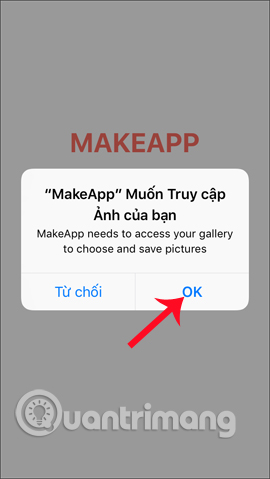

Step 3:
In this new interface, users will see all images in the gallery on the device. Click on the image you want to know or click Camera to capture the image. If you want to use Camera, click OK to agree to MakeApp using Camera.
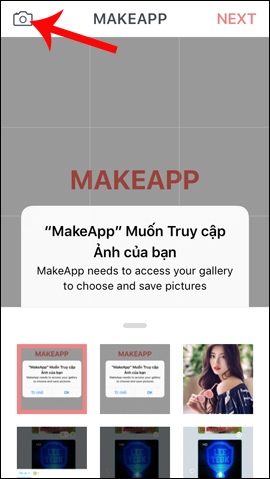
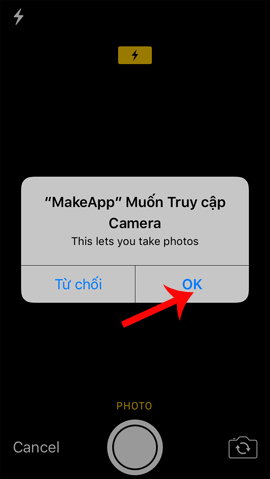
Step 4:
In the selected image interface click on Next . Switch to Filter interface there will be 2 options MakeApp application provided, including Add Makeup add editing effects and Remove Makep remove makeup in photos.
Here we will click the Remove Makeup section to know the rustic face.
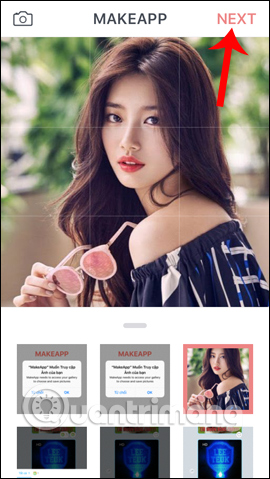
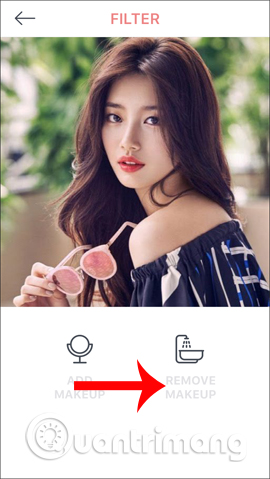
Step 5:
We wait for the MakeApp application to analyze the image and remove the makeup in the photo. The end result will be as shown below. The image is completely different from the original image.
In addition, MakeApp also supports sharing photos on social networks like Instagram, Facebook, and Twitter. When clicking the More button, we will have more applications to share. If you want to save the image to the device, click the Save button.
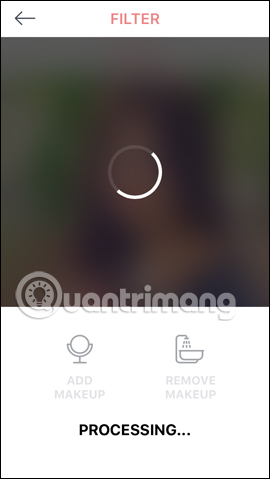
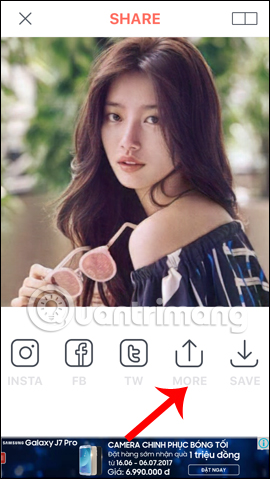
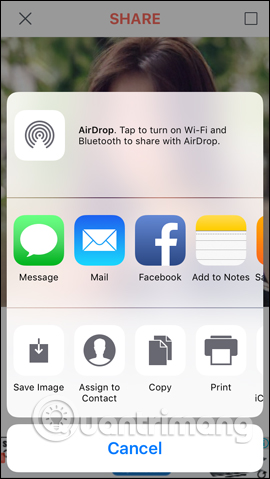
Users can easily compare the differences between the two images after they have been removed by MakeApp to remove the make-up and leave the face to the object.

In general, MakeApp is an interesting and somewhat 'paradoxical' application when it shows the rustic face of the object displayed in the image, while current editing applications tend to "virtualize" the face. In addition, we can try to add Add Makeup feature on MakeApp application, add makeup makeup layer for wood faces see why.
I wish you all success!
You should read it
- ★ Microsoft Face Swap: Very funny face transplant application for smartphones
- ★ Funny makeup for selfie photos on iOS with MSQRD
- ★ How to create a thousand-star sky image on smartphones
- ★ How to predict your child's face in the future
- ★ 30 camera apps that collect user data, you should remove immediately