Funny makeup for selfie photos on iOS with MSQRD
Previously, TipsMake.com used to share with you quite a lot of funny applications for iOS such as Institutional music video , Simulate face change , Sketch of Chibi avatar style . This time, we continue to introduce another fun application called MSQRD. With this application, you can "transform" your selfie into a variety of conditions based on the available styles. To know how to do this, you can refer to our guide below.
First, download and install the MSQRD application for iOS.
You open the application and there will be 2 options to take a picture or record a video with a disguise effect for the face under the display. This app's face detection capability works best when you look directly at the camera, while the tilt angle is very susceptible to losing effects, especially when tilting left or right. MSQRD also seems to be recognizable when you shoot from a farther distance is closer.


The drawback is that MSQRD does not support applying effects to multiple faces at the same time whether using the front or rear camera. In total, MSQRD has about 30 makeup effects, from simple (like drawing eyes or drawing a beard) to more complicated ones like turning into famous characters like the Joker or Iron Man. In addition, you can "reveal" some expressions such as smirking, grimacing, rolling eyes . that will increase the vividness of the images obtained.
When you have chosen the "makeup" style you like, press the capture button or record a video. After that, you can freely download to your phone or share it on social networks.
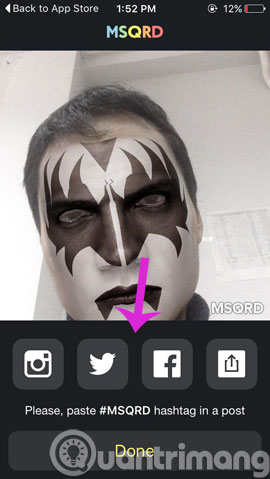
Good luck!
You should read it
- ★ How to take an emoji style 'selfie' with Memoji
- ★ The indispensable application for believers check-in food
- ★ Downloading two photo and video editing applications for Windows Phone and PC, totaling USD 198, is free
- ★ 30 camera apps that collect user data, you should remove immediately
- ★ How to create a thousand-star sky image on smartphones