What is PCIe 4.0? Should I upgrade?
The long-awaited PCI Express 4.0 update is coming to your computer. If you buy a new computer or update your system hardware, you can choose PCIe 4.0, much faster than the current 3.0 standard.
But what is PCIe 4.0? Does it help your system boot faster? The following article will cover all you need to know about PCIe 4.0.
Learn about PCIe 4.0 connectivity standards
- What is PCIe?
- Is PCIe 4.0 faster?
- PCIe 4.0 will help speed up which hardware will help speed up?
- Can I buy hardware using PCIe 4.0?
- AMD X570 Chipset
- Memory
- When will PCIe 5.0 appear?
- Should you upgrade to PCIe 4.0 hardware?
What is PCIe?
The Peripheral Component Interconnect Express (PCIe) is a popular motherboard connection standard. PCIe allows different bits of system hardware to communicate with the motherboard and other parts of the system. Specifically, PCIe relates to the system expansion card, such as graphics card (GPU), sound card, WiFi card or SSD M.2 NVMe.
PCIe 4.0 is the fourth version of this connection standard. Details of the PCIe 4.0 standard were announced in mid-2017. However, until now, new motherboard or chipset manufacturers have adopted this standard on their hardware.
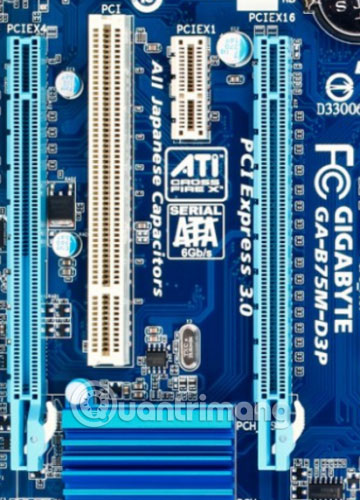
The motherboard has some PCIe slots. PCIe slots come in many sizes: x1, x4, x8 and x16. The numbers describe in detail how many lanes the PCIe slot has. The more lanes there are, the faster the data connection will be. Most modern expansion cards work best in x16 slots. That's because it has the fastest data transfer rate. For example, modern GPUs will use the x16 slot for fast data transfer, ensuring users have a smooth and consistent experience.
An exception is for the form factor M.2. M.2-based expansion cards are not compatible with standard PCIe lane layouts. Instead, the M.2 expansion card uses a PCI Express M.2 connection with 2 or 4 lanes. PCIe M.2 replaces the old mSATA standard.
Is PCIe 4.0 faster?
PCIe 4 is faster than the previous version, PCIe 3. PCIe 4 is nearly twice as fast, increasing the data transfer rate up to 16 gigatransfer per second (G / Ts). However, G / Ts is not a useful data transfer data for the majority of users.
In a more understandable way, the x16 PCIe 4.0 slot (the largest slot) has a one-way data transfer rate of up to 32GB / s. That means you have a maximum transfer speed of 64GB / s in both directions. However, being able to achieve speeds greater than 64GB / s is incorrect, because you cannot reach that ratio with a single dimension.
But in general, 32GB / s transfer rate is a significant improvement over the 16GB / s of the old PCIe 3.0 standard.
PCIe 4.0 will help speed up which hardware will help speed up?
Certain hardware can increase performance thanks to PCIe 4.0 better than other hardware. PCIe updates affect system expansion cards, such as WiFi, Ethernet and graphics cards. However, an update does not always help speed up immediately. The reason is that some system hardware has been operating at full capacity.
Take the graphics card as an example. Being able to enhance its capabilities is a great thing. Unless you play games at 3840 × 2160 resolution with a refresh rate of 144Hz, you won't even be able to fully utilize the current PCIe 3.0 standard. Intel's research on the impact of PCIe 4.0 on gaming shows that current hardware still has some things to overcome in terms of performance, before being able to make the most of current standards. Refer to the following table for details of data bandwidth of different resolutions:
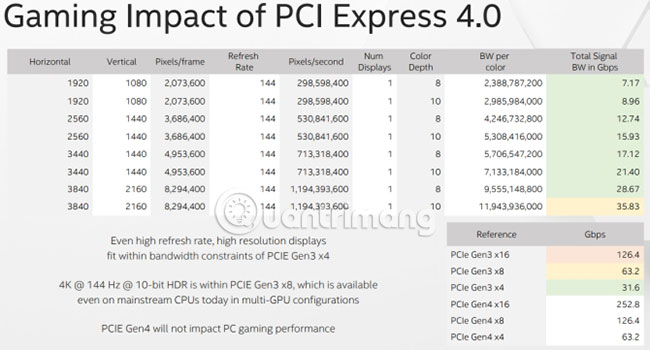
PCIe 4.0 immediately increases the maximum performance for system memory. SSD Force Series Corsair MP600 M.2 SSD supports PCIe 4.0 and with that, data transfer rate can be up to 5GB / s. A noteworthy point is that the Corsair MP600 is a huge heat sink, because the transfer speed of PCIe 4.0 comes with a huge amount of heat output.

Can I buy hardware using PCIe 4.0?
The introduction of new hardware that supports PCIe 4.0 is attracting the attention of businesses and consumers.
AMD X570 Chipset
AMD's Ryzen CPU series continues to use the same processor socket (or CPU socket): AM4. CPU Ryzen can be swapped for any motherboard with socket AM4, regardless of the generation of CPU Ryzen. Now, one thing to note for those who own AMD CPUs is that, if they want to use PCIe 4.0 faster, a motherboard is built according to the new standard.
The new AMD X570 chipset will support PCIe 4.0. Prior to the announcement, the partial updates added support for PCIe 4.0 for some AMD motherboards (mostly X470 and X370 models with high specs). But due to the requirements of PCIe 4.0 standards, the previously valid updates are not available for all chipsets. Therefore, AMD will no longer release PCIe 4.0 updates for existing chipsets.
AMD's senior marketing manager, Robert Hallock, explained this decision in a post on Reddit.
'This is the problem we are trying to overcome. The motherboards before X570 will not support PCIe Gen 4. There is no guarantee that older motherboards can run Gen4's strict signal requirements reliably. When the last BIOS was released for 3rd generation Ryzen (AGESA 1000+), Gen4 will no longer be an option. We also want to be able to do the opposite, but the risk is too great. '
Memory
You can purchase the built-in system memory for PCIe 4.0. At Computex 2019, a global computer development conference, Gigabyte announced a PCIe 4.0 8GB SSD. Technically, there are 4 2TB SSDs combined into a GPU expansion card. This drive has an incredible read and write speed of 15,000MB / sec.
Gigabyte has also launched AORUS NVMe Gen4 SSD. AORUS NVMe Gen4 SSD reaches a reading speed of about 5,000 MB / sec and write speed of 4,400MB / sec. AORUS drives have a capacity of 1TB or 2TB.
If you are not sure which option is best for you, please refer to the article: Should you choose SATA or PCIe SSD? from TipsMake.com.
When will PCIe 5.0 appear?

As soon as PCIe 4.0 began to be deployed, everyone expected PCIe 5.0. That's because the PCI Special Interest Group (PCI-SIG), the developer of the PCIe standard, announced PCIe 5.0 as soon as PCIe devices are released. The completed PCIe 4.0 specifications will appear a few years behind the plan, causing overlap between the two.
PCIe 5.0 will double the data transfer bandwidth again (ie, increase to 32G / Ts or one-way transfer rate up to 64GB / s).
Should you upgrade to PCIe 4.0 hardware?
The difficulty here is knowing in which direction computer hardware is developing. Receiving PCIe 4.0 standards is very limited. The reason is that most of the hardware still doesn't make the best use of the existing PCIe 3.0 standard, plus that in the next 2 to 5 years, PCIe 5.0 will begin to penetrate the hardware manufacturing process.
Besides, the delay for PCIe 4.0 creates a difficult situation. If you are ready to upgrade and are financially capable, PCIe 4.0 is worth considering. If not, please wait patiently for the arrival of PCIe 5.0.
You should read it
- ★ NVMe 2.0 protocol supports both PCIe-connected HDDs
- ★ Should I choose SATA or PCIe SSD?
- ★ Crucial launches the fastest PCIe 5.0 SSD model ever created, speeds up to 14.5GB/s
- ★ PCIe 5 NVMe SSD vulnerable to thermal throttling, shutting down due to overheating
- ★ Gigabyte reveals first PCIe Gen5 compatible power supply information