What is the difference between PCIe 3.0, PCIe 4.0 and PCIe 5.0?
Sometimes, it's hard to believe how quickly technology is evolving. AMD has just introduced to users the Ryzen 3000 series of CPUs, which come with PCI Express 4.0 - one of its outstanding features. Intel caught up with the competition with its Rocket Lake CPUs, due out in 2021. However, it looks like the industry is ready to take it one step further. Intel 12th Gen Alder Lake CPUs are rumored to come with a new version of PCI Express 5.0.
The question arises: what is the difference between PCIe 5.0 and the existing versions? Is it worth our attention? Join TipsMake.com to find the answer through the following article!
PCIe 5.0 vs. PCIe 4.0: Double bandwidth

For the most part, the biggest improvement between the PCI Express generations is always nearly doubling the bandwidth.
Transfer speeds in the first version of this standard, PCIe 1.0, were around 250MB/s on a single lane (x1) and potentially 2.5GT/s (gigatransfers). With the arrival of PCIe 2.0, this speed has been doubled to 500MB/s and 5GT/s, respectively.
With PCIe 4.0, the speed increased to 1.97GB/s and 16GT/s, double the 985MB/s and 8GT/s of PCIe 3.0. Just like that, each new generation doubles (or nearly doubles) the bandwidth of its predecessor.
PCIe 5.0 is not an exception. PCIe 5.0 is the direct successor of the PCIe 4.0 standard. And again, bandwidth and gigatransfer speeds are doubled compared to the previous generation, allowing data to be transferred at significantly faster speeds. Transfer speeds of 32 gigatransfer/s or 32GT/s and 3.94GB/s will both appear. PCIe 4.0 is already very fast (you just have to look at NVMe SSDs that support PCIe 4.0 and the kinds of read/write speeds it can achieve), but PCIe 5.0 will be even faster with the same number of lanes.
Of course, doubling the speed is easier said than done. While the physical connectivity will remain the same and PCIe 5.0 will remain fully backward compatible with previous generations of PCI Express, the requirements will change to accommodate the higher speeds. For example, motherboards that support PCIe 5 will need to add greater capabilities to handle signal loss and interference. This is because running faster can face many signal integrity (SI) issues and that needs to be taken into account to limit errors as much as possible.
A later version of PCI Express, PCIe 6.0, has been developed, which will be supported in terms of increased bandwidth and signal integrity using PAM-4 signaling. However, PCIe 5.0 will need to use more conventional methods to make space for these higher speeds: Better quality motherboards and thicker PCBs with multiple layers to minimize signal loss and become more expensive. resistance.
Why should you care about PCI Express 5.0?
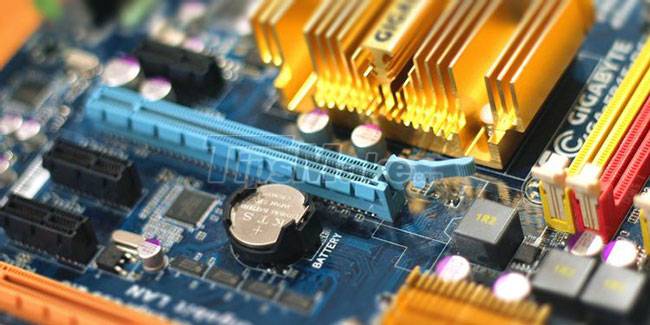
Things like graphics cards don't really need the huge amount of bandwidth that PCIe 5.0 offers, at least not yet. After all, even the most powerful device from NVIDIA's current lineup, the RTX 3090, hasn't fully utilized the full potential of PCIe 4.0 x16.
However, there are many use cases where PCIe 5.0 will become useful, for both casual users and more professional cases. Devices can benefit from more bandwidth if used sensibly, while others that don't really need that much speed can work more efficiently through using fewer lanes. than.
On the consumer side, the main benefit of PCIe 5.0 is high-speed storage. In terms of storage, an NVMe drive with PCIe 5.0 speeds should be very fast. For example, Samsung's 980 Pro, often considered a 'golden' candidate for a PCIe 4.0 drive, can achieve sequential read speeds of up to 6,900 megabytes per second. A drive with PCIe 5.0 can get twice that speed.
High-speed memory is more important than ever with things like Microsoft's DirectStorage, which promises to dramatically improve the gaming experience. So while PCIe 5.0 isn't absolutely necessary right now, it's likely to be useful in the future.
PCIe 5.0 will also become very important in data centers, as fast storage and high-speed networking are essential for communication. Several server network interfaces are considering the transition from 100 GbE to 400 GbE networks in the not-too-distant future, and PCIe 5.0 should be able to do this.
The full duplex bandwidth of the PCIe 5.0 x16 link is 128GB/s. A 400 GbE duplex link requires 800Gbps of bandwidth. In bytes, this means that the aggregate bandwidth that a PCIe 5.0 x16 connection can handle is 100GB/s.
When will PCIe 5.0 come out?

This standard has been released. The last PCI Express 5.0 specification was released on May 29, 2019, and Jiangsu Huacun introduced the first PCIe 5.0 driver in November 2019.
However, this standard has not been seen in any finished product to date. The latest CPUs from Intel and AMD, Rocket Lake and Zen 3, are currently only compatible with PCIe 4.0, as are most PCI Express peripherals currently on the market, whether graphics cards or NVMe SSDs.
However, they will be available soon. Expect Intel's 12th-generation CPUs, named Alder Lake, to support PCIe 5.0 for the desktop. These CPUs will hit the market in early 2022. Alder Lake will also launch with a new socket, support for DDR5 RAM and a new motherboard chipset. As for AMD, although the new CPUs will be coming with socket AM5 soon, they are not expected to come with PCIe 5.0 support in the first place. Instead, it may take a few generations before AMD kicks in.
You should read it
- ★ NVMe 2.0 protocol supports both PCIe-connected HDDs
- ★ Should I choose SATA or PCIe SSD?
- ★ Crucial launches the fastest PCIe 5.0 SSD model ever created, speeds up to 14.5GB/s
- ★ PCIe 5 NVMe SSD vulnerable to thermal throttling, shutting down due to overheating
- ★ Gigabyte reveals first PCIe Gen5 compatible power supply information