Nvidia 'expects' RTX 5090/5080 power connector won't melt thanks to new PCIe plug tech
Surely many people still remember the 'scandal' of exploding Nvidia RTX 40-series graphics cards. The root cause of this mess is due to a 'flaw' in the design of the new 16-pin 12VHPWR connector, which can easily melt or burn, leading to serious component damage.
Further investigation confirmed that the issue was related to improperly inserting or plugging power cables into GPU power slots, and this prompted companies to innovate designs to create ways to prevent similar types of issues from occurring.
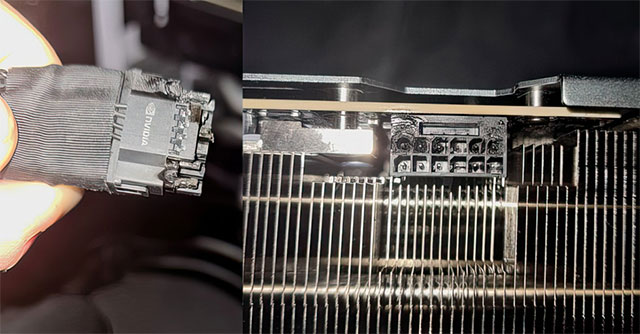
For example, MSI has developed a bright yellow connector plug that makes it easy for users to know whether the cable is fully and properly plugged in. Meanwhile, Seasonic has created an L-shaped design to solve a similar problem. Or in the case of Asus, it has been praised for its 'hidden connector' BTF design to eliminate 12VHPWR.
However, despite the improvements, concerns around overheating or power connector fires still haunt many Nvidia fans, especially considering the fact that the upcoming RTX 5090 will likely also have a TDP of 175 watts or ~27.78% higher than the RTX 4090.
At the recent GeForce Update Editor 2025 media event, during a Q&A session, Nvidia said it doesn't "expect" to see a similar situation with the RTX 5090 or 5080 graphics cards when it introduces the newer "12V-2×6 12VHPWR PCIe connector."
When you launched the RTX 40 series, you changed the auxiliary power to a new 12+4 pin specification. With this new specification, especially on the RTX 4090, there were issues with connectors melting due to overheating. Has this issue been completely resolved on the RTX 5090?
We (Nvidia) did not expect that issue to occur again with the RTX 50 series. We made some changes to the connector design to address the issue at that time, and now, two years later, we have not seen any similar issues again.
The 12V-2×6 PCIe 12VHPWR connector has shown promise in testing, performing relatively well when not fully or properly plugged in. However, users should still proceed with caution and ensure the cable is properly plugged in, snug, and not bent or too steep, loose
You should read it
- ★ The USB connector explains why users have to plug the USB device into the computer 3 times
- ★ What is PCIe 4.0? Should I upgrade?
- ★ PCI Express (PCIe 6.0): What's New and When Will It Be Available?
- ★ Gigabyte reveals first PCIe Gen5 compatible power supply information
- ★ The terms you need to know when buying a motherboard