What is FireAlpaca? What can you do with this tool?
FireAlpaca is a promising painting and artwork creation software for digital creators, and it could be your new favorite digital tool.
What is FireAlpaca?
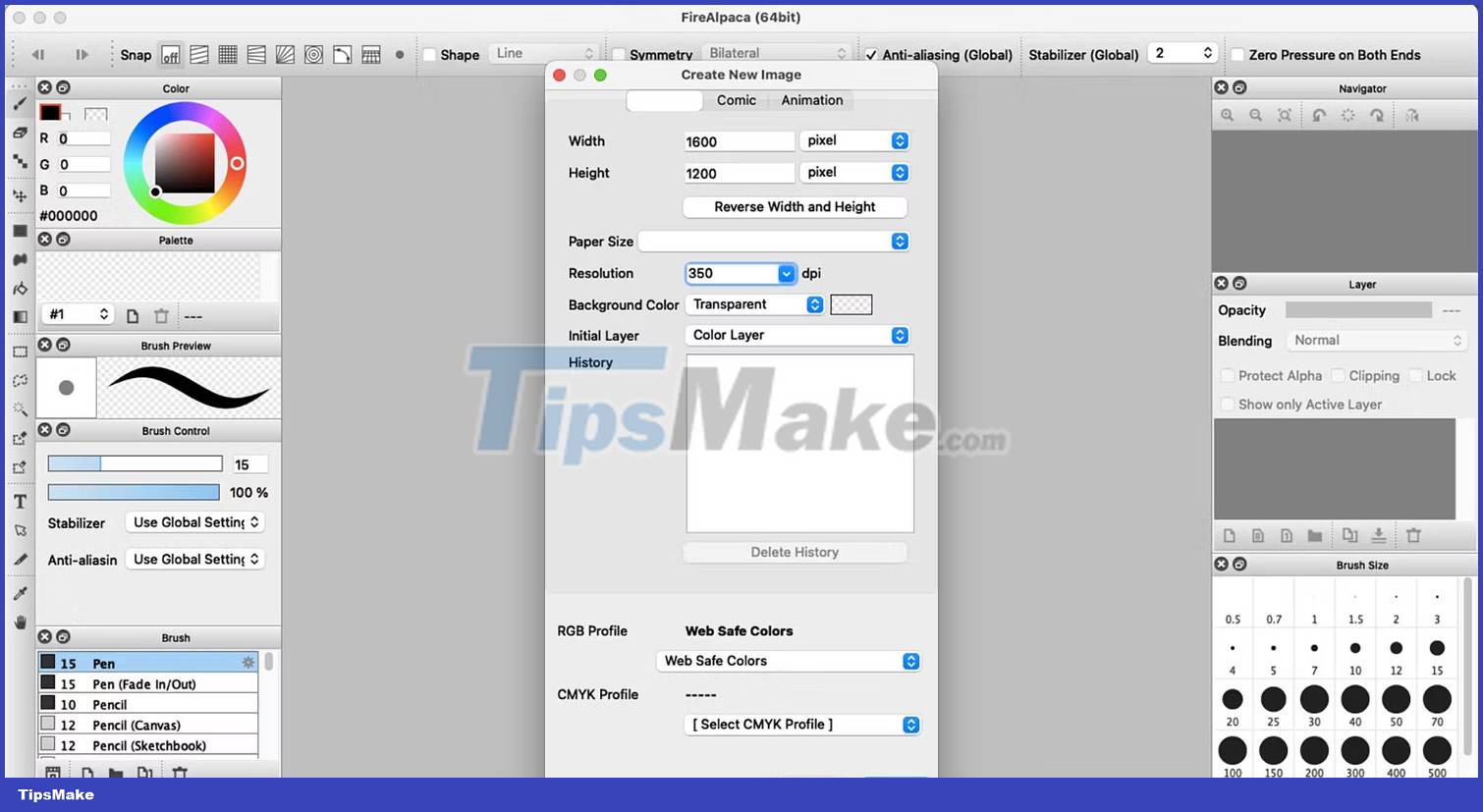
FireAlpaca is a digital painting and artwork creation software with similarities to Adobe Photoshop, Photopea, Adobe Illustrator and CorelDRAW. It was first released in 2011 and has continuously improved its digital painting software since then.
The FireAlpaca team continuously releases new brushes and tutorials for using their software. The art brushes are great and can even compete with many of the Procreate brushes you can download, especially since they are released natively and not as third-party products.
This Japanese digital painting software is great for beginners and experts alike. It offers many tools and features to push your digital artwork to new heights. It's also great for those who are exploring the process of creating digital art and don't want to invest too much in software yet.
How to run FireAlpaca

FireAlpaca is available for both Windows and Mac systems. You can only download FireAlpaca for desktop as it is not available for any Apple or Android tablets. If you need a tablet-based digital art app, consider Adobe Fresco or Procreate for iPad.
The FireAlpaca application is about 90MB so it doesn't take up much space. It's easy to download and install by visiting the FireAlpaca website and navigating to the download page. From there, you can choose to download for MacOS 10.7 or later or for Windows Vista or later. You can also download older versions of apps if you run an older operating system.
In addition to the standard FireAlpaca, there is also the FireAlpaca SE. This is the same program but with more exclusive access to features and quality. You can get the SE version from Steam via the link on the download page.
Once downloaded, open the installer, follow the instructions, and run FireAlpaca once completed.
Is FireAlpaca free?

The standard Windows and Mac versions of FireAlpaca are completely free. FireAlpaca's own motto states, "It's free, but it's awesome!", to give you confidence in the program's $0 price tag.
Both Windows and Mac apps have internal ad pop-ups - these are few and far between and don't take away from your creativity. The ads are mostly for FireAlpaca's own products and can be easily removed.
FireAlpaca SE is the premium version of FireAlpaca. For a one-time cost of $40, you can access better quality, ad-free digital paintings. There are also bundling options to purchase FireAlpaca SE with another software, openCanvas. Digital artists often prefer a one-time fee model over Adobe's flat monthly subscription model.
What can you do with FireAlpaca?
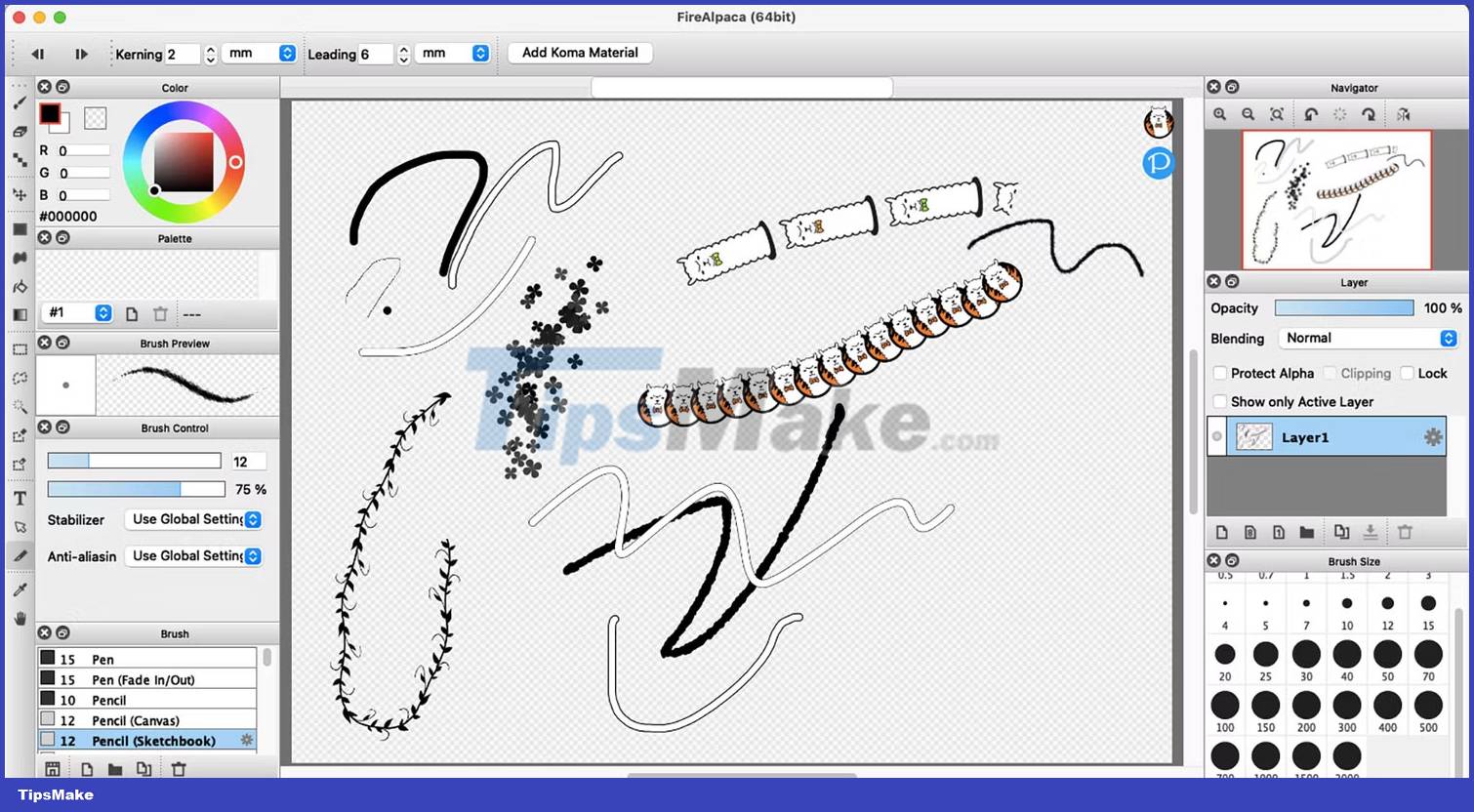
With FireAlpaca's free and premium software, you can do many of the same things you can with other digital art creation software. You can access layers and control transparency, along with different color profiles such as general CMYK profiles and countless RGB profiles to share your artwork digitally.
FireAlpaca's workspace and general interface are like most digital art creation software. Its main toolbar runs along the left edge, with more detailed tool options next to the toolbar and on the right-hand side. Your artboard is in the middle of the page.
FireAlpaca SE may provide interfaces that change as the program is developed. These updates are included in a one-time cost and never reduce the digital drawing capabilities within the app.
You can create animations and timelapses in FireAlpaca. This is a step up from many free painting software and allows you to not only turn your drawings into animations but also record techniques as you go.
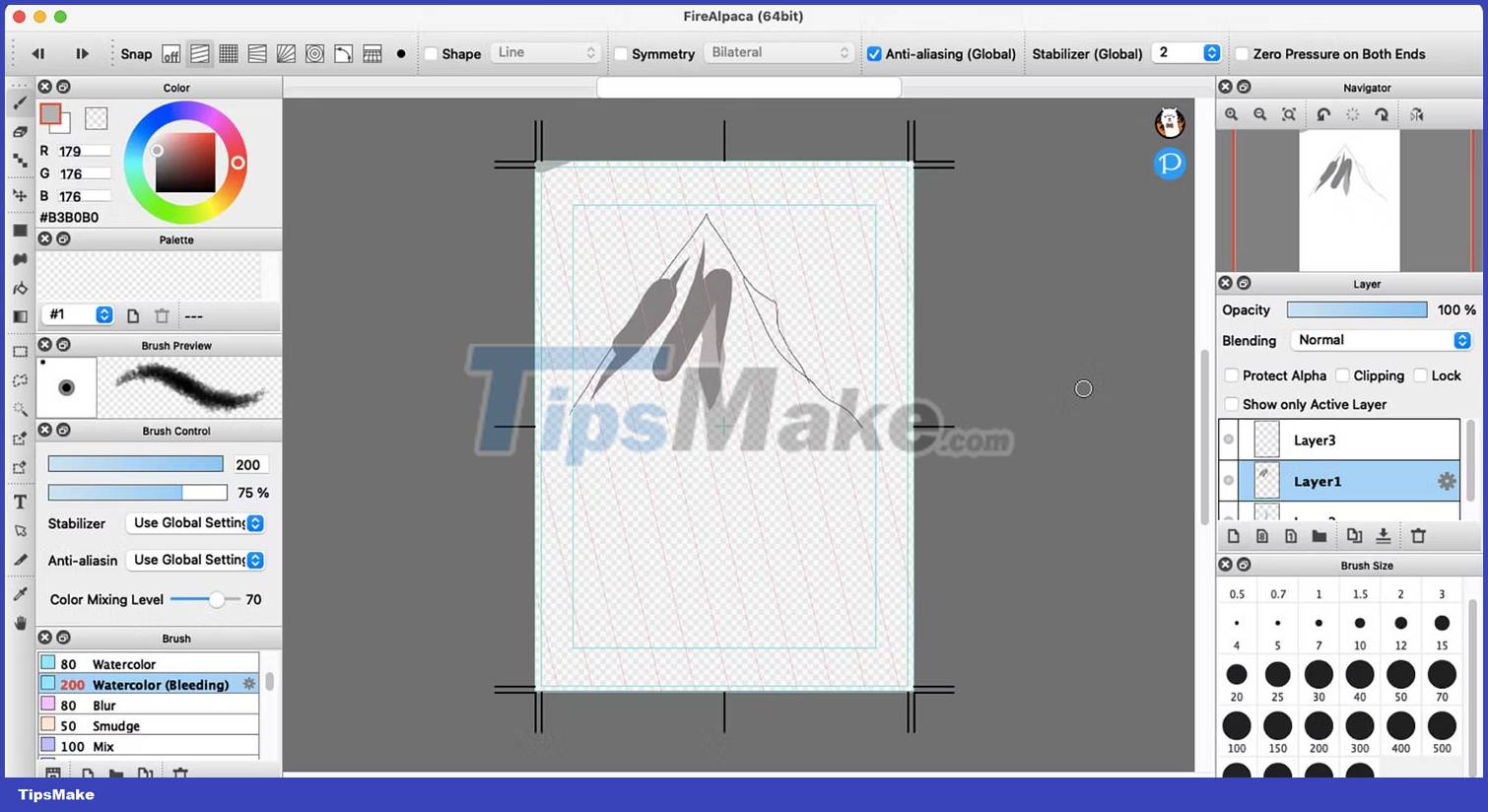
When creating a new document, you can choose between standard drawings, comic drawings, or cartoon drawings. Once set up, you can add your drawing or painting as desired.
A unique feature found in FireAlpaca is the snap tools. While other programs provide standard snap-to-grid features, FireAlpaca's snap-to-grid tools are more comprehensive. This feature is great for drawing comics or anything in a specific format or grid perspective.
You can also use the Eyedropper tool to capture a transparent version of the color you're sampling. This is a time-saver that helps you get things done quickly instead of constantly changing settings to achieve optimal blur levels and changing colors as you go.