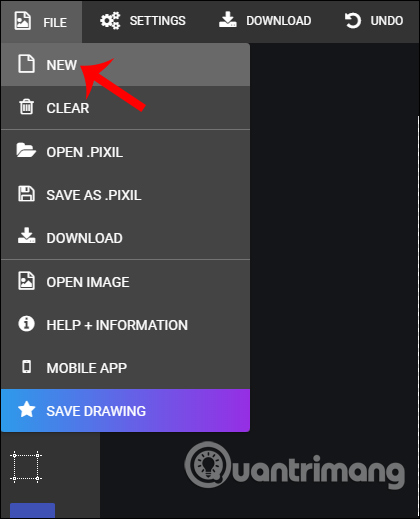How to draw pictures for free on Pixilart
In order for you to have more space to create your own drawings to create works of art, TipsMake.com introduces readers to Pixilart website. Pixilart provides users with tools for painting absolutely free and no account registration required. The complete drawings have the option to download for you to save memories. In addition, Pixilart also gathers many photos from many other users for us to download if we like any painting. The following article will guide you how to draw pictures on Pixilart.
Painting instructions on Pixilart
Step 1:
We access the link below to access the homepage of Pixilart.
https://www.pixilart.com/ If you want to upload your drawings to Pixilart, you can create an account, by clicking Create Account.
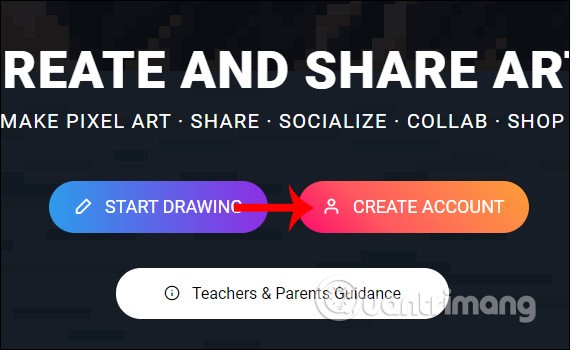
Scroll down and you'll see a lot of different drawings from Pixilart participants. Click on the graphics and download as you normally would.

Step 2:
To draw click Start Drawing and in the drawing interface you draw as usual offline. Users have full tools for painting, painting, erasing painted pictures. Next to download your picture, click Download .

Step 3:
Now display the interface to reset the downloaded image file. We will select the download image size at the Dowload, then press the Download button to download.

In case the user wants to create a new size of artwork , not by default like that of Pixilart, click on File and select New .