What is a Vebuu? How to use and use Tinder?
In recent years you've heard the phrase "Vebuu", but what Vebuu is, you don't know! Tinder is also an application and is very popular today and mainly aimed at young people now. In this article, let's join the Software Tips to solve what is Tinder? How to use and use Tinder?

1. What is a Tinder?
Tinder is a social network used through applications available on iOS and Android that were born quite a long time. Unlike other social networks to connect people with ordinary people, Tinder has a much more important task! Tinder is a social network for "Listening" and finding love. According to social networking app publisher Tinder, more than 20 billion cases of successful pairing are found on the system. Tinder is the application that connects the current couple with the simple operation method. Tinder is now widely available in many countries, including Vietnam. In Vietnam, although Tinder has just been introduced, there are also a large number of users spreading from South to North. Vebuu relies on the information you provide to find the missing half match.After that, a lot of individuals of the opposite sex will show up on the software for you to choose who is suitable and want to date them.
2. How to use Tinder
Tinder is a completely free application on mobile devices, but if you want to expand the functionality, you have to pay an extra fee for each month.
Link Download IOS: https://apps.apple.com/us/app/tinder/id547702041
Android Download Link: https://play.google.com/store/apps/details?id=com.tinder&hl=en_US
Step 1: After downloading the application to your phone. You start to launch the application to use. Unlike other social networks Tinder allows you to link to your Facebook or Instagram account to use.
Step 2: After logging in, you proceed to name to use Tinder. This name will be visible to everyone so please use your real name!
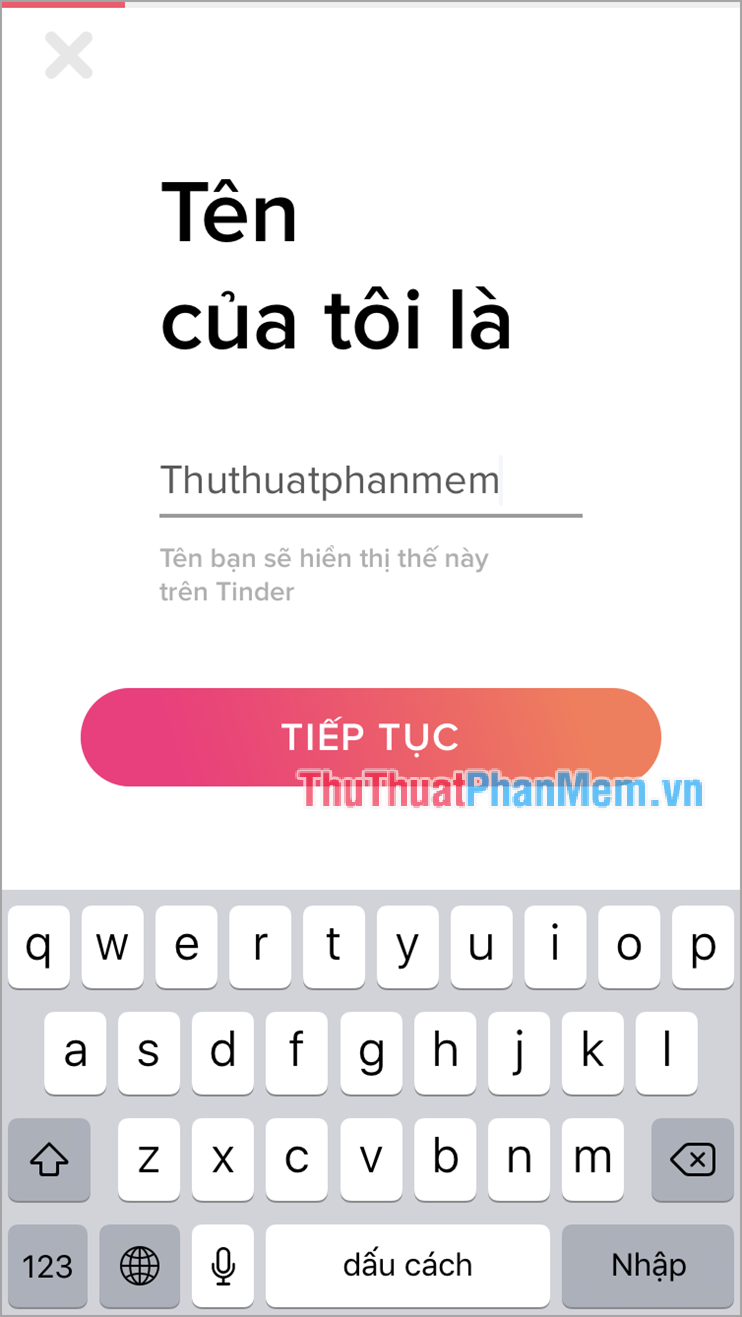
Step 3: Next, you need to enter your birthday. Vebuu will rely on this information to calculate age for you and display on other people's homepage.
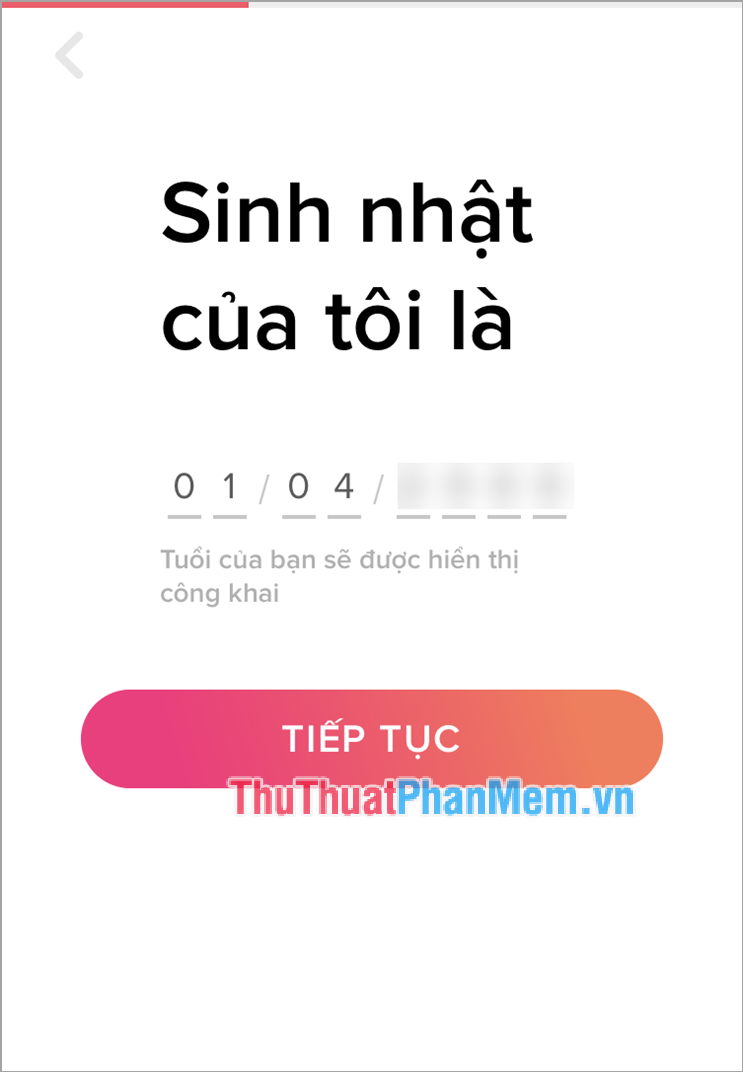
Step 4: Next, you choose your gender. Vebuu will automatically find the opposite sex for you.
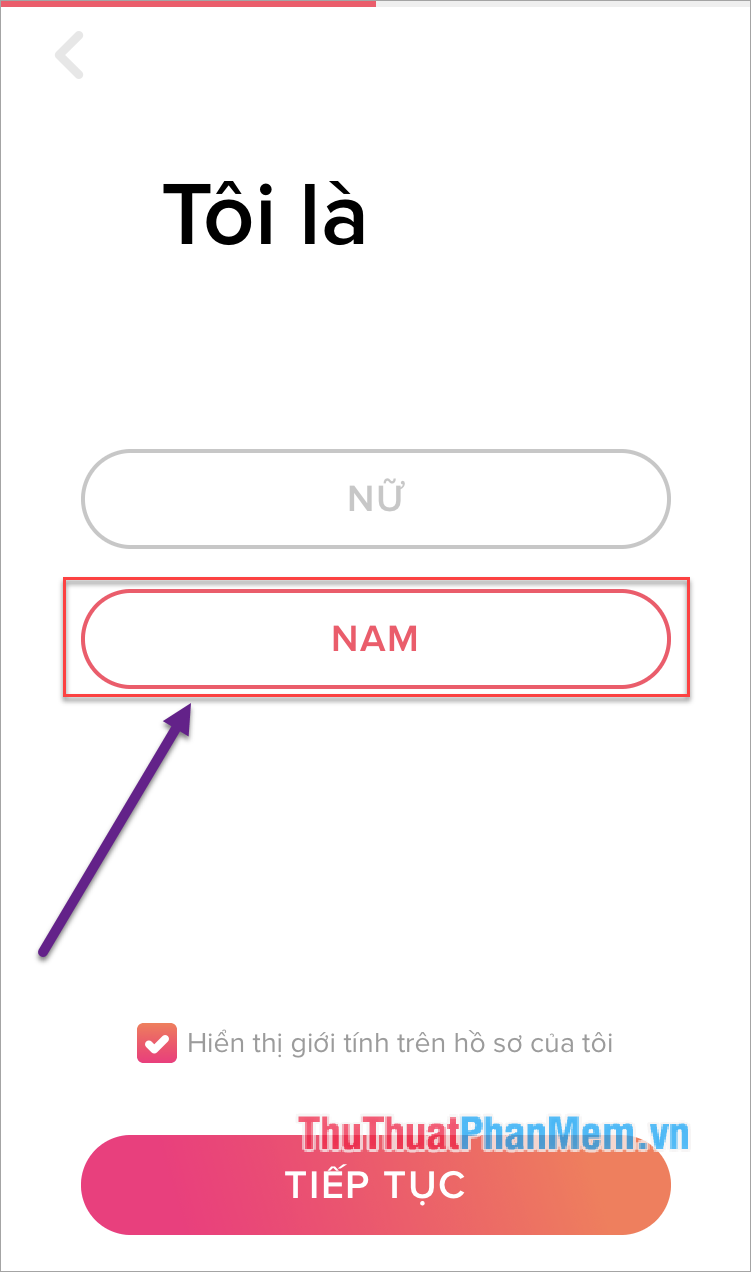
Step 5: Next you need to add images to display on the home page. Photos on Tinder will display a maximum of 9 images and gestures are pressed to see the same story view on Facebook and Instagram .
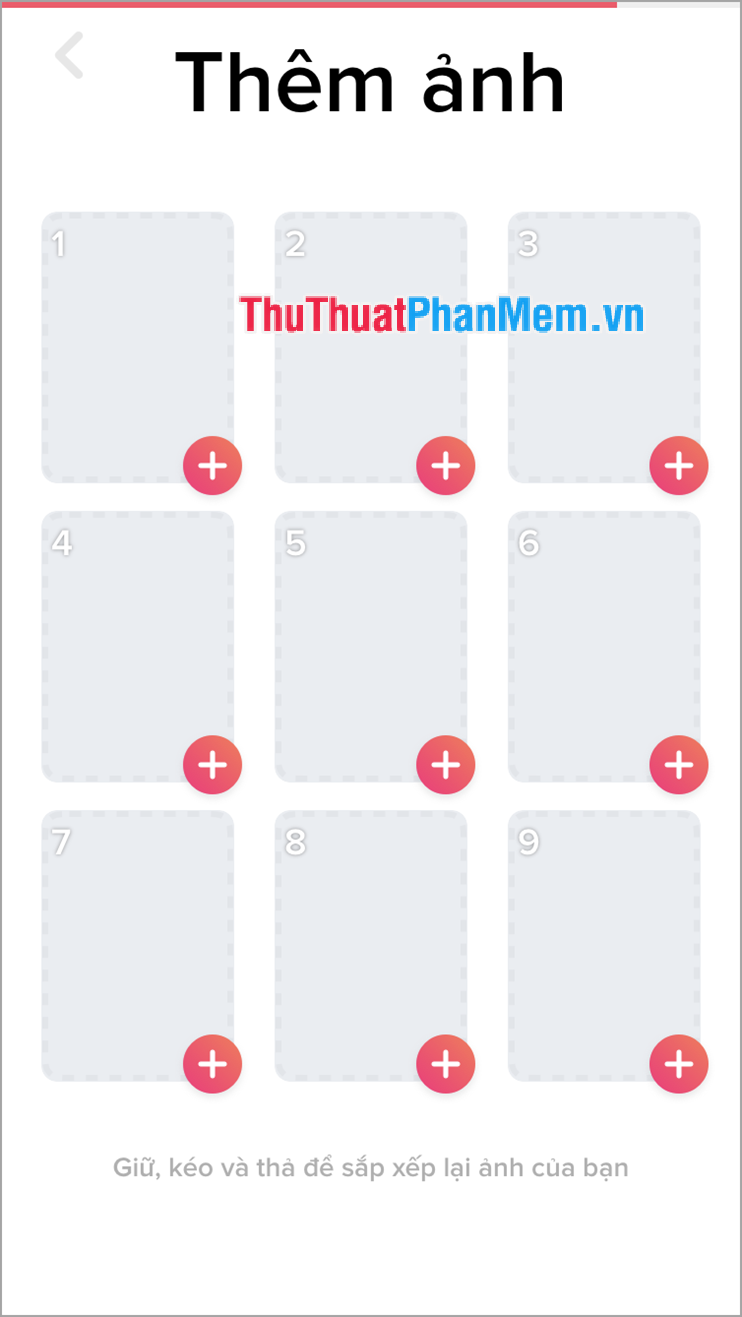
Step 6: So we have perfected the basic information on Tinder. Next, let's setup the hardware setup with Tinder.
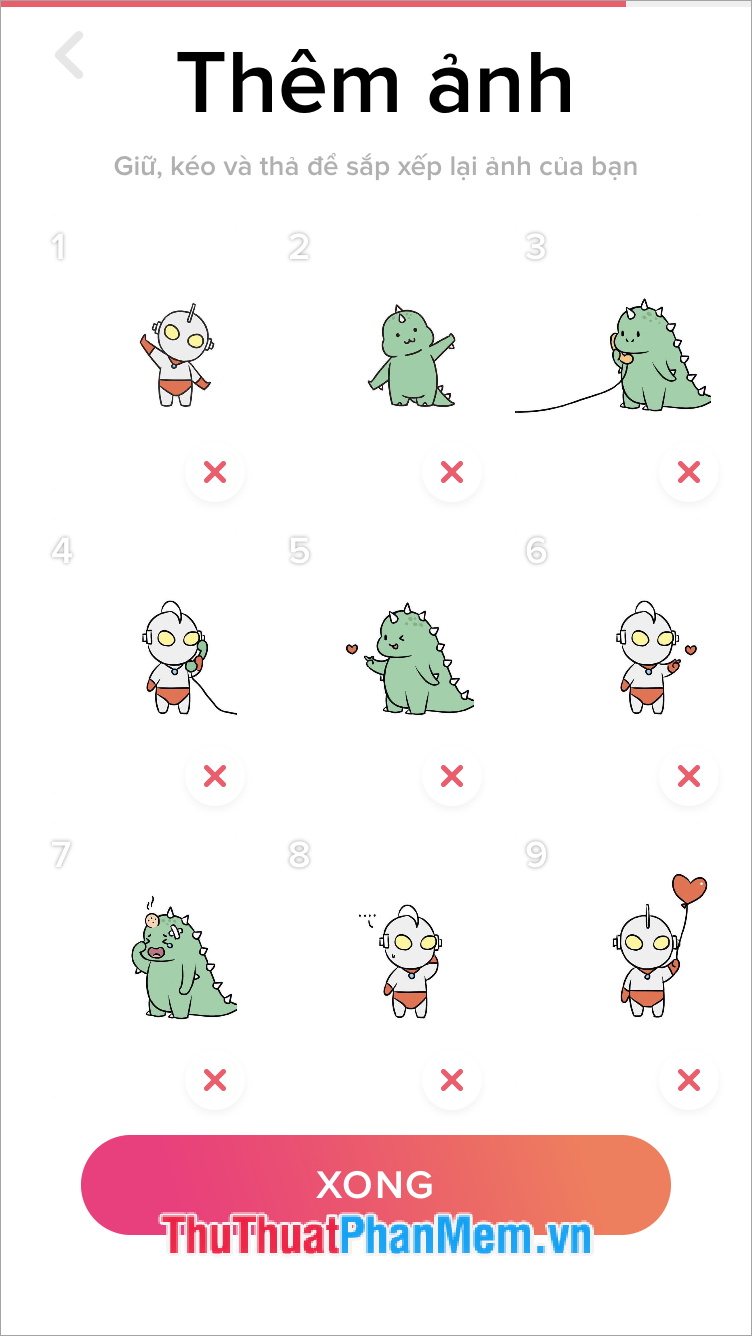
Step 7: First, Vebuu will ask you to turn on Location so Tinder will find people next to you for convenient dating or talking, meeting .
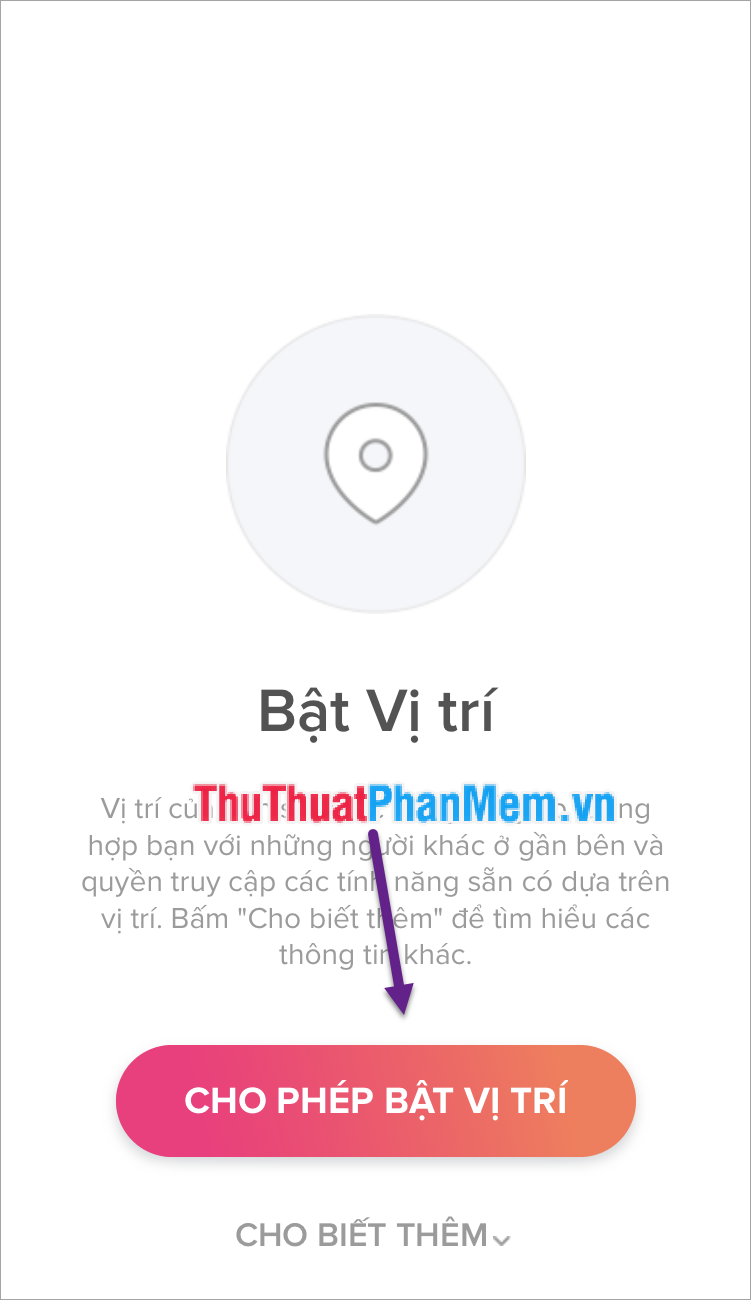
Step 8: After selecting a location, Tinder will let you use your software. Here will have the following operation information:
- Message: Your conversation and the world
- Personal Wall: Here allows you to change your personal information and edit your photos
- Back: When you swipe over someone you like, press this button to go back
- Skip: If you don't like this person, click here to ignore
- Like: If you like this person click here so they will receive notifications and when they glance you will also have notifications.

In the Message section, there is the following information:
- Message: Show the conversation
- Activity series: Show who you like

After only a period of use, we have a " super-large hearing basket ".
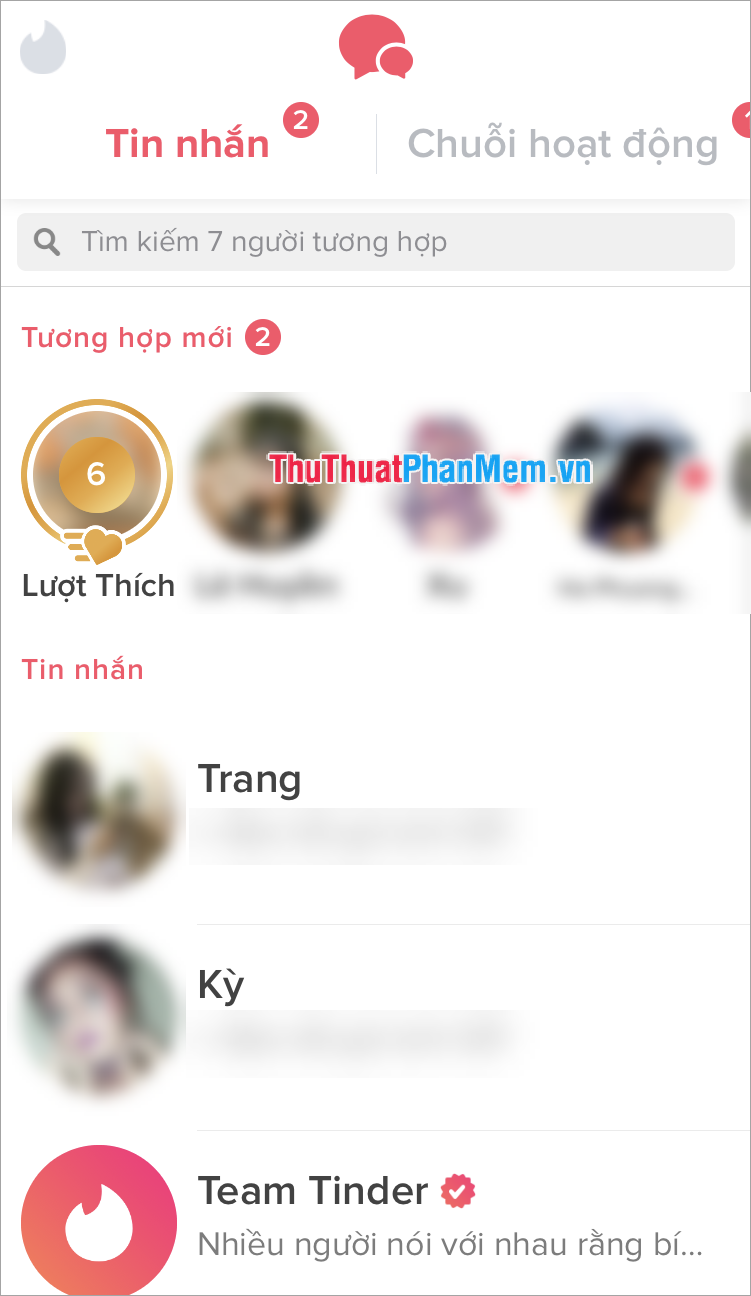
Thus, the Software Tips introduced you to Vebuu and how to use Vebuu professionally. Have a nice day!