How to chat with Viettel operator
Viettel customers can access Viettel.vn website to chat directly with Viettel operator in the fastest way and completely free instead of having to call the switchboard to get assistance. This new way of not only helps you save costs (no call charges) but also helps your phone to easily understand what you are asking. Because when you call the switchboard, you can only tell Viettel your problem, and when chatting directly with the operator via the web, you can attach photos, video call, . Jobs chat with Viettel operator is quite useful but many people know about this support service from Viettel. Therefore, the following article will show you how to chat with Viettel operator.
- Switchboard number of Viettel, MobiFone, Vinaphone, Vietnamobile networks
- How to check the phone is not deducted by the network?
- List of top number of mobile networks in Vietnam
Guide to chat with Viettel operator
Step 1: Access to Viettel.vn
You need to register yourself a Viettel account to be able to chat with Viettel operator. First, visit the official portal of Viettel Telecom following this link.
- Linh visited: Viettel.vn
Step 2: Register Viettel account
When the website interface appears, in the Register account section, you in turn fill in the information as shown in the table.

Inside:
- Account type: Mobile.
- Phone number: Enter the phone number you are using.
- Password: This password must be 8 - 128 characters long, including letters, numbers and special characters.
- Enter the authentication code: Click on Get the authentication code , the system will send a message to the phone number you registered above. Use this code to enter the authentication code entry below.
- Security code: Enter the code next to it correctly.
Complete the information requested by Viettel, check again and click Continue to complete the account registration.
Step 3: Log in to Viettel.vn
Successful login of Viettel.vn service, you will be transferred to the new interface like the picture below. On the right of the screen are the main features to chat with Viettel operator including: Calling video call, normal chat, sending a request to Viettel staff to call you and Co-Browing mode (quite similar to TeamViewer) .

Step 4: Free call with CCKH (video call)
Click on video call mode, there are 3 main features you need to consider:
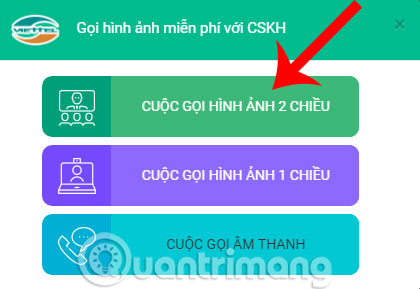
- 2-way video call: Like the video call feature, both you and the operator have seen each other.
One-way video call: Connect to the operator, you can see the operator's image but they will not see you. - Audio call: Connect as if calling a regular switchboard.
Depending on your needs, click 1 of the 3 options above, here we will select the 1-way Video Call guide. After connecting, the system will ask you to allow the webcam, the camera works, press Allow to allow.
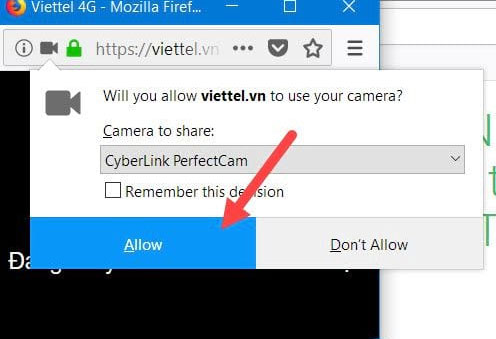
Soon, you will see the image of the customer care staff and you can ask the relevant issues for answers. If within 1 minute without hearing your voice, they will ask for permission to cancel the call.

Step 6: C hat Online with CCKH (chat)
This chat service with Viettel operator will simply have the operator with the code displayed to chat and support with you. You can send any questions and they will text those issues directly.

Step 7: Set an appointment for CCKH to call back (call me back)
With Viettel's consulting service and call you back to the problem you are asking, you just need to click Submit request to finish.
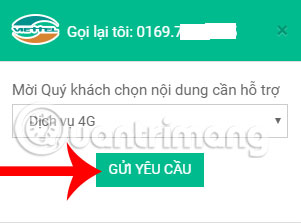
There are 6 items to choose from, but if you do not know which part you need to consult, choose Other to facilitate chatting with Viettel operator via the call.
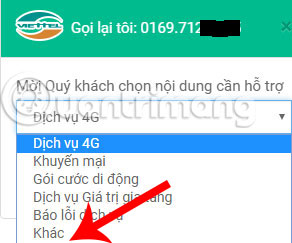
Step 8: Share the screen with Customer Service (Co-Browing)
Finally, the service supports handling problems by sharing screens, you just need to click to get any code.
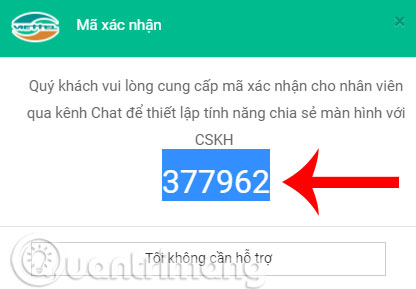
Next, go back to the second chat (step 6) to chat with Viettel operator, give them the code just received to proceed.

Note:
The chat service with Viettel operator is not only supported with Viettel or mobile 4G registration, but it also supports related products such as Internet and cable TV that Viettel is providing.
Thus, we have all learned about how to chat with Viettel operator. From now on, whenever you need assistance, you can visit Viettel.vn and chat with the operator to answer any questions.
Good luck!
See more:
- What should I do when I find out that I own a spam SIM?
- Guide to exchange money, free flow for Viettel subscribers
- How to invite friends to "use Viettel 4G sharing" every month to save