Unique features that should be on a gaming keyboard
Gaming keyboards have been around for many years, but if you're looking to buy one, you should expect it to meet certain standards. Let's look at some of the unique features that a modern gaming keyboard should have.
1. Form factor: 60%, TKL, etc.

Not everyone wants a large keyboard on their desk. If you regularly play FPS games, you may need more mouse space. Downsizing to a 60% keyboard or a TKL keyboard is a great way to get more space.
The TKL keyboard does not have a 10-digit number pad on the right side. On the other hand, the 60% keyboard does not have dedicated function keys and arrow keys. However, these keyboards have secondary functions that can be used after pressing the Fn key.
If you've only used a full-size keyboard so far, consider switching to a TKL keyboard as the transition will be easy. The 60% keyboard will take some getting used to due to the lack of functions and arrow keys. You can also buy a 65% or 75% keyboard if you really want those arrow keys without taking up too much space to use a mouse.
2. Higher Polling Rate

For a long time, 1000Hz Polling Rate has been the industry standard for gaming keyboards and mice. But thanks to the popularity of competitive gaming with 240Hz and 360 Hz displays, higher mouse and keyboard Polling Rates are becoming necessary.
The keyboard has a 1000Hz Polling Rate that can report input data 1000 times per second (or 1ms). However, a keyboard with a Polling Rate of 8000Hz can report 8000 times per second (0.125 milliseconds). In esports games like Valorant, Apex Legends and Fortnite, where every millisecond matters, this can make a difference.
If you mainly play story-based games, a 1000Hz keyboard is more than enough. But if you want to gain an edge in competitive multiplayer games, choose a keyboard that supports higher Polling Rate.
3. Low latency 2.4GHz wireless mode

Wireless technology isn't as common on gaming keyboards as it is on mice, but it does add to the convenience factor. It also helps the setup look neat with fewer cables on the table.
For a low latency gaming experience, a keyboard that supports 2.4 GHz wireless mode is required. Peripheral device manufacturers often have their own terminology for this technology. For example, Logitech calls it "Lightspeed" while Razer calls it "HyperSpeed Wireless".
These keyboards come with a dongle that plugs into the PC to establish a wireless connection between the keyboard and the dongle.
4. Analog switch has Rapid Trigger
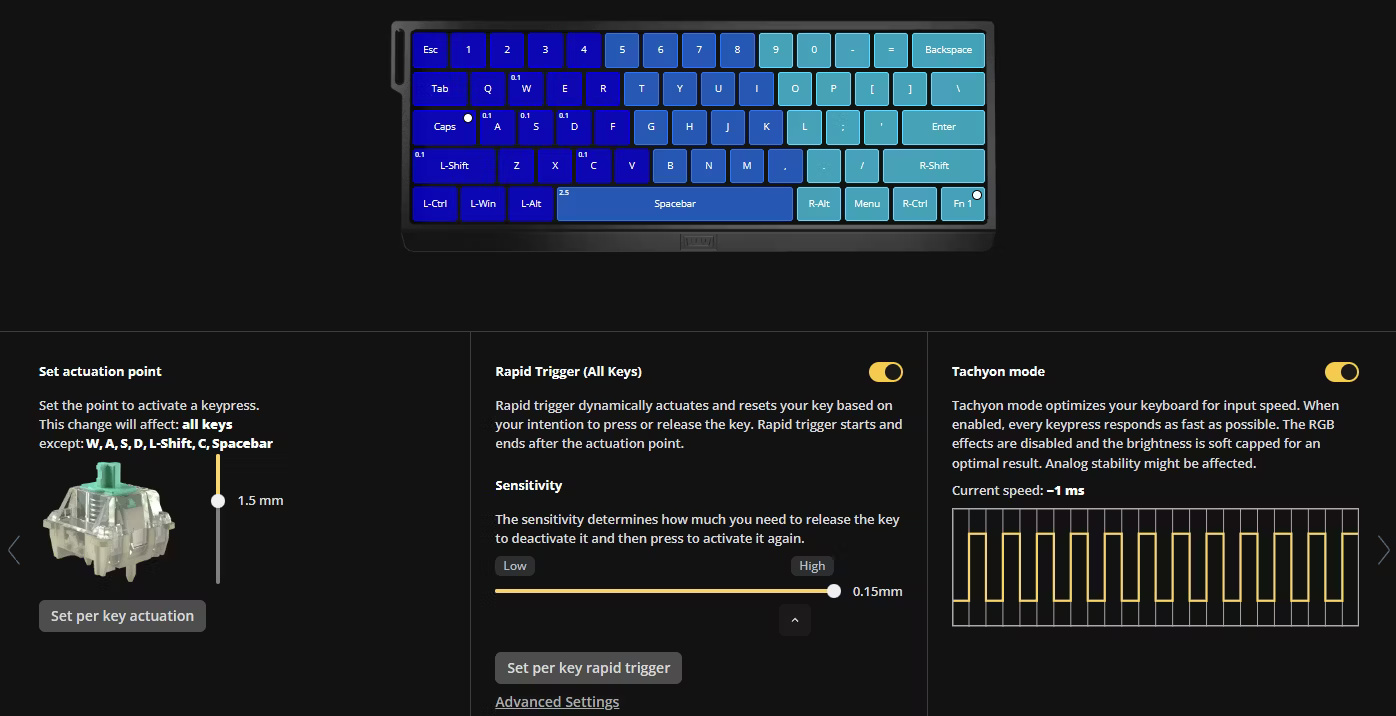
Most gaming keyboards have traditional mechanical switches. Think of analog switches as a step up from mechanical switches; they allow more control over actuation point and distance. Analog keyboards can use magnetic Hall switches or optical switches. Both work differently but provide similar benefits.
For example, magnetic switches have Hall sensors and magnets in the switch body. When a key is pressed, the magnet activates the Hall sensor to activate the switch. On the other hand, optical switches have infrared sensors. When a key is pressed, the switch body blocks infrared rays that the sensor detects to record the keystroke.
These keyboards make a big difference in games that require keystrokes to be pressed as quickly as possible. Unlike traditional mechanical switches, there is no need to fully press the key or reach the trigger point of the switch to record the keystroke. You'll have a competitive edge in games that emphasize movement, like Valorant, Counter-Strike 2, Apex Legends, etc.
Analog keyboards often offer a feature called Rapid Trigger, which turns off keys immediately when the key is released. Additionally, there is no need to wait for the key to completely reset before pressing it again to perform another keystroke. These keyboards also allow Rapid Trigger sensitivity to be adjusted to as low as 0.1mm.
5. Switch impact point and impact force

Another important point to consider is the actuation point and actuation force of the switches. A low actuation point (or distance) results in faster key presses. On the other hand, lower actuation force means less effort is needed to press the keys. However, this also makes it easy for users to make spelling mistakes.
If you're considering an analog keyboard, don't worry about the actuation point, as most of these keyboards allow for downshifts of 0.1 or 0.2mm. Standard mechanical keyboards come with many switches and different actuation points.
For example, the popular Cherry MX Red switches have a 2mm actuation distance and 45g actuation force. For comparison, Cherry MX Speed (Silver) switches aimed at gamers have an actuation distance of 1.2mm with an actuation force of 45g. Keyboards with Cherry MX Speed switches include the Corsair K70 RGB PRO, Taurus K320 TKL, and GK61 60% v3.
If you want something a little faster, go for the Razer Huntsman Mini 60% with linear optical switches. These switches have an actuation distance of 1.0mm and an actuation force of 40g.
In addition to all the important factors just discussed, you should buy a keyboard that has replaceable parts. They are also easier to maintain and allow for switching or keycaps to be customized to your liking.