Turn Canon DSLRs into webcams for PCs
One benefit of using a Canon DSLR camera as a webcam is that it will provide superior video quality over a laptop's webcam. So, if you're giving presentations online or organizing online classes, users should consider using their Canon DSLR as a webcam to deliver superior video quality. One thing to note is that this method will only work if the user has a Windows computer because the utility from Canon is currently not available for Mac.
Note: With Skype, users need to download the application and install it from the Microsoft website, while the version preinstalled on Windows 10 or from the app store will not work with the EOS Webcam Utility application.
- Select the camera model that users have to download the utility. Proceed to installing the utility on the computer and restarting it after everything is complete.
- Get the Canon camera, turn on the power and set it to Movie mode. Depending on which Canon DSLR users own, they need to turn the mode selector to an icon that looks like a cinema camera or simply switch between camera and movie mode with a dedicated button. Then change the ISO levels, shutter speed . as you like.
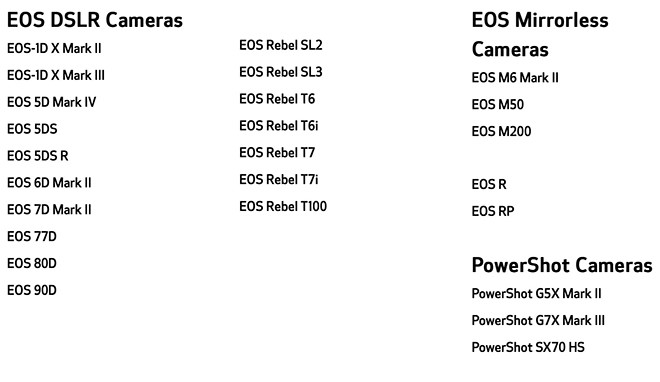
DSLR and PowerShot cameras from Canon are supported by EOS Webcam Utility
- Now proceed to connect the camera to the computer with a miniUSB / microUSB cable or USB-C. Then open the video call application of your choice like Zoom or Microsoft Teams. Go to the application settings, find the camera options and select the beta version of EOS Webcam Utility from the camera drop-down list.
- Wait a few seconds and the feed from Canon DSLR will show up on the computer. If not, be sure to exit Canon's EOS Webcam Utility application if it is already installed. If it still does not work, exit the video call application that the user is accessing and repeat the steps again.
Now users can use their Canon camera as a computer webcam.
Share by
David Pac
Update 04 May 2020