Top best computer application for Android
Instead of carrying portable computers, you can use your smartphone to perform calculations when needed. Although every computer application has its own computer application, it only makes simple calculations, in some cases you need more than the basics, computer applications are really a tool useful. Some of the pocket calculator apps for Android below have a lot of modern features that will definitely help your life every time you need to calculate.
The best computer application for Android
- 1. ClevCalc
- 2. CALCU
- 3. Calculator (by Google)
- 4. Calculator ++
- 5. Calculator (by Asus)
- 6. Scientific Calculator
- 7. Desmos Graphing Calculator
1. ClevCalc

You can handle all calculations easily with ClevCalc, in addition to the usual calculation it also has the ability to convert units, currencies, calculate gasoline charges to calculate the date of ovulation (for you em) In addition, it also has a beautiful interface with the ability to change the theme. It can be seen that the ClevCalc computer application seems to be all in one, quite useful, right.
- Download ClevCalc for Android
2. CALCU
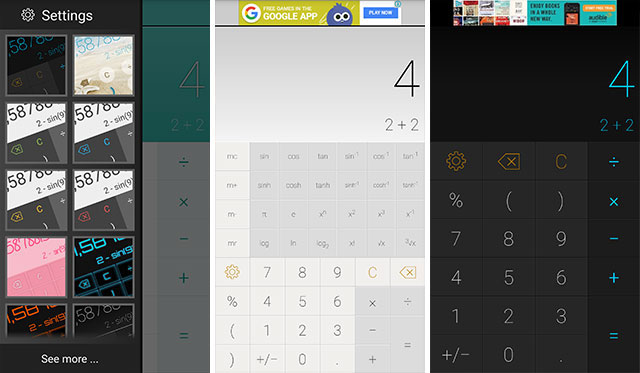
CALCU is integrated with the ability to calculate some simple calculations sin, cos, tan, . Besides, this computer application for Android also allows you to change topics, font options as you like. The application has ads below and you have to pay 1.99 $ to delete the ads.
- Download CALCU for Android
3. Calculator (by Google)
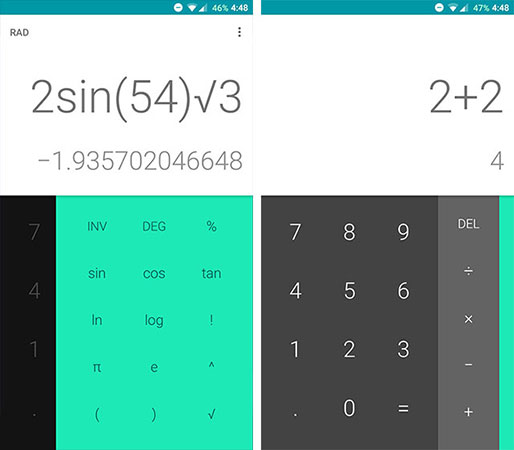
Calculator Calculator application developed by Google, calculations on the Calculator will be processed quickly and easily. In particular, you will not have to type the = sign to display results because this application calculates in real time. The downside of the app is that you can't track the calculated history, the Calculator is probably only suitable for simple calculations.
- Download Calculator for Android
4. Calculator ++
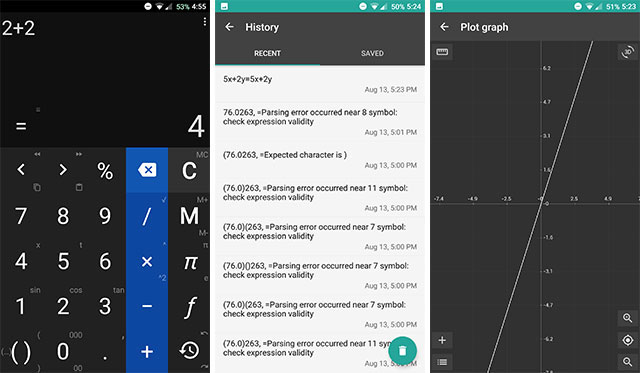
Calculator ++ supports many different calculations, from simple to complex calculations, and it can even create graphs. Using Calculator ++ you can review the history, which is very convenient. The free version usually has ads, if you don't want this to happen, you have to pay $ 3.99.
- Download Calculator ++ for Android
5. Calculator (by Asus)

Calculator is a simple calculator but offers a full range of features. One of the favorites on this app is the Pop-up window mode, which makes it possible to calculate anytime, anywhere on the screen (collapsed in chat-heads like Facebook). Moreover, you will not need to download more currency conversion applications for Android or unit conversion because these features are already included in the Calculator.
- Download Calculator for Android
6. Scientific Calculator
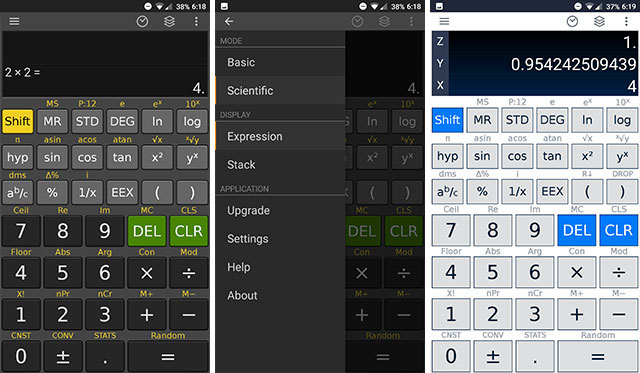
If you need more scientific calculation options, Scientific Calculator is the perfect choice. It can work more specifically and intensively than a basic computer application with more difficult, scientific calculations. In terms of interface, this tool provides you with two-tone customization, bright and dark, to own 7 different themes you pay $ 0.99.
- Download Scientific Calculator for Android
7. Desmos Graphing Calculator
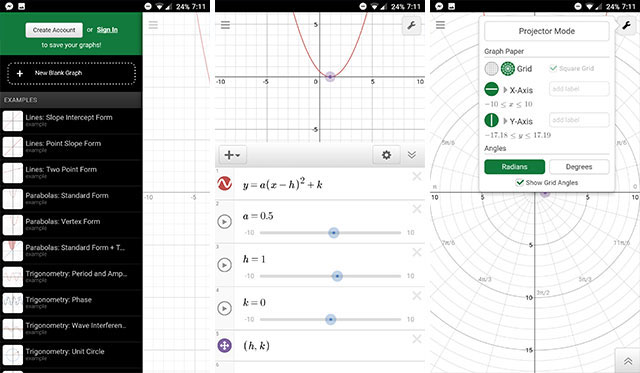
This is a dedicated application for those who want to use computers for graphs. Desmos Graphing Calculator has all the possibilities for different types of charts and graphs. Not only that, it also helps you adjust the graphs easily and you can sync all the graphs drawn on your personal account after logging in.
- Download Desmos Graphing Calculator for Android
Above is the best pocket calculator application on Android phones. Please refer and choose for yourself an application suitable for your device as well as your needs. Similar to Android, on iOS operating system also has some of the best computer applications for iPhone, you can learn and download for use.
See more:
- The best memory card format software for Android phones
- Effective mobile math solutions
- Free software download sites are safe
- The best recording app for Android