Top 25 features in Leopard
Ryan Faas
About more than a year ago, Macintosh lovers loved their desired product - Mac OS X 10.5 "Leopard," which is an operating system with over 300 new features. spread across areas from the user interface to the core components. Some of the features are well-known such as Dock, Spaces' "stacks", Time Machine and Screen Sharing features along with names spoken by most users and professionals.
Mac OS X 10.5 'Leopard' operating system is the 6th official release of Mac OS X, Apple's server and workstation operating system for Macintosh computers, which is the successor to Mac OS. X v10.4 'Tiger'. Leopard was released in October 2007 and there were two variants: a version for personal computers and a server version, Mac OS X Server.
However, many other components are still forgotten, not known or ignored by users, even if they have installed this operating system for a few months. These hidden features can be things you have never heard or seen somewhere, or even do not visualize their presence or scope. So in this article we will introduce you to these 25 features among these features.
Starting Points in Automator
Since Mac OS X 10.4 "Tiger" was first released, Automator has provided a simple mechanism for automating typical tasks and building bridging workflows between internal applications. when there is no need for scripting and programming knowledge. In Leopard, users also use this feature much easier.
New Starting Points allows users to indicate the type of data they want to use in a workflow (files or folders, music, image or text) when Automator is launched or a new workflow is created. Starting Points makes it easy for new users to distinguish the original source of information (such as iTunes libraries, iPhoto, an iSight camera document) as well as what Automator asks in the form of options. information when workflow runs, making it easy to use Automator for beginners.
Recording in Automator
Another new feature in Automator that can help users is the ability to record a series of their actions. This feature allows novice users to easily understand how their 'translate' actions are to Automator actions, while allowing experienced users to add tasks. may not exist as Automator's actions.
This technology has the same function as the AppleScript Script Editor feature, but it is also more widely used because it relies on Leopard's Universal Access feature to check all user actions in the process. write the.
IChat Theater
Ichat contributes to increasing the number of new features in Leopard; Its most effective feature is the ability to initiate screen sharing sessions with audio chat.
Ichat's effect is the same as viewing Keynote or slide show, but it is remote viewing via iChat. Instead of watching a video directly from the Mac's iSight camera in the iChat window, recipients can view your show in real time and you can respond to them in real time.
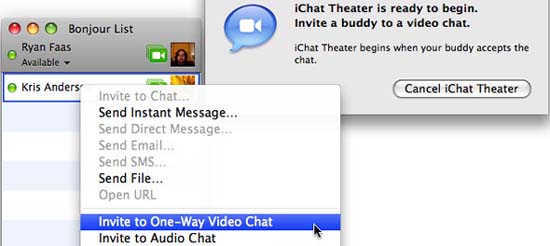
Start an iChat Theater session
This feature will be great for sharing photos and movies at the personal level, but it can also be used professionally as an effective remote communication and presentation tool.
Advanced sync options
Apple Inc.'s Mac service always allows users to synchronize certain information (such as contact lists in Address Book and iCal events) for many other Macs. In Leopard, the expanded Mac sync makes you feel no difference between Macs.
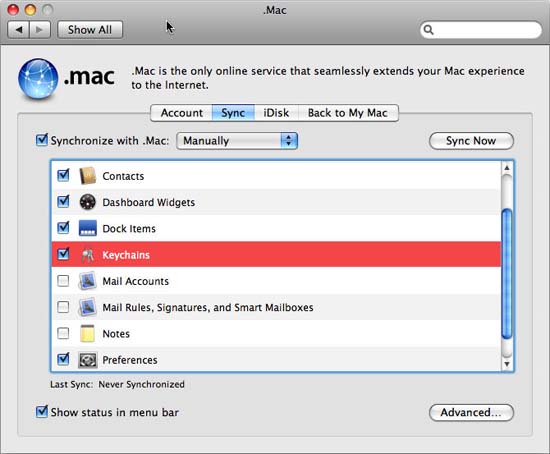
Choose what to sync with Mac
You can synchronize some or all of the components in the list for other Macs with a checkmark in the .Mac System Preferences panel: Safari bookmarks, iCal calendars, Address Book contacts, Dashboard widgets (including entries) projections and location on-screen), Dock items, Keychains (can store passwords for everything from file servers to email accounts or Web logins), Mail accounts, Additional Mail references (raw switches, signatures, and smart mailbox settings), notes from Mail or Entourage, event settings from all System Preferences panels. If you have to use a lot of Macs regularly, this is indeed a great feature.
Share Address Book and sync with Exchange, Yahoo
Talking about synchronization, the Address Book has increased the synchronization features of this release. Hidden in the Address Book's Preferences dialog box are options that allow you to synchronize your contact lists with Yahoo Mail and with an Exchange server account - both of which are less known but very useful, if you Use Yahoo Mail or connect to an Exchange server in your office.
Alex: Leopard's Voice
Macs have 'text-to-speech' features for more than ten years. Although it has been more than 10 years since Apple introduced the voice features for technology, some of these technologies did not meet the user's expectations.
Leopard has a new voice, Alex, can be used to read text alerts and words. Open the Speech panel in System Preferences and check one of the existing computer voice functions, you'll find this interesting feature.
Finder in the Open / Save dialog box
The Open and Save dialogs in Leopard now display the same sidebar as the Finder window. iLife Media Browser is integrated into this sidebar, allowing you to instantly access your music, photos and movies clips that are delivered to your iTunes library, iPhoto and iMovie in a predefined order at any time. have the appropriate file type.
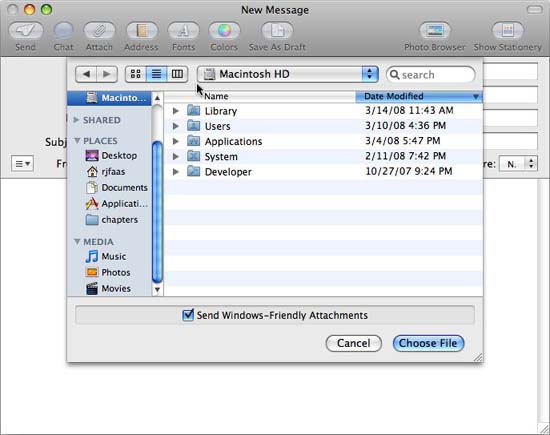
Open dialog box with Finder sidebar.
This is one of the additions that anyone sees but has little interest in. The power of this feature is any folder you frequently access in the Finder - or even the folders you rarely access, but often save files in it - can be accessed with a click. . This feature will act as a group of aliases ready for access. The result is completely consistent in locating important folders and files, no matter where you are interacting with the file system.
Saved searches in the Finder sidebar
Another sidebar feature has some noticeable but often obscure features: the ability to save 'Spotlight' searches directly into the sidebar.
For example, one click at any time, you can follow below:
- Direct access to the most recently edited files
- It is possible to know which files your children or other users have opened or have been changed the previous day or the previous week.
- Search all video files on your computer
- Search all documents including a specified text string, such as the name of the current project.
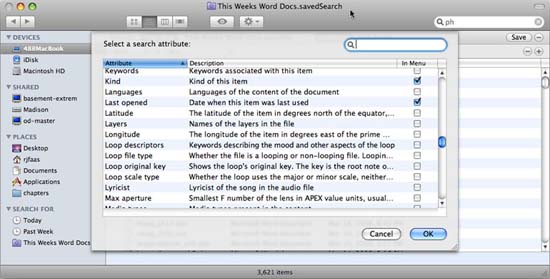
Save the search in the sidebar
Having these searches (or more importantly, their results) available is very useful, it gives you many ways to use searches to quickly find files. or file information is still in use every day.
Guest logins
Assuming you have a sister or family member who comes to play and stays at home for a few weeks, these people also need to use computers to do some of their personal tasks like checking mail, playing games. and browse the web. You probably won't want them to touch your personal files or work files.
With Leopard's new guest account feature, when enabled, anyone can log in, open applications, create files, print and logout. Because all guest actions are deleted when they log out, they are almost never here.
(This behavior is different from guest access in previous versions, previous versions allow other users to connect from a remote computer or office network to access shared folders, but internal account requests must be created for anyone who has used the computer to run applications, access the web and, .)
Leopard's guest account is also very useful if you have many other friends and want them to be able to check their email or some online banking actions, but don't want to provide large-scale access to the computer. properties and their files. This feature also works well in small offices when you have freelancers or temporary employees working there for a few days.
Just activate the guest account for login from the Account panel in System Preferences. You can also use Parental Controls to determine how much traffic visitors are allowed.
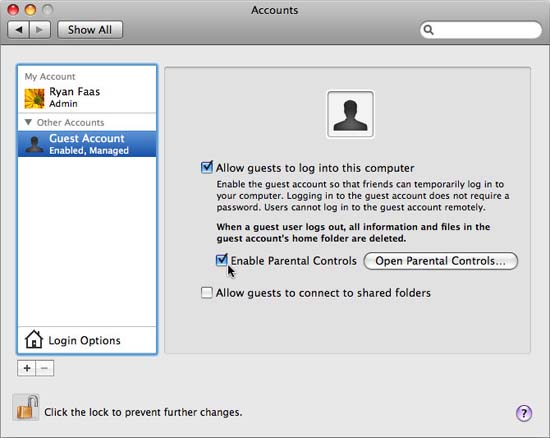
Activate guest account
File-sharing user account
A new type of user account is called 'file-sharing user account', its feature is almost the opposite of a guest account.
In previous releases, if you wanted to allow users to connect to your Mac from other computers on a network, you must support guest access (in this case anyone can connect). or create specific user accounts for them. However, such user accounts allow users to not only browse your shared folders on the network, but also to log in and use your computer.
Leopard's new 'file-sharing user account' style allows you to restrict access to shared files for certain people you create user accounts, and it allows you to block people Use it to use your computer. With shared accounts, your friends or family members can access remote shared folders, but they cannot log on to your computer.
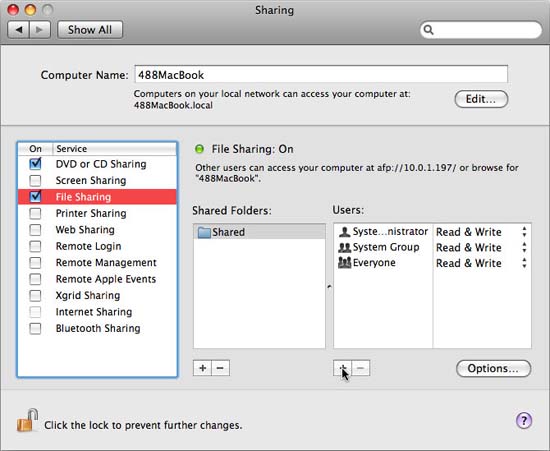
Set up file sharing and CD / DVD sharing.
This makes it easier to share documents, music files and other files but still ensure certain limits according to your intentions. You can quickly and easily create file-sharing accounts when the system is running by setting file sharing in the Sharing panel in System Preferences.
Remote CD / DVD sharing
Right now, file sharing is the new CD / DVD sharing feature. This feature allows you to share CDs or DVDs located in optical drives with a checkbox.
Not only is this a new feature in Leopard, but this feature also does not require you to explicitly share each disc when it is inserted into the optical drive. Just click on the appropriate checkbox in the Sharing System Preferences panel then the CDs or DVDs will automatically be shared whenever they are inserted.
Scrolling in the background window
Apple has improved the rolling feature more easily by supporting multi-button mouse scrolling wheels (including Mighty Mouse, this company's multi-directional roll mouse) as well as by moving fingers in combination with the road. test of Mac laptops. In previous releases, scrolling only affected the active window, but in Leopard, you can easily control through the background window.
When the mouse pointer near the scroll bar of the action background window will work - useful for not having to use a few clicks here (especially if you don't want to switch to that background application).
Tabs and groups of windows in Terminal
Few people think that Apple can do so much with Terminal, the utility for accessing the Mac OS X command line. However, Apple introduced two useful Terminal features in Leopard. The first is the tabbed Terminal windows. Like tabbed browsing, this feature allows users to open multiple sessions at the same time from the command line without having to group the screen with secondary windows.
Secondly, window groups, this feature allows users to work with multiple windows to store a collection of Terminal windows (with window types and sizes, titles and locations). ) to be automatically restored all when Terminal is launched.

A group of Terminal windows
Both of these features help set up the use of Terminal and make the command line an easier to use component in Mac OS X.
Restart the application safely
Applications may have problems or errors while running. When Mac OS X proved to be a very stable operating system to prevent errors when running applications, the applications themselves sometimes hang and freeze.
Leopard's secure launch feature allows the operating system to know when an application fails or is forced to exit after freezing and responding to the option to ignore this crash or restart. If the application fails repeatedly, Leopard will allow you to re-create the application with the default favorite file - usually the first step in troubleshooting the application's error - so help you significantly. in handling application errors.
Select and copy PDF documents in Preview mode
Adobe Acrobat or PDF files are viewed as an ideal way to share data with people when you want to group formatted and graphical elements, while still ensuring that everyone Users can open the document and view it. The problem is that users cannot select text from PDF format and paste it into a text file such as an email. Preview, a native image viewer for Mac OS X and PDF files, now allows you to easily select components in a PDF file and then copy and paste to other formats.
Edit PDF in Preview mode
In addition to copying and pasting text, Preview also allows you to edit PDF files. The ability to create PDF files is not new; but it has always been developed in Mac OS X, first as a preview feature and then become a complete print fix.
Leopard introduced the complete PDF editor (including adding comments) into Preview, making it an entry-level PDF management tool.
Search Wikipedia and check spelling
Mac OS X's dictionary has very sophisticated upgrades. It now offers the ability to look up phrases through Wikipedia as well as through standard dictionaries, thesaurus and phrase phrases from Apple. It also has dictionary checkers in applications like TextEdit, which fully support the use of dictionaries.
Store Mailboxes in Mail
Mail supports a number of new features like Notes and To-Dos, RSS reader and a number of issues such as sending rich text information. A lesser known feature in Mail is the ability to store a Mailbox.
When you store a Mailbox (right-click or click control and select Archive Mailbox), its content will be saved to a couple of files that can be saved for future use (allowing you to delete Mail. by removing Mailbox)
Data detector in Mail
Although most Leopard users have heard of Mail's data detector, they don't see much of this feature in general, probably because they only see when you move the mouse over the relevant data. as the date (includes words like "tomorrow" or "Monday"), the name of the contact, the address of the phone number.
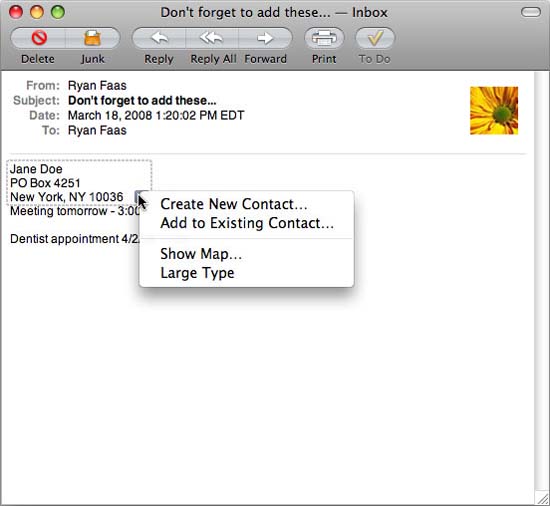
Data detector when working
When you move the mouse over such an item, a small selection box will appear with a triangle icon. Clicking on this icon will allow you to create new iCal events (no need to open iCal), view the date in iCal, add more addresses or phone numbers to existing contacts or new contacts (no need to open them) Address Book), view contacts or even view a location using Google Maps - all from a simple click and don't need any copy or paste.
This may be a hidden feature of Leopard but it is really a feature with great potential value.
The attached in iCal
Like an email notification, you can attach additional files - photos, Keynote or PowerPoint presentations, Word documents or anything like that, to events in iCal. This helps ensure that you have information about your events. It is also useful if you are using Leopard Server's iCal Server or shared events with other computers by event email or schedule announcement - the files are included as part of the event, made It's easier to collaborate via iCal.
The application is signed
When an application is signed, it has its digital signature attached as part of the file structure. This signature can be used by Leopard to verify that the application is created by a valid developer, in many cases, web browsers use digital certificates that are typically authenticated by a CA Online to ensure online banking and e-commerce sites are safe and valid. Digital signatures also indicate that the application is not tampered with. All Apple applications now have digital certificates and Leopard can also sign applications from other developers that lack certificates.
So what does that mean for users? Leopard can alert you if an application is changed by some malicious code without your knowledge. It also means that Leopard's built-in firewall can block and allow access to the Internet based on the application's signature, rather than using the port number it communicates. To use an example, you can enable web traffic from Safari but not Firefox.
Digital signatures are also supported in Parental Controls in Leopard, so if you restrict applications that your kids are allowed to use or even if they move and remove them, Leopard will recognize them based on Digital signature and restrict access to this change level.
Tagged Internet applications
Leopard also tagged downloaded applications. When you download a certain application from any Internet program suitable for Leopard, Leopard will use a portion of the file known as an extension to attach the downloaded application. Even if the application is downloaded under archive.zip or an image file, the application is still tagged when it is decompressed.
When you launch the downloaded program, Leopard will alert you that you are opening a file from the Internet, providing details about where it is located and asking if you want to run a good program. is not. This helps Internet users do not have much experience with the parameters required for security, even if they have a web browser (or other application) set up to automatically open the downloaded files.
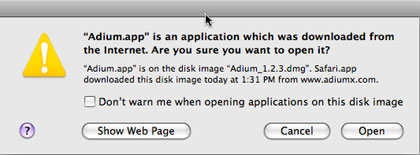
Leopard warns you when opening an application that has been downloaded from the Internet
The partitions can be resized
One of the missing features in previous versions of Mac OS X is the ability to create and resize partitions without reformatting the hard drive. The Disk Utility now provides complete support for resizing partitions as well as adding and deleting partitions without reformatting, provided the disk has a GUID Partition Table table (the default option for Intel Mac computer).
Drivers for printers
The ability to download printer drivers through software upgrades is a great feature. You won't need to worry if you've decided not to install the printer driver during Leopard installation.
When you install a new printer (or maybe some old printer from another computer), Leopard will not only recognize and configure it, but also ensure 'update' the driver for it.
Art Screensaver
Leopard has the code of some animation libraries for software developers to use to embed applications in the way the animation components work with two stunning new screensaver options. Both work with iPhoto albums or the photo folders you choose.
Art screensavers build 3-D art for images, while Mosaic screensaver creates a mosaic - the kind that you often see in poster shops.
This feature allows you to perform continuously, creating a new image in the album with small photos in the same album. Really, this splendid effect is one of the features of evidence for appreciation.
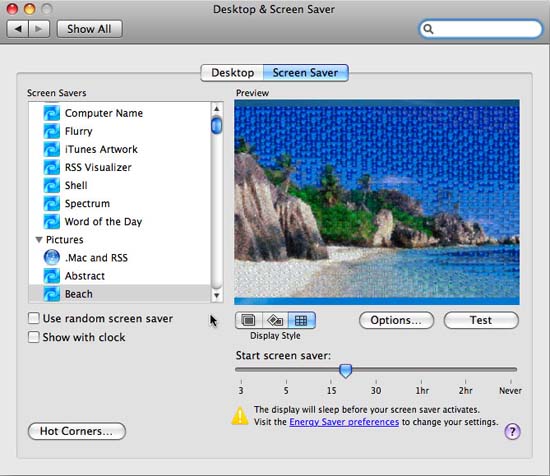
Setting up Mosaic screensaver.