Top 11 best drawing tablets 2024
Traditional artwork will always have its place. But if you want to try a new creative medium, you should consider the best drawing tablets for digital artists below to make the right decision to buy and use this graphic device.
Note: The drawing board price in this article is only a reference price at the time of writing and may change. You should contact the seller for the most accurate price.
1. Wacom Cintiq 22
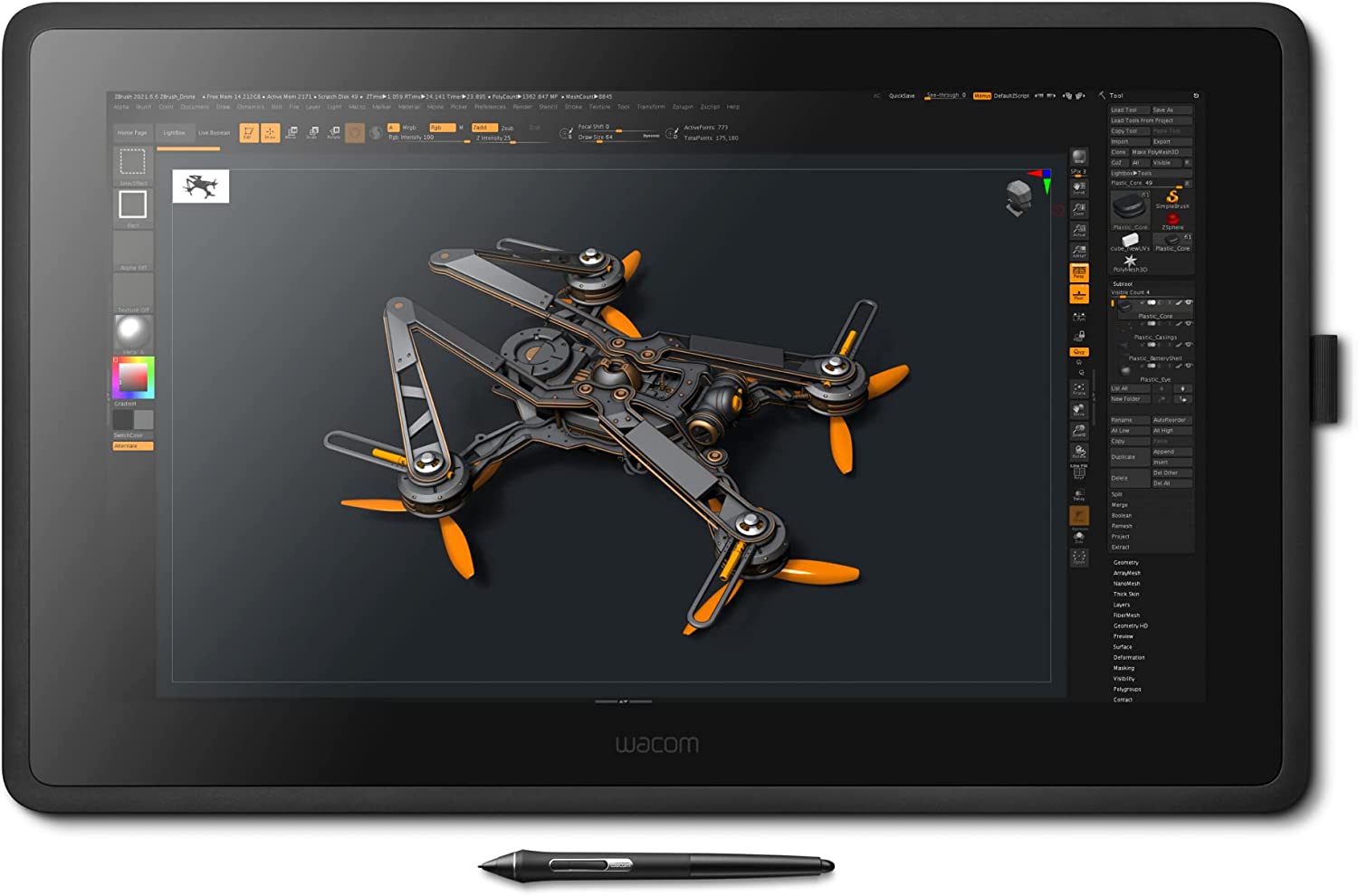
The Wacom Cintiq 22 pen tablet delivers a full HD experience on a 1808p display. The large surface area makes drawing easy and comfortable, ideal for professionals and beginners.
The Wacom Cintiq 22's anti-glare surface makes drawing comfortable. There's also a small but noticeable texture to the screen, which makes drawing on the tablet more obvious. You get the Pro Pen 2 included with the tablet, which offers 8,192 levels of pressure. This results in precise strokes, and when combined with tilt sensitivity, it's easy to see why this tablet is a great choice.
To add to the appeal, the Wacom Cintiq 22 comes with a tilting display; this allows you to adjust the screen to your preferred angle. No matter where your artistic inspiration comes from, this tablet is up there with the best and is definitely worth considering if you are a digital artist.
2. Apple IPad Air 2022

The Apple iPad Air 2022 is one of the best tablets for creators. It boasts a 10.9-inch LCD display, 500 nits of brightness, anti-reflective coating, and a resolution of 2360 x 1640. While it doesn't have the same capabilities and performance as the iPad Pro, the Apple iPad Air 2022 isn't far behind its sibling and comes at a much more attractive price.
Depending on how much digital art you want to produce, you can choose from 64GB to 256GB of storage on the Apple iPad Air 2022. There's also the option to expand this even further with an iCloud+ subscription. What's more, the 2022 model is compatible with the second-generation Apple Pencil, while the base iPad only supports the first generation.
For artists who aren't Apple fans, the Apple iPad Air 2022 could change their minds with its M1 processor. This allows more complex creative apps to offer their services to the App Store, taking advantage of the M1 chip. It also makes web browsing much more seamless than previous versions.
3. XENX X1-640

Lighter and smaller than many other drawing tablets, the XENX X1-640 is perfect for beginners. It boasts 5 shortcut buttons, a battery-free pen and weighs just 114g, making it ideal for carrying around.
The XENX X1-640 offers support for Windows 7, macOS 10.12, and Android 6.0 and above devices. With a USB-C connector, you can simply plug and play. This means you can use it as a drawing tablet, to write notes or annotations in class, or just as a digital whiteboard.
There's no manual included, but if you're familiar with how other drawing tablets work, it won't take long to get the hang of the XENX X1-640.
4. XP-PEN Artist24 Pro

The XP-PEN Artist24 Pro is ideal for beginners or semi-professional artists who need a mid-range digital pen tablet. Compared to its competitors, this tablet is really affordable, boasting a 2K QHD display with an outstanding 90% Adobe RGB color reproduction. You get a lot of detail and great performance at an affordable price.
The screen itself is covered in an anti-glare material and features a textured coating to create a realistic drawing experience. Using the XP-PEN Artist24 Pro stylus is really easy, providing precise and responsive strokes for any drawing or painting. On the back of the tablet, you will find a tablet stand that you can adjust from 16 to 90 degrees.
To make the XP-PEN Artist24 Pro even more versatile, you can assign 20 shortcut keys. So if you're an emerging digital artist or need a high-performance space to express yourself, this pen tablet is a worthy option, especially when competitors' products are out of reach.
5. Wacom Intuos Pro

The Wacom Intuos Pro doesn't have as many features and performance as the Cintiq we mentioned earlier, but if you want to own a Wacom product without spending a lot of money, this is a good choice.
This drawing tablet comes in three different sizes: the smallest screen is 6.3 x 3.9 inches, the medium model is 8.7 x 5.8 inches, while the largest version is 12.1 x 8.4 inches.
Each tablet comes with the Wacom Pro Pen 2, which is the same stylus as the Cintiq Pro 16. All Wacom Intuos Pro tablets feature 8,192 levels of pressure sensitivity, built-in Bluetooth, and support for most major design software on PC and Mac.
6. XP-Pen Deco 01
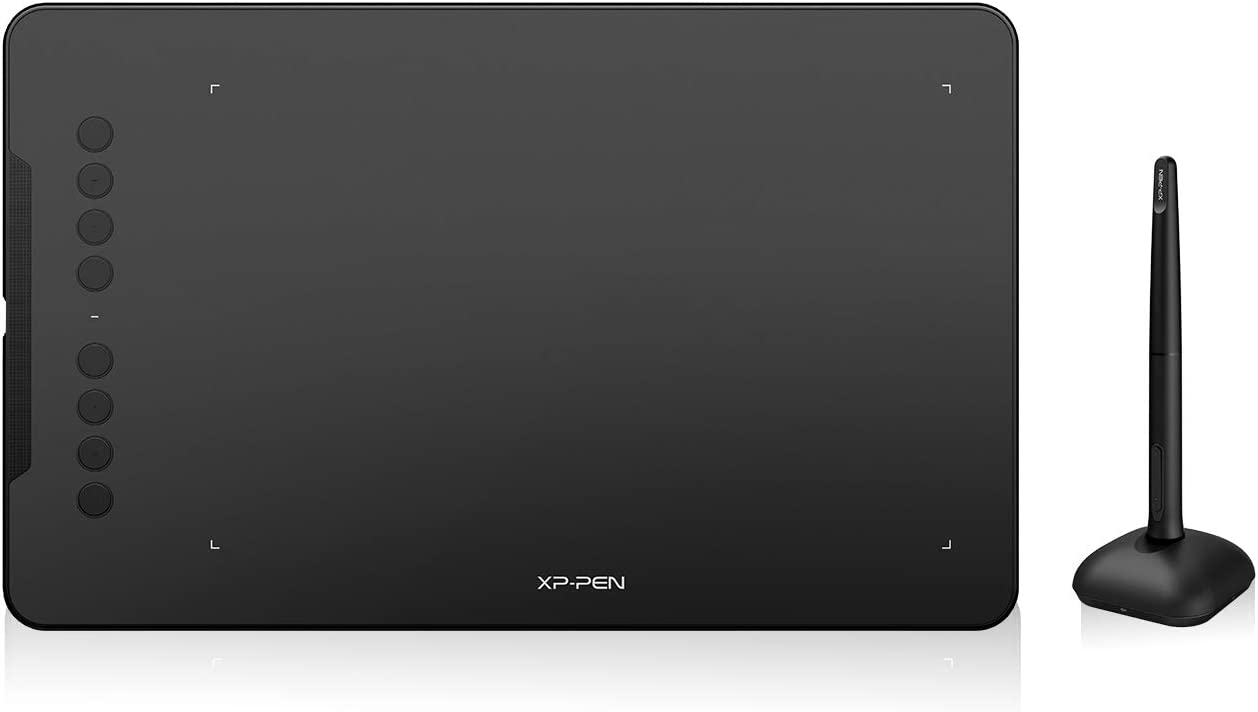
The XP-Pen Deco 01 is perfect for digital artists who are just starting out on their journey. This drawing tablet is suitable for everyone from beginners to professionals because it is durable, reliable and powerful. It is also extremely easy to use and offers 8 customizable hotkeys for you to personalize as you continue your creative work.
If you're a creative looking for an affordable way to get started with a drawing tablet, the XP-Pen Deco 01 is a really good investment. The battery-free stylus is comfortable to use all day, and its nibs last a very long time, saving you the worry and unnecessary expense of replacements. The 8,192 levels of pressure sensitivity are perfect for all skill sets, and the tablet is compatible with popular apps.
The only issue with this budget-friendly tablet is the stylus holder; it wobbles and isn't as sturdy as some of its high-end competitors. Overall, though, the XP-Pen Deco 01 is a great buy if you don't want to spend a lot of money but still want the convenience and reliability of a high-quality drawing tablet.
7. Wacom Cintiq 16

While it may seem expensive compared to some non-screen drawing tablets, the Wacom Cintiq 16 is definitely a more affordable option for an electronic drawing tablet. It's perfect for students and digital artists who want more advanced control.
The Wacom Cintiq 16 features a 1920 x 1080 display, 72% color gamut, and Pro Pen 2. The Wacom Cintiq 16 boasts 8,192 levels of pressure sensitivity and is part of Wacom's affordable line of pen tablets. The 15.6-inch LCD display has an anti-glare surface, making it great for working in a variety of conditions, even while traveling.
The included cable provides USB-A, HDMI, and power connections, making the Wacom Cintiq 16 ideal if you want to connect to another laptop or monitor. If you're ready to upgrade from an Intuos, this drawing tablet is a logical next step.
8. Huion H420

The Huion H420 is a great drawing tablet for beginners. It is extremely affordable, easy to use, and compatible with a wide range of creative applications. Best of all, it is lightweight and portable; boasting plug and play functionality, you can take this tablet with you wherever you go without having to install anything. All you need to draw is the tablet, a pen, and a USB cable.
The Huion H420's included pen offers 2048 levels of pressure sensitivity. It only requires one AAA battery and lasts for a pretty long time. Even for professionals, this would be considered acceptable. Without the need for a pen, the tablet includes quick keys to make it easy to perform tasks like undo, save, etc.
If you are looking for a budget-friendly digital pen tablet, then the Huion H420 is an ideal choice, great for beginners, professionals on a budget, or even kids who want to experiment and express their creativity digitally.
9. Microsoft Surface Pro 8

It's hard not to be impressed by the Microsoft Surface Pro 8. It's stylish, refined, and more durable than its predecessors despite being thinner. The slim bezels allow for an 11% larger screen; coupled with a 120Hz refresh rate, it's ideal for digital artists who want a powerful drawing tablet and laptop in one device.
The tablet has a 103% sRGB spectrum and a maximum brightness of 467 nits, which means your drawings will look great on the Microsoft Surface Pro 8's display. However, artists will need to invest in a compatible stylus like the Surface Slim Pen 2, which is an added expense on top of the already hefty initial investment.
However, if you decide to go with the Microsoft Surface Pro 8, you won't be disappointed. It boasts a generous 8+ hours of battery life, front and rear cameras, and Windows 11.
10. XENX P3-1060

If you are looking for a lightweight and affordable entry-level drawing tablet, the XENX P3-1060 is a great choice. The tracking is smooth and won't frustrate beginners.
What makes the XENX P3-1060 really stand out is its paper-thin coating, which makes you feel like you're drawing or writing on paper, which is a big plus compared to many other options on the market.
Compatible with Windows, macOS, and Android, the XENX P3-1060 is easy to use on most platforms. It comes with an Android adapter, so you can literally plug and play. There are also 10 shortcut keys, so you can easily program them for a more personalized experience, depending on who is using the tablet.
11. Wacom One

Compared to the older iPad, the drawing experience on the Wacom One feels pretty comparable. However, if you're a Windows user and don't care about macOS products, the Wacom One is a great investment, connecting seamlessly to Windows devices.
This solid device offers a 1920x1080 display resolution and 72% NTSC color gamut coverage. It's not great and the screen isn't very bright, but if you want an affordable display, it's a great upgrade.
The 4096 levels of pressure sensitivity aren't as good as the similarly priced Wacom Cintiq 16, but there's no denying that the Wacom One is easy to use and comes with a cable split between power, HDMI, and USB connections.
Hopefully one of the above drawing boards offers the features you need.