Top 10 lightest PDF readers 2021
1. Sumatra PDF
SumatraPDF is a neat software with useful main functions such as printing, zooming, and scrolling. You can Zoom up to 6400%, enough to clearly see secret numbers in a PDF document. Compact size, smooth operation and completely free are the highlights on this software.
Software download link here
2. Expert PDF Reader
Expert PDF Reader brings a more professional interface with many other features. You can note by highlighting text with pencil strokes, creating Highlights to highlight text. In addition, you can add copyright, signature or attach a note to your PDF file.
Software download link here
3. Slim PDF Reader

Slim PDF Reader works gently on a low-profile computer with a fairly 'modest' size installer. Interface on modern software with flat design, divided into 3 parts, which are thumbnail images (Thumbnails), content and functions such as markup, insert memo . With such an interface design, Slim PDF Reader is suitable for you to perform functions such as marking and editing PDF files and the reading interface on the software is quite small.
Link to download software here
4. Javelin PDF Readers
You need a small and light PDF reader software, you can't help but download and use Javelin PDF Readers . The software is highly appreciated for its interface with function buttons designed to be big, easy to click and observe even when you are nearsighted. The textual content is arranged on the right side and the left side is where you can see your bookmarks.
Software download link here
5. PDF-XChange Editor
PDF-XChange Editor is one of the most 'worthwhile' software because in addition to the PDF reader, it also has a number of advanced PDF editing features. You can download and use PDF-XChange Editor completely free of charge and replace other powerful PDF processing software like Phantom PDF Editor .
Link to download the software here
6. Foxit PDF Reader

Foxit PDF Reader cannot be ignored when it comes to PDF file readers. Although the size of the software is not 'light', but the stability and support features for PDF, this tool is definitely far ahead of other competitors.
Software download link here
7. MuPDF
MuPDF software only helps you to open and read PDF files and cannot manipulate such as printing or merging, marking. Because of the simple feature, this software opens files quite quickly. If you simply want to read PDF files, open the PDF file with this software and enlarge the screen to monitor the content.
Software download link here
8. Cool PDF Reader
Cool PDF Reader is a small PDF reader with the ability to export PDF pages to image file formats such as JPG, PNG, BMP . The software is well compatible with common Windows operating systems from Windows XP to Windows 10.
Link to download the software here
9. Microsoft Edge
The new version of Microsoft Edge is integrated with a convenient PDF file reader. On Windows 10, Microsoft is the default browser instead of Internet Explorer and you can read PDF files directly with this browser without installing any other software. On older versions of Windows, download and install this browser in the link below.
Software download link here
10. Online PDF reader
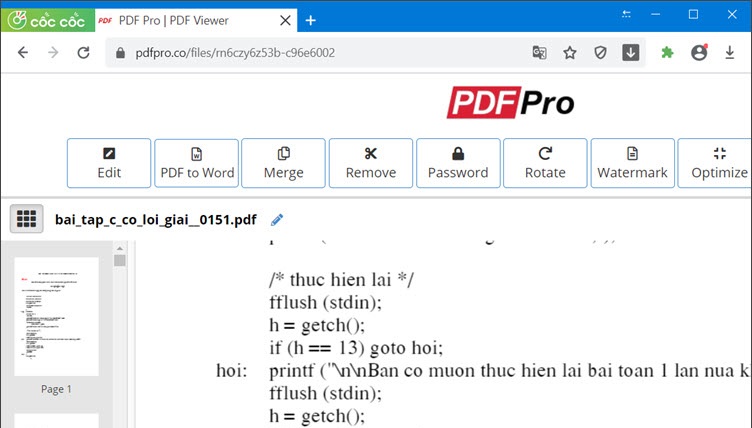
With the development of HTML5, the tools and software integrated on the web platform are quite powerful and diverse. You can visit the following PDF reader support websites to open the file. One thing that you should keep in mind is that the security of the website when you upload a document should and should only upload, view the document online when it is a reference and does not bring elements of confidentiality and privacy. or contain sensitive data.
List of PDF reading websites that you can refer and use:
With fast and small pdf file readers, you will not have to worry about your computer's configuration is not strong enough to handle PDF files. Have a nice day!