Tips to prevent 'tag' on Facebook
Facebook starts running ads informing users how to turn off face detection to avoid being added to 'Tag suggestions' when someone places a friend's name in the photo in the privacy settings.
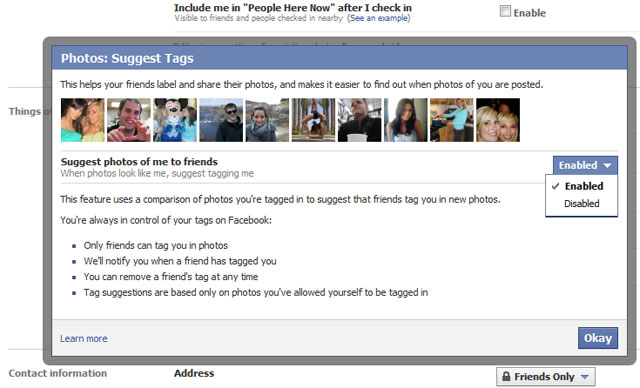
The ' Tag suggestions ' face recognition software helps speed up the process of attaching friend names on photos. This software will scan the uploaded photos, compare faces on those photos with the face on the photo being 'tagged'. Then give the 'tag' suggestions in the photo.
Jepsen, Connecticut 's attorney general, said Facebook had ensured that when the user made a choice, all the collected data would be deleted. However, this is only a one-way notification of Facebook.
Therefore, this software has raised concerns about privacy issues. To appease these concerns, 'Facebook has made significant changes to provide better service and increased privacy protection for users', Jepsen said in a document.
The company started running ads to notify users how to turn off face detection so they won't be included in 'Tag suggestions' when someone places a friend's name in the photo in the privacy settings.
Facebook said the face recognition technology only offers suggestions when uploading new photos and suggestions only within friends. Friends with 'tags' will receive notifications and they can remove the tag if they want. Some people think that this application is useful and convenient when they want to "tag" their friends on photos, but if you don't like this function and then follow these steps:
1) On the ' Account ' drop-down menu, on the upper right hand side, select ' Privacy Settings '.
2) In the ' Sharing on Facebook ' section, click ' Customize Settings '.
3) Scroll down to " Suggest Photos of Me to Friends " and click ' Edit Settings '.
4) In the drop-down on the right, click ' Disable '.
If you want to install more securely, you can go to each item ' Things I Share ' and ' Things Others Share ' and select ' friends only '. Besides, there are a number of other privacy settings you can use to best suit your information on social networks.
You should read it
- ★ It's time to face the 'reverse side' of face recognition technology
- ★ New feature of Facebook: notify you of photos that have your face even when you are not tagged
- ★ How to turn off Facebook face detection
- ★ Face recognition features of Chinese technology companies will dominate the world in 2019
- ★ Facebook's 'sadness' recognition ability