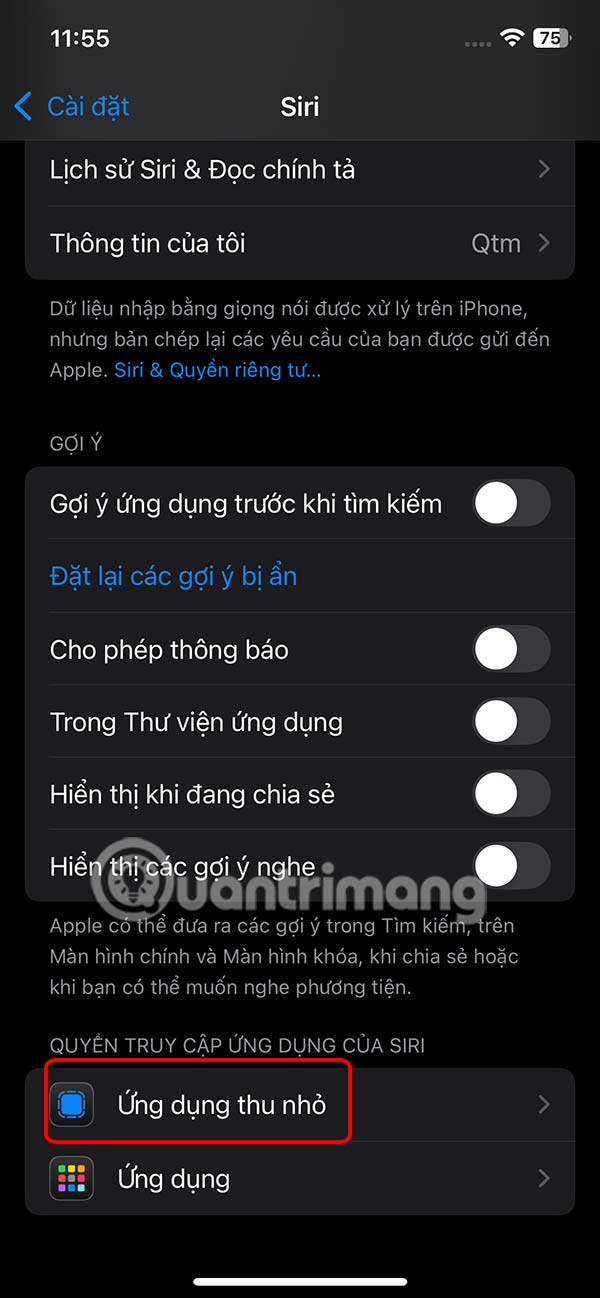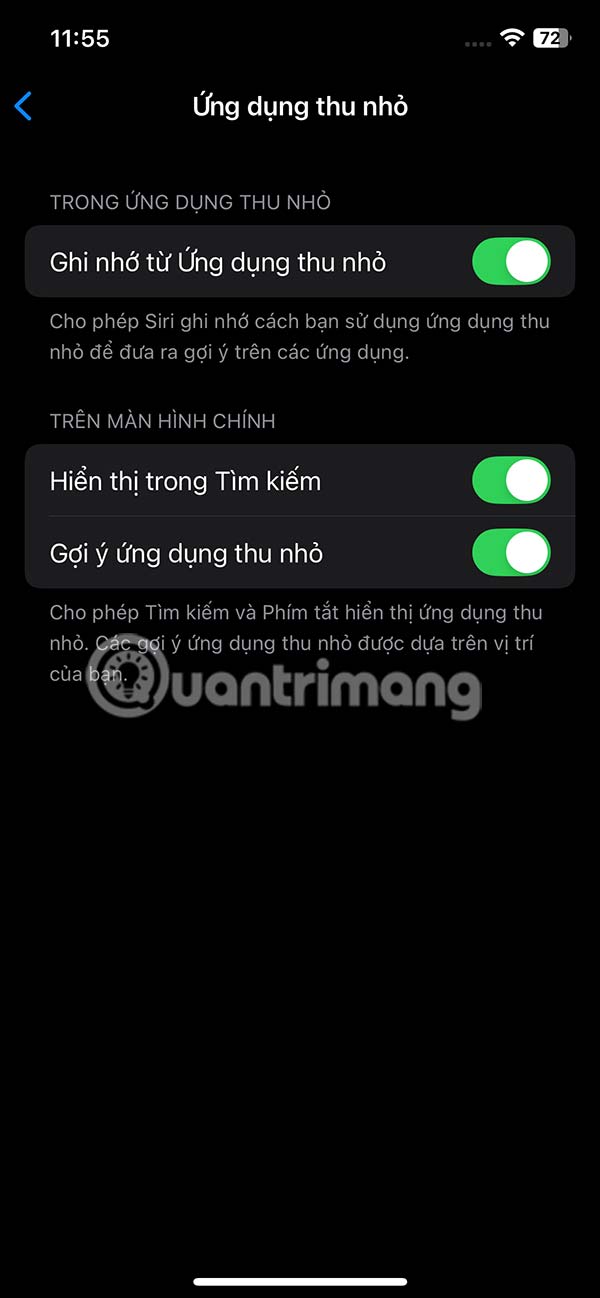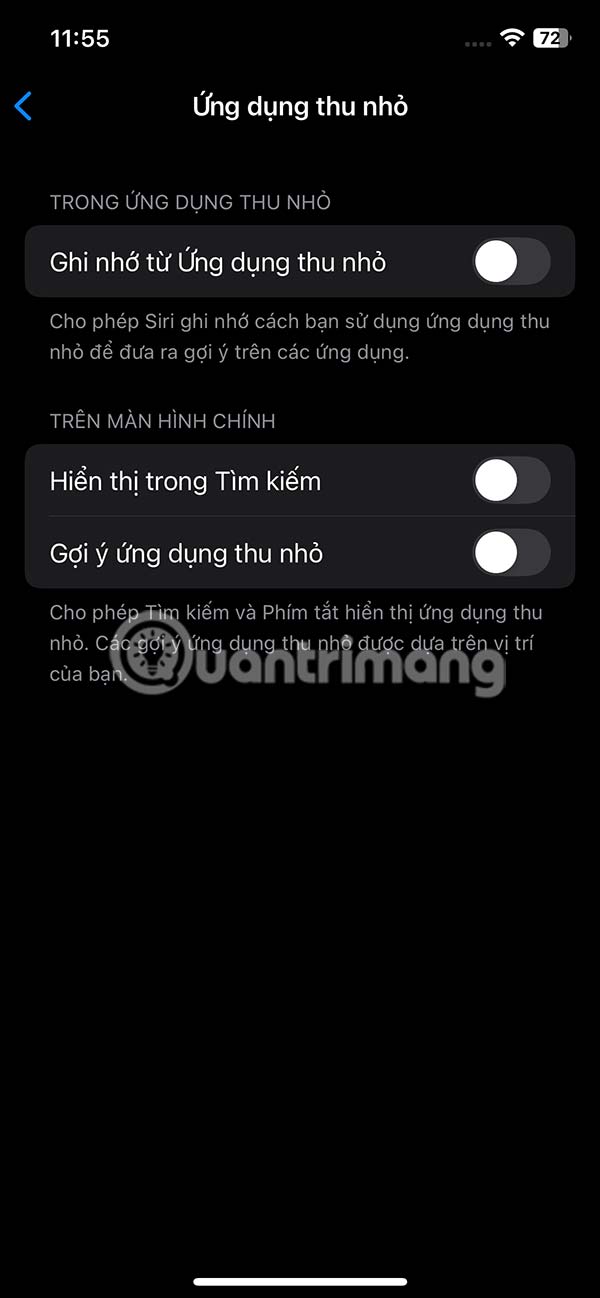How to turn off Siri suggestions on iPhone
Siri Suggestions appear on your iPhone by default, offering suggestions based on your activity and the apps you use. However, if you find them unhelpful or want to limit Siri's access to your data, you should turn off Siri Suggestions on your iPhone. Here's how to turn off Siri Suggestions on your iPhone.
How to turn off Siri suggestions on iPhone
Step 1:
First, users click on Settings and then access Siri to customize. Next, you scroll down to the Suggestions section to see all the content suggestions of Siri on iPhone as shown.
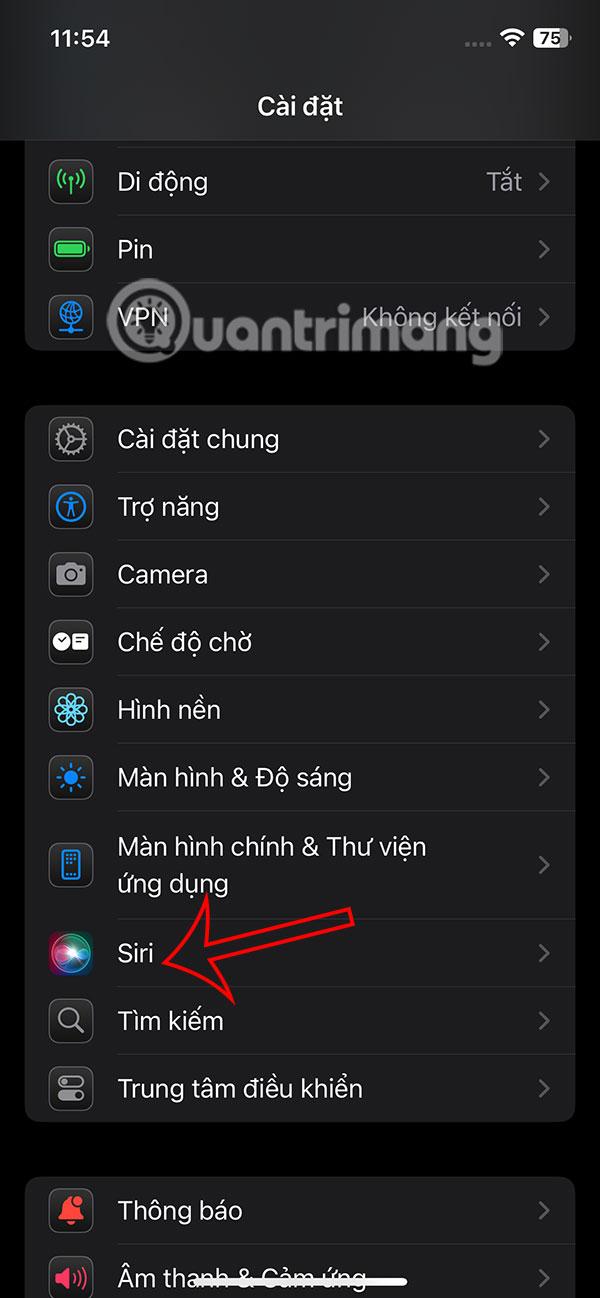
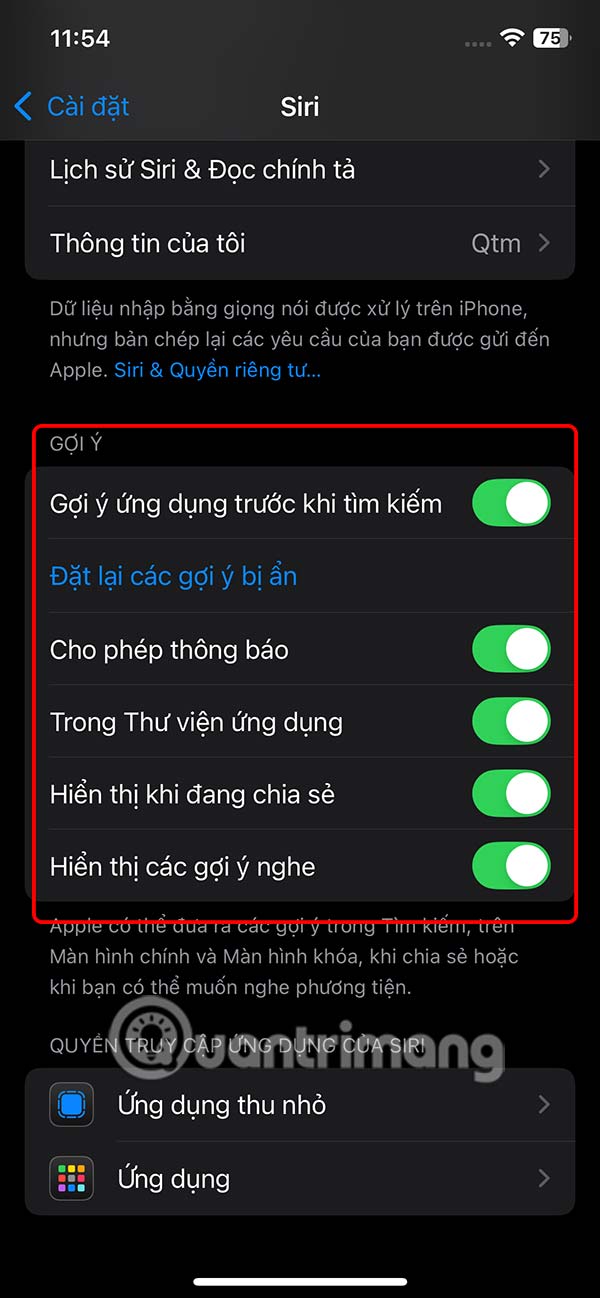
Step 2:
At this point, the user will turn off all Siri content suggestions by sliding the white circle button to the left to turn off Siri suggestions on the iPhone.
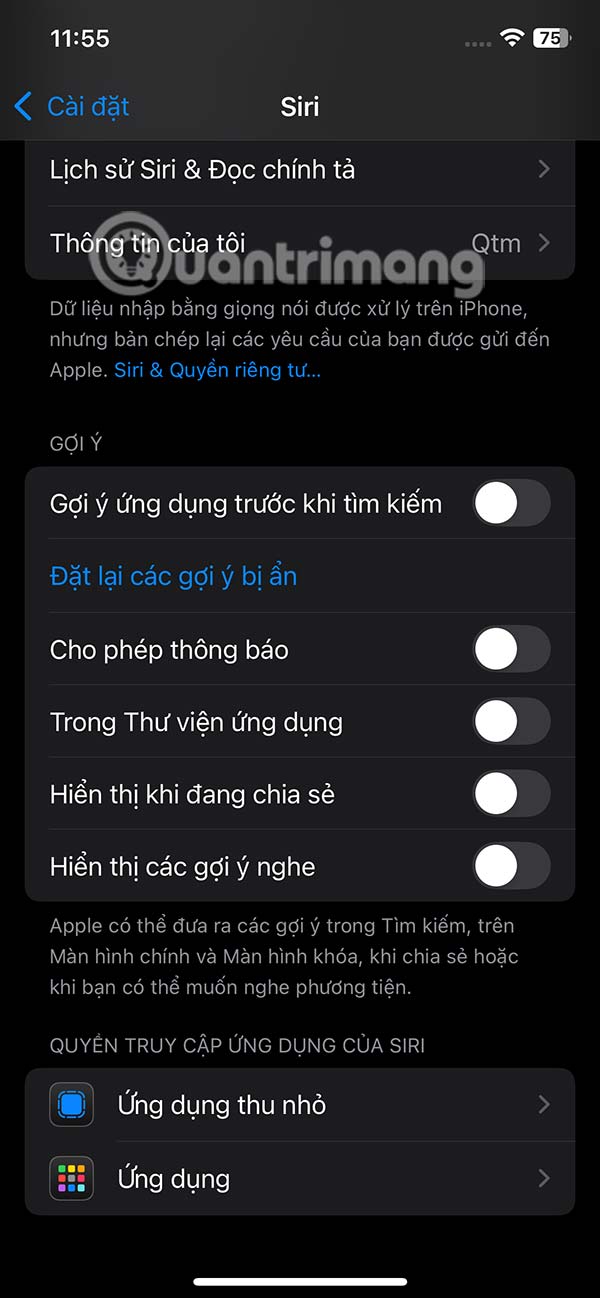
Step 3:
Next, we click on the Apps section below to turn off Siri suggestions for specific applications. At this point, the user will see a list of applications currently on the iPhone. We will delete Siri suggestions for a specific application on the iPhone, you click on that application. Then you will see the option to turn off application suggestions in Siri.
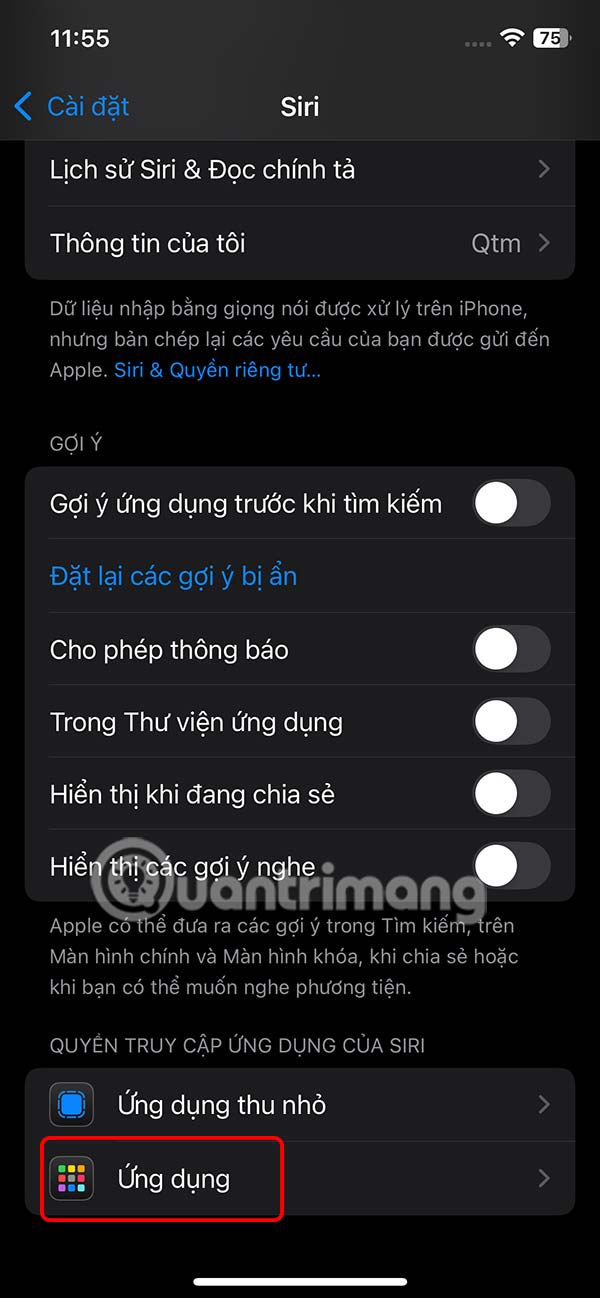
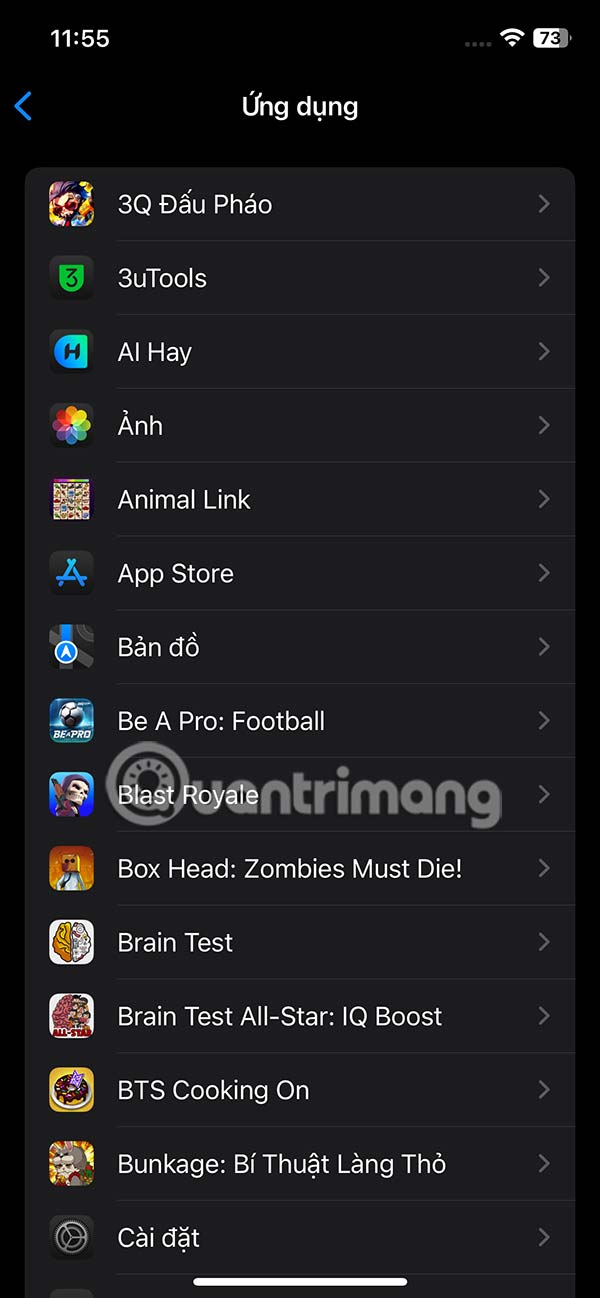
We also swipe the white circular app buttons to the left to remove specific app suggestions for Siri on iPhone.
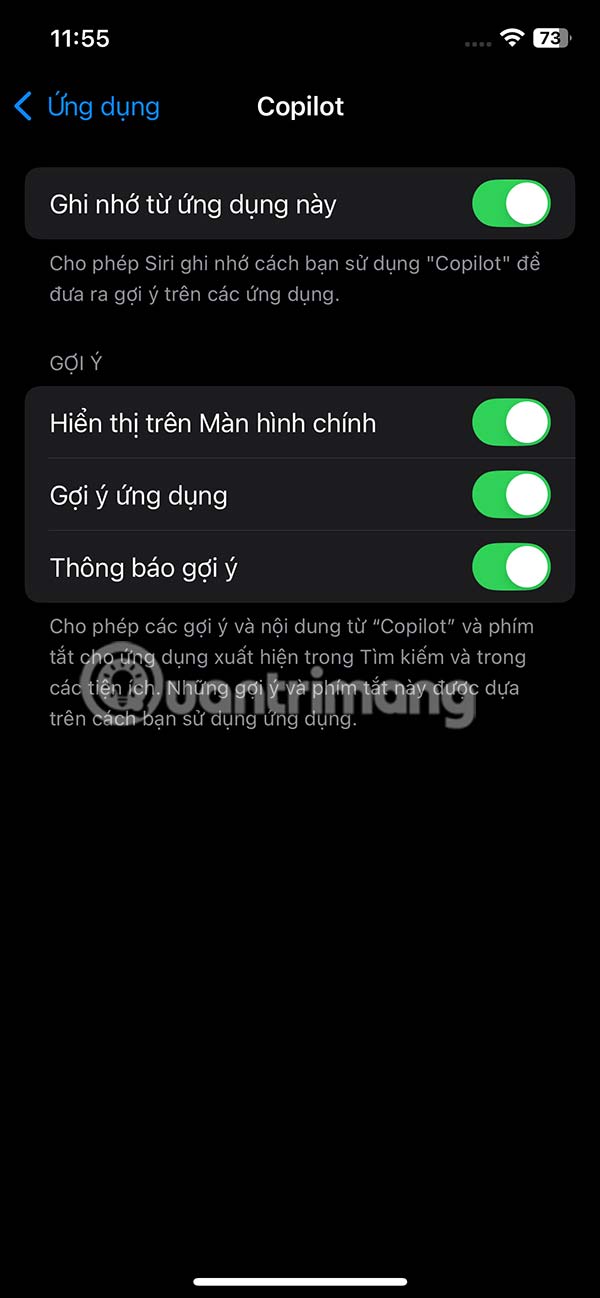
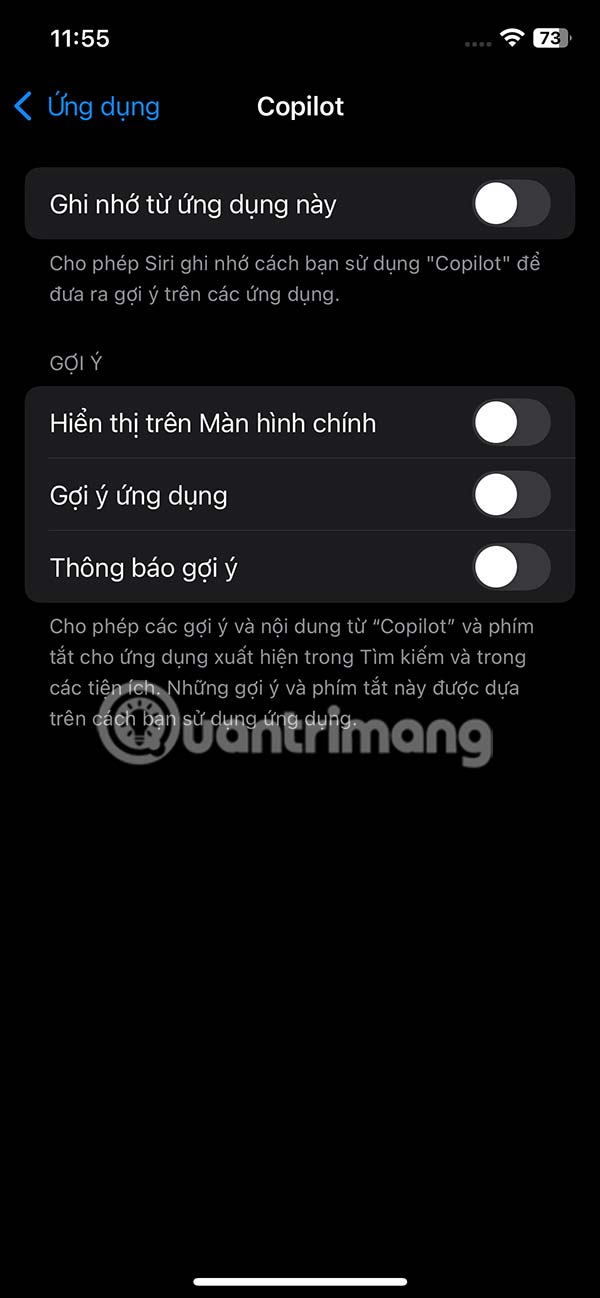
Step 4:
Next, we tap on Minimized Apps to turn off Siri suggestions for the minimized app. Now you just need to turn off all Siri suggestions for the minimized app.