This browser allows you to use your favorite Chrome extensions that have been removed
With the upcoming transition to Manifest Version 3 (V3), some Chrome extensions that rely on Version 2 (V2) blocking functionality may not be as effective as they are currently.
Brave is modifying Manifest V3 to allow legacy V2 extensions to work
Brave is ready to implement Google's move to stop supporting Manifest V2, the soon-to-expire Chrome extension specification. The browser has patched Google's Chromium engine (which powers the Chrome browser) to allow Chrome Manifest V2 extensions affected by the V3 upgrade to continue working as expected.
This patch will force Manifest V2 to work, allowing spec-based extensions to work as usual - even after Chrome stops supporting these extensions in 2025. However, there's a catch. Note: Brave says support will only be available for a limited time. Additionally, the browser will only explicitly support a few extensions: AdGuard AdBlocker, NoScript, uBlock Origin and uMatrix.

In case you missed it, Google is planning to discontinue support for the Chrome extension Manifest V2 specification. They will officially take effect from June 2025 and no V2 extensions will be available on the Chrome Web Store after that date. As detailed previously, Manifest V3 is removing some Chrome extensions, especially those that rely on blocking functionality found in V2's WebRequest API.
Manifest V3 limits the blocking functionality used by specific Chrome extensions, such as ad blockers, in two ways. First, it limits the number of rule sets these extensions can define and second, it removes support for remotely hosted code.
How to switch from Chrome to Brave
If you want to continue using your favorite V2 extension even after it ends its lifecycle, you should switch to Brave. First, go to Brave's download page and select Get Brave for [Your Operating System] . Once the download is complete, follow these steps to switch from Chrome to Brave without losing your data.
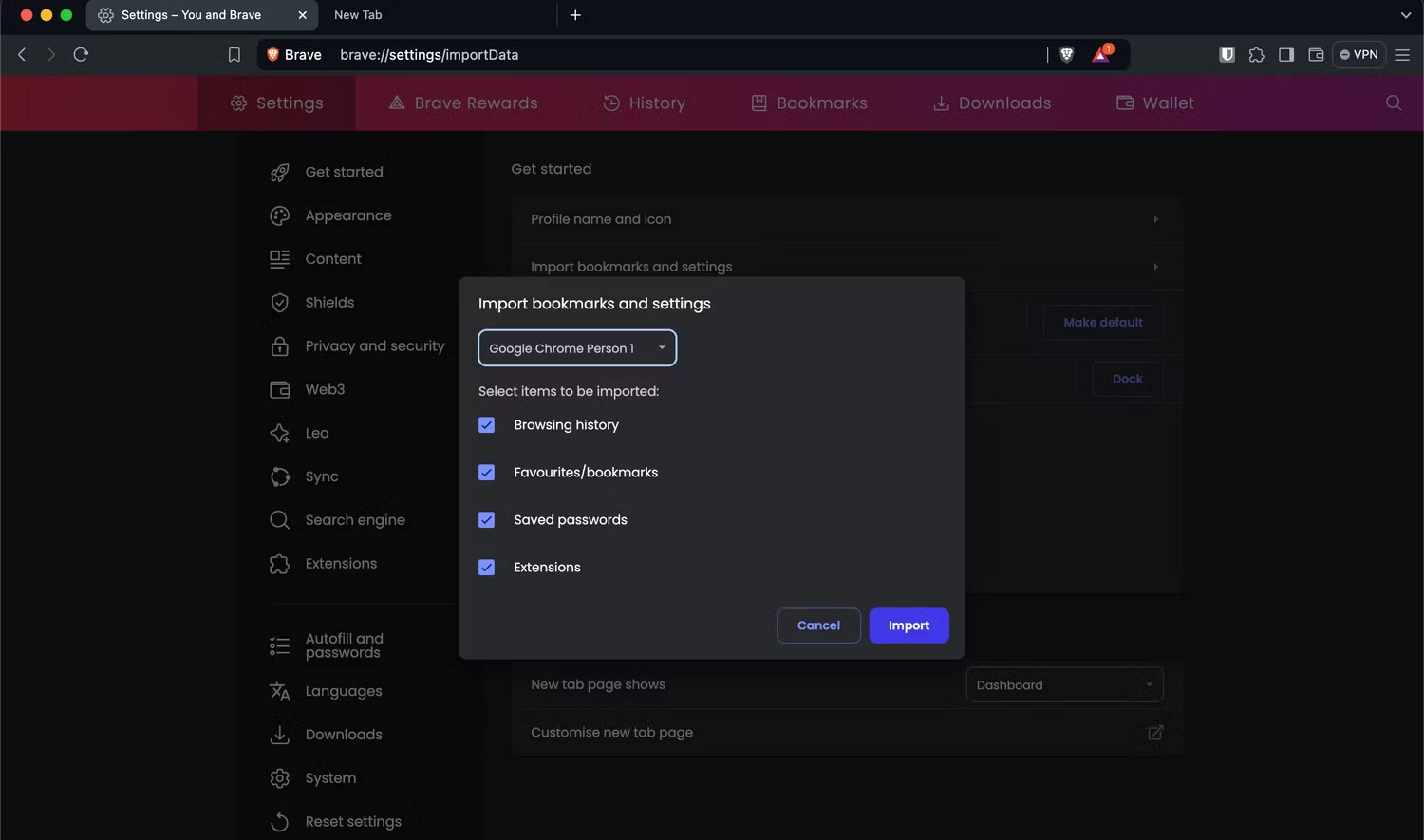
Brave allows you to import your browsing history, bookmarks, passwords, and even extensions from Chrome.
While Brave's support for Chrome extension V2 won't last forever, it does make it possible to temporarily continue using any affected extensions for a while longer. It's unclear how long Brave will support the V2 extension, but this is the best and perhaps only option against Chrome's V3 upgrade as of this writing.