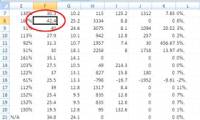
Shortcut to return to the current cell in Excel
there are many ways to navigate in a large spreadsheet, but it is very common to drag the scroll bar too much, causing the current cell to disappear.
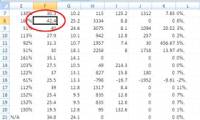
there are many ways to navigate in a large spreadsheet, but it is very common to drag the scroll bar too much, causing the current cell to disappear.

although there are many new text editors available, microsoft word is still the most popular software. in addition to the basic techniques, read the following tips to really

the following article will show you how to use the microsoft word replace feature to reverse the position of the words in the column.

readdle has just released an update for the 'all in one' readdledocs document reader for ipad tablets.

according to techrepublic expert, office 2010 has a lot of interesting features that deserve to upgrade.

most of us use microsoft word and excel daily - but what we use is just a very basic thing for these applications.

hackers are exploiting vulnerabilities in microsoft office software to spread a kind of sophisticated malware capable of stealing certificates, exploiting cryptocurrency and

following interesting questions around this topic, the following article will send you part 2 of the multiple choice questions to test your knowledge of word.

please join the participants to try and answer the word multiple choice questions with part 3 of network administrator.

below is part 4 of multiple choice questions on word topics.