
How to take screenshots Laptop Lenovo
the fact that you do not know how to capture the screen of the device while using the phone to capture is very difficult when the image quality is quite low and may not see the

the fact that you do not know how to capture the screen of the device while using the phone to capture is very difficult when the image quality is quite low and may not see the

capture has many different meanings and is used in many fields, including in the field of technology.

currently, there are many computer screen recording programs that work very well such as snag it, camstudio, ... but today we will introduce you a lightweight extension for google
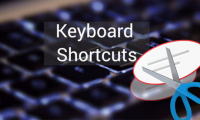
besides the basic windows screen capture, snipping tool is one of the most convenient and useful tools. however, to use snipping tool more efficiently and quickly, you can use the

linux is a powerful and diverse operating system, so the screen capture tools for this platform are also powerful and varied. the variety of these screeenshot tools includes

there are many applications and features built into windows that are capable of taking screenshots. however, snipaste is probably the application that makes many users like it the

screen recorder pro is a computer screen video capture application, taking pictures on windows 10.

previously, tipsmake.com introduced you to some screen recording software such as vlc media, bandi cam, cyberlink youcam, camtasia. today, we will share one more tool used by many
picpick is a versatile software that not only allows users to take a screenshot of a computer screen, but also can measure pixels, color dots, check color codes or sketch if