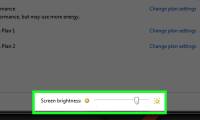Samsung Galaxy S24 Ultra could be the smartphone with the brightest screen in the world
according to the latest revelation from technology expert itnyang, the galaxy s24 ultra may be the smartphone with the brightest screen ever, with a brightness of 2200 nits or