Two steps to create a sun view for the image
With the Lens Flare filter available in Photoshop, you'll quickly add your photos to the sun's bright sun without having to use much Photoshop.
In addition, with this filter with different parameters, you can also create bright spots that contribute to your photo more vivid.
Step 1: You go to the File menu?Open and open the image to create the effect, then go to the Layer menu, select Duplicate Layer and click OK.
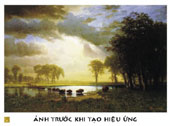
Step 2: Go to the Filter menu?Render?Lens Flare.In this dialog you have some options:
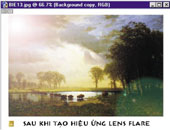
.Reselect the brightness in Brightness (in this illustration I choose a brightness of 160%).
.Select the position of the sun in the Flare Center frame by clicking on the plus sign (+) and dragging to the desired position.
.Select the brightness in the Lens type frame depending on the intended use.Since I want to create the sun, I choose 50 - 300 mm Zoom and then click OK.
Then, if you are not satisfied, press Ctrl + Z to return to the original image and redo with other parameters.Once you have satisfied, go to Layer and choose Flatten Image to merge the two layers together and then go to File?Save As to save as a new image file.