Surf the Web safely and privately with the Cocoon utility
TipsMake.com - There are some add-ons that keep your online connection safe and protect your privacy. For those who prefer a simple automated setup method, Cocoon is really a convenient extension for them.
Not only does it block scripts and block cookies for the browser, Cocoon also acts as a shield between users and the Internet world. When a user activates a Cocoon session, the entire site request will be handled by Cocoon first and the user will be anonymous to the site. This is the same when you use a secure VPN connection or a proxy server except that you don't have very little configuration or configuration.
To get started, go to the Cocoon Website to download and install this utility. Utility for both Firefox and IE.
After installation is complete, restart the browser. A toolbar will appear at the top of the browser. To activate a Cocoon session, users must register for a Cocoon account first, then log in to the account on the toolbar.
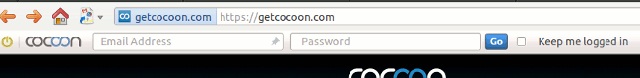
After logging in, Cocoon will immediately connect the session to a secure proxy server and switch browser mode to Private. From now on, users can surf the web normally safely and privately.
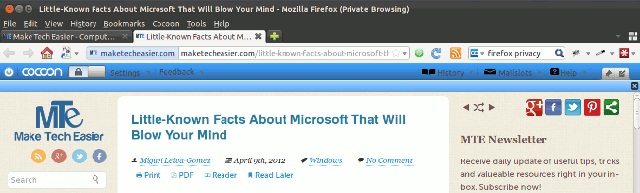
While browsing, the utility has a feature that allows you to add notes to the site. All notes are stored on the user's Cocoon account, so, on any computer, users can review these notes as long as they log in with the same Cocoon account. Pin bar icon (Pin) allows bookmarking.
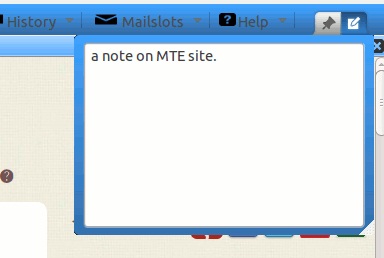
Security
In Cocoon session, users cannot download the exe file because Cocoon will block these files as part of the utility's privacy policy. Moreover, all downloaded files will be scanned for viruses and trojans before being saved to the computer. Most importantly, the utility also prevents popular " drive-by-download " attacks on websites, thus helping users to avoid downloading malware.
History
In normal Private web browsing mode, all cookies and browsing history will be deleted as soon as you close the session. In Cocoon session, the browser history is not deleted. Access the history of the browser using the "Settings -> History " tab in the toolbar, of course, the History Saving feature is optional, users can turn it off if they don't want to. Web browsing history is recorded.
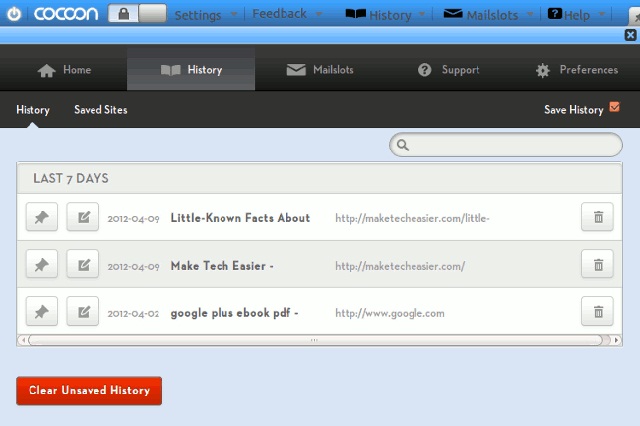
Temporary email address
Another great feature of Cocoon is to help users set up and use a temporary email address. By Mailslots card, users can check the inbox of this email address. Manage tab to create temporary email and activate it. As such, users will not need to log in to their personal mailboxes or set up other temporary email services from third party websites.
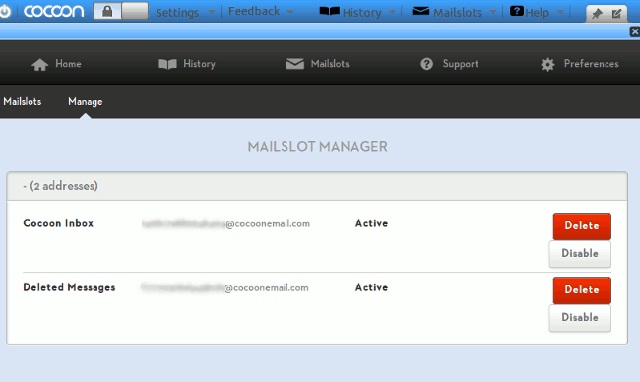
Settings
Just like a browser, users can configure the homepage to be loaded at the start of Cocoon session and decide whether to delete cookies and history when logging out. In addition, for those who want to block facebook without knowing how to do it, the utility also has an option to allow them to block this social networking site easily.
Finally, to log out of the Cocoon session, simply click the Power button to the left of the toolbar. The browser will return to the original normal mode.
Conclude
You can take hours to configure a firewall, VPN or proxy server or instead, it only takes a few seconds to start a Cocoon session and receive protection. Cocoon is really easy to use. It allows you to spend more time on other things. This add-on currently supports Firefox and IE. It is completely free (ad supported version) and can be upgraded to a more advanced version to remove ads.