Summary of the latest League of Angels code and how to enter
The game offers epic, high-octane boss battles. League of Angels has 3 distinct character classes for gamers to choose from, including Archer, Mage and Dragoon. Each character class has different unique abilities, helping them stand out on the battlefield to win against giant bosses.

MMORPGs often take a long time to develop, and other valuable items and resources can make the difference between victory and defeat.
League of Angels also follows this rule and it never seems to be enough for everyone's inventory. Fortunately, the game regularly provides redemption codes, bringing valuable items to support players in the process of upgrading equipment and characters. Follow this article to learn how to enter codes and stay updated with the latest League of Angels codes.
Latest League of Angels codes
All League of Angels gift codes have an expiration date, so players need to enter them quickly to avoid the code becoming invalid. In addition, everyone needs to pay attention to enter the correct code, including uppercase, lowercase letters and special characters, to ensure receiving the reward.
| Code | Reward |
| LOAC0114 | Get 50,000 Diamonds, 3 HP Potion, 3 Equipment Enhancement Stone |
| ENJOYLOAC | Get 50,000 Diamonds, Divine Treasure Map, 5 Mythical Creature Marks |
| LOAC0214 | Get exclusive items |
| LOACHAOS888 | Get exclusive items |
How to enter code in League of Angels
League of Angels has an in-game code redemption center that gamers can easily access. As a result, people don't need to go to an external website and enter a code then return to the game to see if they work. Just follow the steps below and get useful items instantly.
Step 1: Open League of Angels on the device and tap the settings gear icon in the lower left corner of the screen.
Step 2: Select Exchange located at the bottom, next to Stuck Character Service, in the window that just opened.
Step 3: Enter the exact code or copy the code provided above and press the Exchange button.
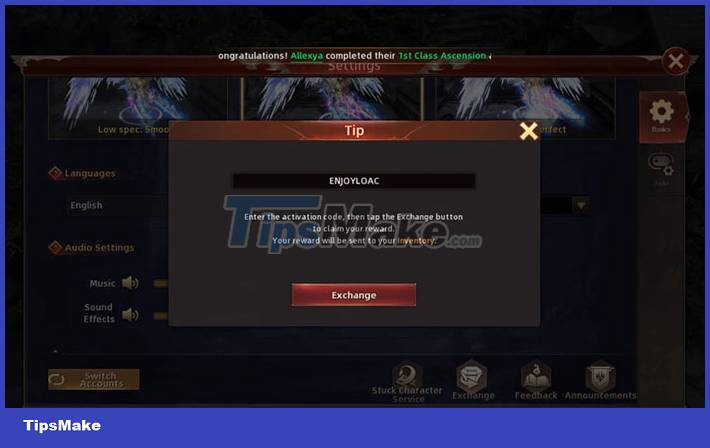
Step 4: If the code is entered correctly and has not expired, the player will receive his reward.
To collect items, tap Mail at the bottom of the main screen. Click on the message and press the Claim Attachment button.

You should read it
- ★ Instruction to register to download League of Legends: Toc Chien
- ★ League of Legends: 4 generals who gained the most power in version 9.5
- ★ How to view the European Cup directly on the UEFA home page
- ★ Legendary League mobile version will be released in 2020
- ★ Where to see live the Champions League semi-final draw today?