Steps to fix the error of the computer not turning on
1. Turn on the power switch

Today, computer power supplies are equipped with a lot of protection technology and one of them is the power switch located on the back. This power switch has the function of helping the user to quickly stop the power supply and they protect the computer from prying eyes of others. For some reason, your power switch is in OFF mode, no matter how hard you try, you can't turn them on. So, please find the Power switch behind the power supply and turn them ON to supply power.
2. Manual Power Activation
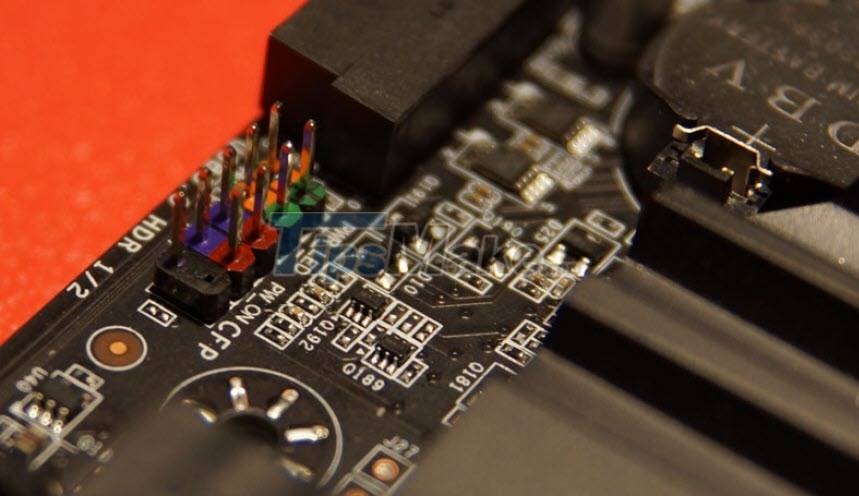
Normally, the power button on the computer case will be connected to the JUMP jack area of the motherboard, if these connector pins are loose, you will not be able to start the computer through the power button. In case the power button on the case is broken, flickering, you will not be able to start the computer. In this case, we will manually start the computer by touching the JUMP Power pins together. This is quite complicated, so please consider carefully.
Step 1: Identify the JUMP pin area on the motherboard, usually JUMP will be located at the bottom of the motherboard and they are named: PWR_LED, PW, HDD_LED, RS_LED, etc. If you find an area with one Of the above names, it is correct.
Step 2: The JUMP area of any motherboard is the same, they will have a total of 9 pins and the upper row has only 4 pins. Your job now is to let the pins 3 and 4 (the missing leg) of the upper row touch each other.
To make pins 3 and 4 in contact with each other, use metal objects such as screwdrivers, keys, wires, . (as long as it's metal).
3. Check the input voltage
In some cases, a broken or short-circuited power supply cord is also the main cause of the power supply not getting in and not turning on. So, please proceed to unplug the power cord and check it carefully before starting. If your power cord is broken or damaged, you can go to the nearest electrical store to buy it, this is a common wire standard because they appear on rice cookers and amps, so you can easily buy them. OK.
4. Power discharge
Discharging the power is a simple form of restarting the power on the computer without taking too much effort of the user. Discharging the source will help the internal components no longer have residual voltage and will correct the error of power failure due to signal loss. The discharge work is as follows:
Step 1: You proceed to unplug the computer.
Step 2: Then, press the power button 10-15 times within 3 minutes. Next, you wait another 5 minutes to press the power button 10-15 more times.
Step 3: After discharging the power, you need to wait 10 minutes to plug in the computer again. Now press the power button to start to see the surprise.
5. Check all connection wires
The power supply is connected to the motherboard through a series of very large wire assemblies, so please check the wiring from the power board to the motherboard, CPU, VGA to have get the most accurate results. In case you do not have too much knowledge about computers, it is best to take it to the nearest computer store to get specific support.
In this article, TipsMake has shown you how to fix the error of the computer not turning on quickly and effectively. Have a nice day!
You should read it
- The computer keeps turning on and off without the screen on, what should I do?
- Fix the error of icons turning into other icons on the computer quickly and easily
- How to fix the error that the computer keeps showing Shutting down when turning on the computer
- Bad habits when using a computer should give up
- Invitation to download expansion pack Battlefield 1: Turning Tides for $ 14.99, is free
- Trick to speed up the process of shutting down the computer, shutting down quickly on Windows
- Please answer the following questions before turning 30
- Turning off unnecessary services in Windows 10 will help your computer run faster
- Close the door when turning on the air conditioner, everyone thinks it's right, turns out the mistake is not good for health
- How to Turn Off a Personal Computer
- How to Prevent a Computer from Waking Up from External Devices
- 'Monster' computers
