Share how to create Shopee bio link on TikTok
TikTok is currently an extremely HOT social network and has a large number of users. And similar to many other social networks, you have many ways to make money with TikTok. In particular, how to create Shopee bio link on tiktok to make money is also of interest to many people. This is why today the admin will guide you how to create a Shopee bio link on TikTok in detail right below!

Instructions on how to create a Shopee bio link on TikTok are extremely simple
Bio is short for Biography, Bio Link means the link attached to the biography and is commonly used on Instagram or TikTok. These are links to other websites or social networking platforms. Most of these Bio links are purchase links from Shopee, Lazada, Facebook. And usually, influencers will use bio links to introduce the platforms they have. However, the interface of the bio link is not fixed. It depends on the creativity and design of the owner of that bio link.
How to create Shopee bio link on TikTok to make money
Currently, there are many platforms that support creating Bio Pages such as Linktree, Urlbio, Carrd, Beacons. However, if you want to create a Bio link on Shopee on TikTok to make money. Or links from marketplaces like Tiki, Lazada. Then users need to register for the affiliate marketing program of these marketplaces.
Users can register via the third platform, Accesstrade. After registering an account, you need to update personal information and then register for a campaign at Shopee or Lazada, Tiki. Each campaign has conditions. Reviewed separately so users please read carefully!
Once approved, you just need to click on the Product Link section > Next, select the campaign and paste the product link you want to introduce > After that, you will receive a marketing link and it is usually a shortened link > Once the marketing link is obtained, users just need to paste this link into the Bio Page they created > Insert Bio link into TikTok biography and complete.

(You will receive a commission when someone clicks on these Shopee marketing links or other marketplaces). This is also the way to create an Affiliate link on Tiktok for Shopee that you need.
If you don't know how to create a Bio link or Bio Page, read the next part!
Learn how to create a Bio link on TikTok quickly and for free
As I mentioned above, once you have the product link, you will paste it into your bio page. Bio Page, in the simplest terms, is the page that contains bio and summarizes all the links you desire. Therefore, once you have created the Bio Page, you now only need to insert the bio link into the biography section of TikTok. And then, other TikTok users just need to click on this link to access all marketing links and affiliate links that you want to introduce. This is much more convenient than inserting each link separately.
However, you also need to note that if you want to insert a Bio link on Tiktok. Your account on this platform must be converted to a business account. With the new regulations, an account must have 1,000 followers to insert a link. Therefore, you need to meet this condition first!
Currently, there are many platforms that help you create Bio links on TikTok for free. The most prominent are Linktree, Carrd, Beacons or Canva. Whether it's how to create Beacons links on TikTok or how to create product links on Tiktok on other platforms. In general, most have the following basic steps:
- Visit the website of the Bio link creation platform on TikTok you want.
- Register an account according to the specific instructions on that platform.
- Choose the theme (interface) you like and you can add a profile image if you want.

Then, you just need to take this bio page link and insert social network links, web links, marketing links. as you need and you're done.
How to attach bio link on Tiktok
After completing a bio link for yourself, attach the bio link on the TikTok social network. Please follow the steps below:
- Step 1: Go to TikTok > Click on Profile > Continue clicking on the 3 dashes > Settings and privacy.
- B2: Click Account Management > Continue selecting 'Switch to business account'.
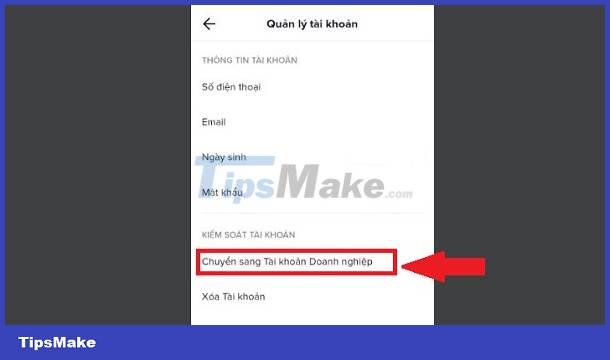
- B3: Click the Next button > Select the category that best suits you > Click on 'Edit profile'.
- Step 4: Then, you just need to click on Profile and paste the Bio link created from the above platforms and you're done. If you want to paste the Instagram or Youtuber link, you can choose the available section below!
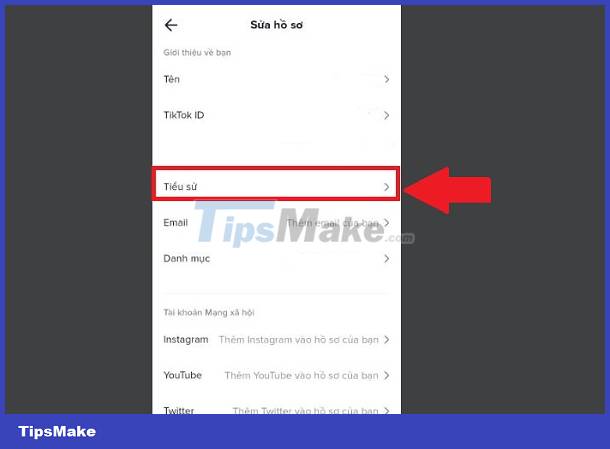
Above is all the ways to create Shopee bio link on TikTok. Wishing you success! Please follow my blog to update more great phone, computer, and technology tips!