How to retrieve a Shopee password
As with other online shopping apps, you need to log in to your Shopee account and use it, and often this account is created with a phone number for easy communication. And when logging in, if you forgot your Shopee account password, it is easier to get back with your phone number when using other accounts to login. To retrieve your Shopee account password you can follow the instructions below this article.
- Purchase experience on Shopee to avoid buying fake goods
- How to use Shopee to register online sales
- How to get discount code Shopee
How to retrieve a Shopee password
Step 1: In the Shopee account login interface, click Forgot, then enter the phone number you are using.
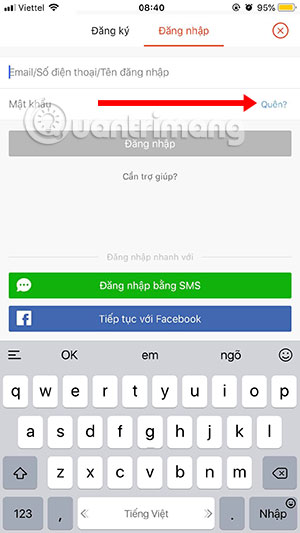
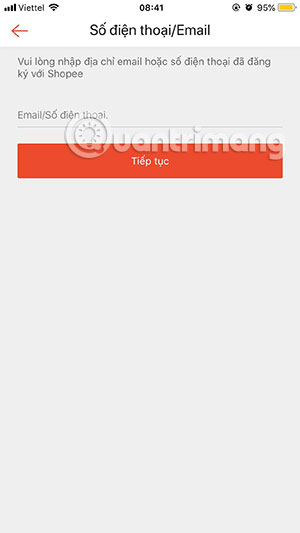
Next, there will be a verification code sent to your phone, if after 30 seconds, Shopee has not sent the code, please click Resend to receive the code, then click Verify.
Next enter the new password and click Reset, Shopee's password will require 8 to 16 characters long, with an uppercase and lowercase letters and numbers.

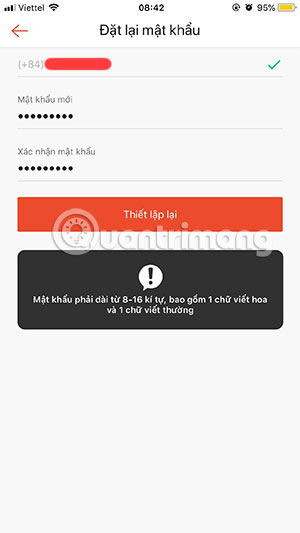
In a few simple steps, you have reset your Shopee account password, taking back your phone number is not as complicated as using another account.