See who is following you on Instagram, Facebook, Twitter and other social networks
Whether you are sharing selfies on Instagram, memes on Facebook, YouTube videos or LinkedIn business, you always want to know who is following all your words, links or photos. Knowing who is following can help you decide what content to share, who wants to reach the most and block someone when needed.
Unfortunately, this information is not as easily accessible as you imagine. On some services you get very little information, while other services have features that allow you to detect spammers, programs and ads.
However, don't be disappointed, there are many ways to find out who is watching your online activities. A specific website does not want to provide this feature does not mean third-party applications do not have. From YouTube subscribers to LinkedIn, friends, "followers" on Facebook and Instagram, we'll discover the best ways to see who they are!
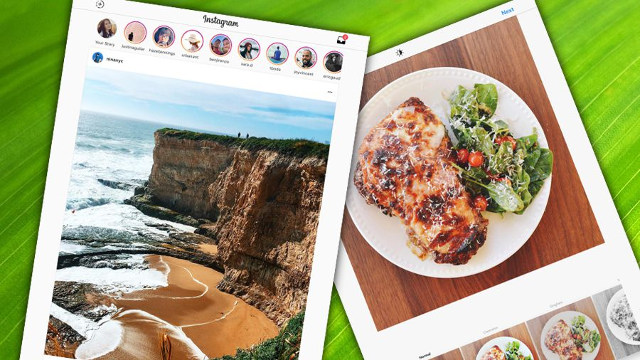
1. See who is following you on Instagram
Seeing people following you on Instagram has been difficult, but it's now much easier when the service has made big changes last year. You just need to log in to the website, click on the profile icon and then tap ' Followers '. By touching someone's name, you will see them following who and who is following them. If you follow someone again, just press the blue ' Follow ' button.
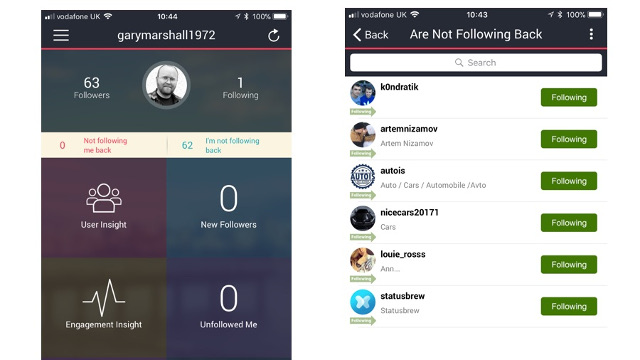
Previously, you used a third-party application, but in December 2016, Instagram made major changes to the terms and conditions that prevent third-party applications from using human information. Monitor for any purpose other than taking analytical information. However, unauthorized applications that still provide information Instagram say they should not do so. One of the best tracking apps is Followers & Likes Manager for Instagram, available for Apple devices.
2. See who is following you on Twitter
The easiest way to see who tracks you on Twitter is to use the Twitter website or its application. Click " Followers " to see who is following you. This feature is very handy, but more data is available if you know where to find them. Twitter Analytics displays your most popular tweets, the people you follow and if you click on Audiences links , you can see the types of followers and know where they come from.

In addition, you can use ManageFlitter to easily find accounts by age, those who do not track you back and which accounts seem to be fake or spam accounts to be able to cancel tracking automatically. .
3. See who is following you on Facebook
There are two ways to connect with people on Facebook: friends, friends who share explicitly on Facebook and followers, possibly strangers.
- How to hide the Friend button and Follow button on Facebook
Friends are always followers, but if you make posts in public mode, people who are not your friends can follow you. And if you skip or delete the friend request, those people will automatically become followers and can view your public posts.
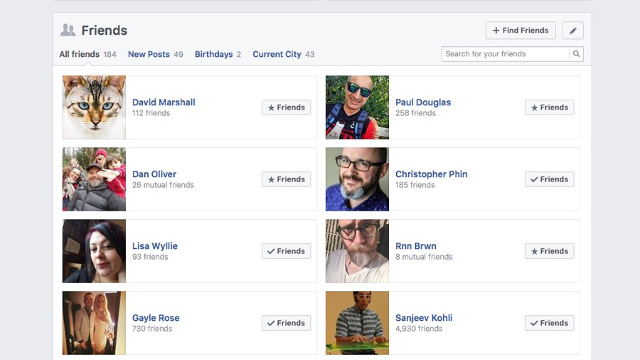
To see who is following you, visit the profile page and click " Friends". Then click through the ' Followers ' tab to display a list of followers.
Most followers are only interested in what you post, but if someone is following you for dangerous reasons it is possible to block them individually without disabling the tracking feature. To do this, visit the account settings page and look for Blocking (it is only in " Privacy "). This allows you to block everyone, restrict specific contacts or block messages, invitations to play games. You can also block other people from contacting you via Facebook Messenger.
4. See who is following you on LinkedIn
LinkedIn makes it easy to see who is following you. Click on the profile icon and select " Manage" , then select " Posts and activity" . You should now see a timeline with a box on the left side of the screen and the "Manage", "Your followers" and "Your drafts" options.
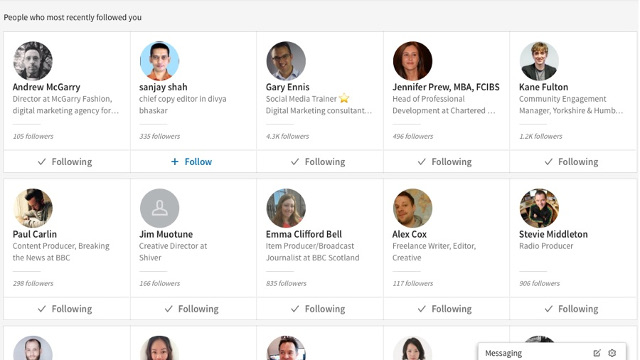
If clicking "Your followers " will see a screen of avatars arranged by the date they follow you (the most recent followers appear at the top). You can follow them back by clicking on the + sign .
LinkedIn has another useful feature on the homepage that tells you who viewed your profile in the past 90 days, although to see the full list you will need to be a senior member.
5. See who is following you on YouTube
Connecting on YouTube has three types: subscribers, commenters, and people who like or dislike videos. To see them go to your account and click on link Creator Studio. The Analytics section provides an overview of channels and information such as viewers, their time at the channel, the device in use, etc.
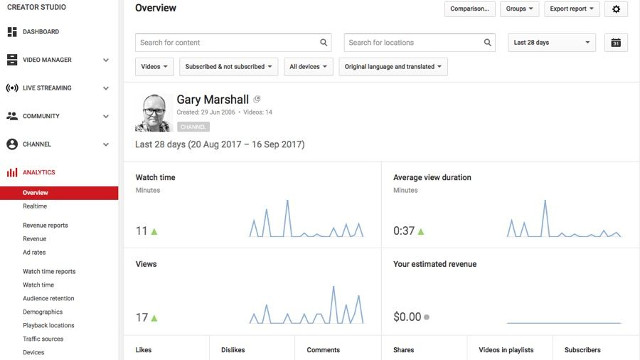
The most important data you want to see here is " Your followers", where you can view the most recent subscribers and the number of likes and dislikes. You can view the identity of the people registered on the channel.
Although Google provides personal information about commenters, the number of people who like and don't like to find out where your audience comes from, it doesn't allow you to identify people who like and dislike the video.