How to transfer followers on X to Bluesky
If you want to delete your X account to switch to Bluesky, one of the drawbacks is that we will lose the list of people you follow and are following you. There is a simple way for us to transfer people you follow and are following from Twitter to X through the Sky Follower Bridge utility. Below is the guide to transfer followers on X to Bluesky.
How to transfer followers from X to Bluesky
Step 1:
First you need to download the Sky Follower Bridge extension from the link below on your browser.
Step 2:
You log in to your Twitter account and X account on your computer. Open the X interface then select the list of followers or people following you , then select the Sky Follower Bridge extension and enter your Bluesky username .
Bluesky username is the @name.bsky.social line in the personal Bluesky interface . Then click App password to open on the Bluesky interface.
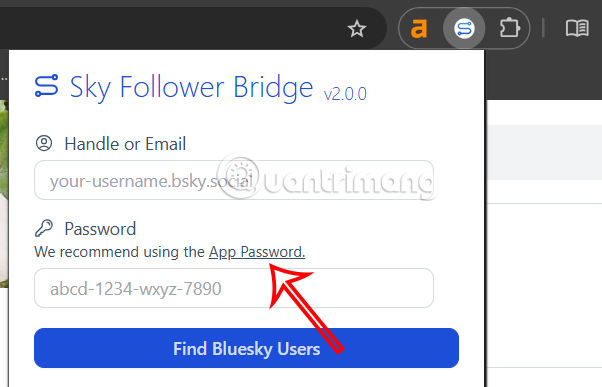
Step 3:
In the Bluesky App Passwords interface, select Add app password to proceed.
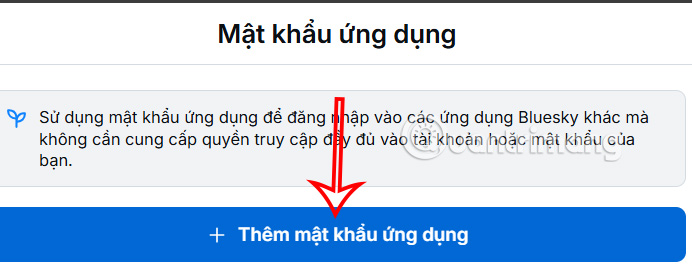
Enter your Twitter app name and click Next below to see the password generated by Bluesky for connecting Bluesky to Twitter.
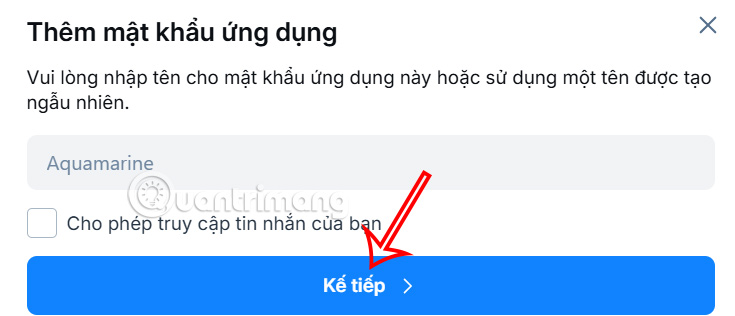
Step 4:
Copy the password string linked on Bluesky and paste it into the utility interface and click Find Bluesky Users
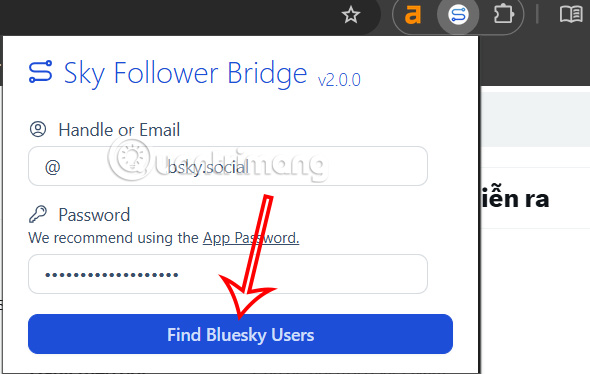
The utility will then scan for Twitter users who have created Bluesky accounts . The number of discovered users depends on whether you are on the Confirmed Followers, Following, or Following tab. Once the scan is complete, select View discovered users .
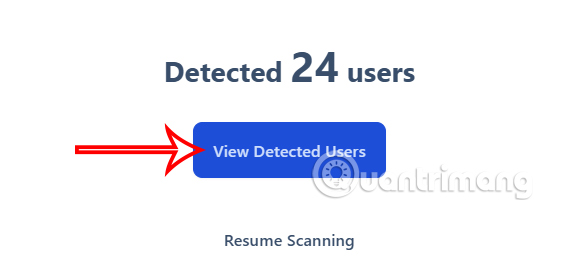
Step 5:
Here you will see a list of Twitter users and Bluesky accounts. You can follow each Bluesky account individually or select Follow All to follow everyone at once.
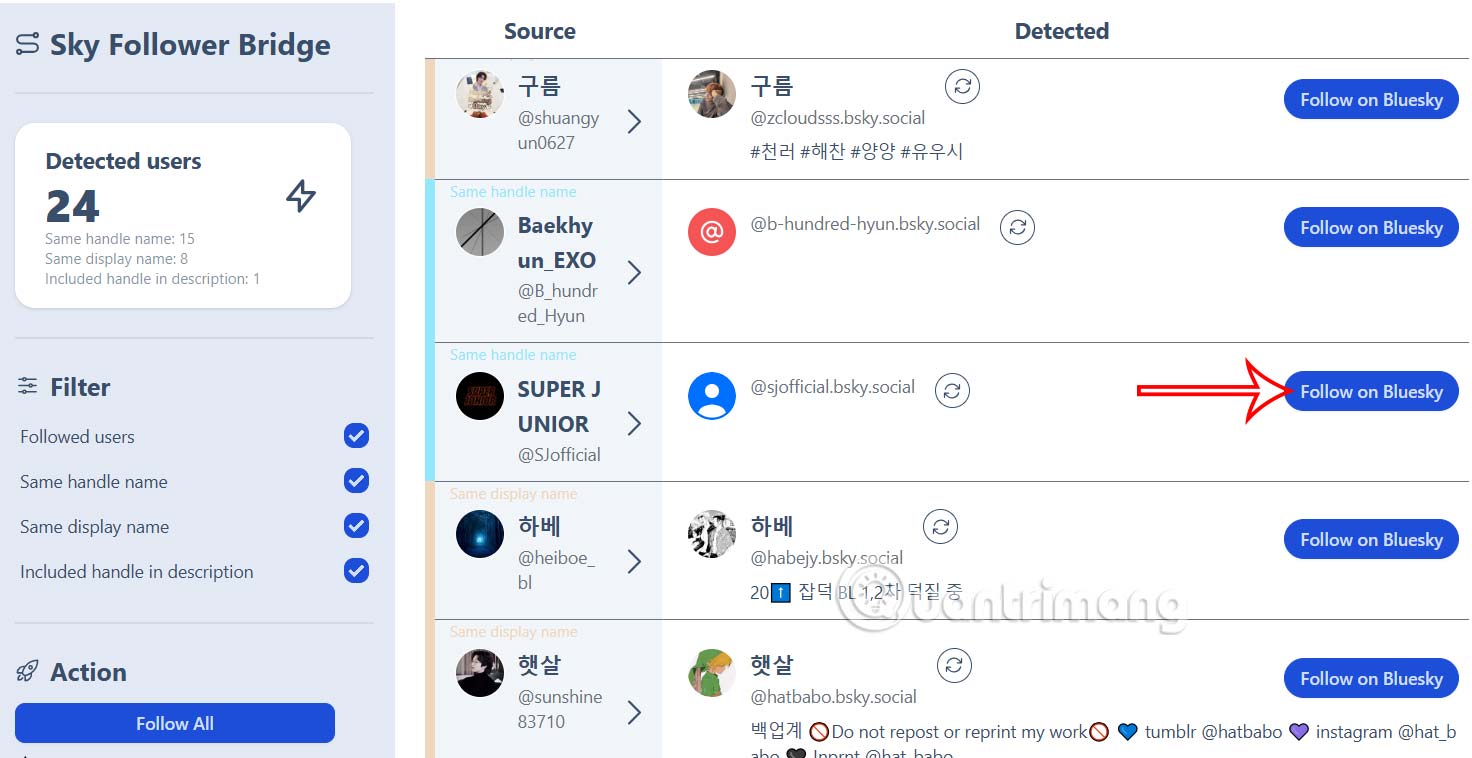
You should read it
- ★ How to Increase your Followers on Insatgram 2021?
- ★ Instructions for displaying the number of followers on Facebook by phone
- ★ 8 effective ways to increase followers on Facebook
- ★ See who is following you on Instagram, Facebook, Twitter and other social networks
- ★ How to display the number of followers on personal Facebook