Instructions for displaying the number of followers on Facebook by phone
On Facebook will display the number of people you are following as well as the number of people following you. These 2 tracking modes will be displayed in the personal Facebook interface, or in the Friends interface. However, many people don't see the number of followers on the Facebook phone interface.
With the Facebook web version, the number of followers will always be displayed by default. However, the Android and iOS Facebook versions may disappear, as users change settings. The following article will show you how to display your followers on Facebook phone.
Note to users , in order to display the number of followers on Facebook, we need to display the Follow button. To display the follow button on Facebook, read back the steps in the article How to hide the Friend button and Follow button on Facebook.
- How to prevent people from knowing you Follow anyone on Facebook
- How to know who unfriended you, delete and view your profile most on Facebook
- The way to Follow who left the track on Facebook
1. Show followers on Facebook iPhone
Step 1:
At the Facebook interface click on the 3 dash icon . Next click on your personal Facebook account to proceed with the editing.


Step 2:
In the personal Facebook account interface, click Edit individual page . Switch to the new interface, scroll down to the Details section and click the Edit button . Here users can choose to display what information on their personal Facebook interface, including Followers .



Check on the number of followers to display. This number will be displayed Publicly on Facebook. Click Save to save. When returning to the Facebook interface, users will see the number of followers.
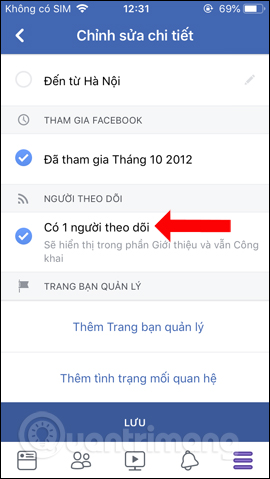

2. Show followers on Facebook Android
Step 1:
We also click on the 3 dashes icon and select the personal Facebook account . Next in the new interface, click on Add details about you .
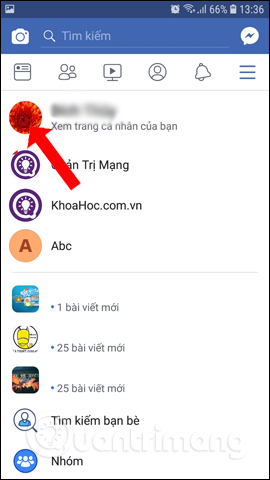
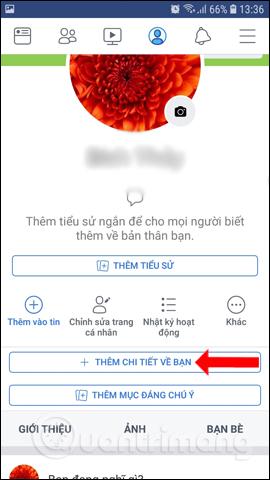
Step 2:
In the Edit details view, go to the Followers section and see the number of people following you on Facebook.
Check this box and then click the Save button below to display. When returning to the personal Facebook interface, users will see the number of people following you.
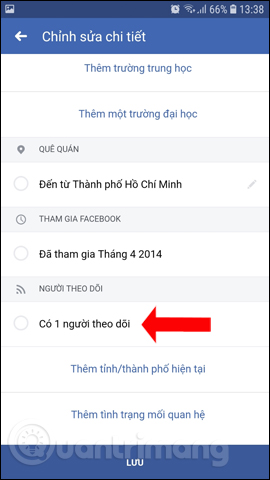
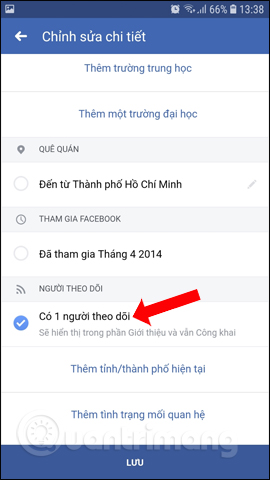
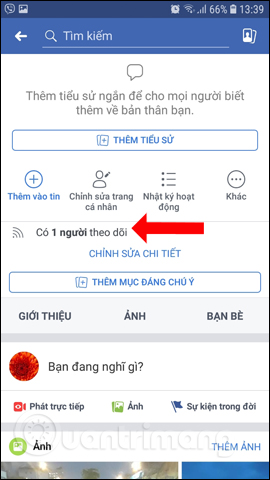
So with Facebook iOS, you access the editing of personal information, and with Facebook Android, access the section to add the profile to show the number of people following you. The following steps will do the same on both versions of Facebook phone.
Video tutorial showing followers on Facebook
See more:
- How to know someone blocked you on Facebook Messenger?
- How to delete a series of Facebook friend invitations sent
- How to hide your friends list from everyone on Facebook
I wish you all success!