Revolutionary AI Tools for Teachers
Today, AI tools can be a powerful aid to teaching . Here are some revolutionary AI tools for teachers .
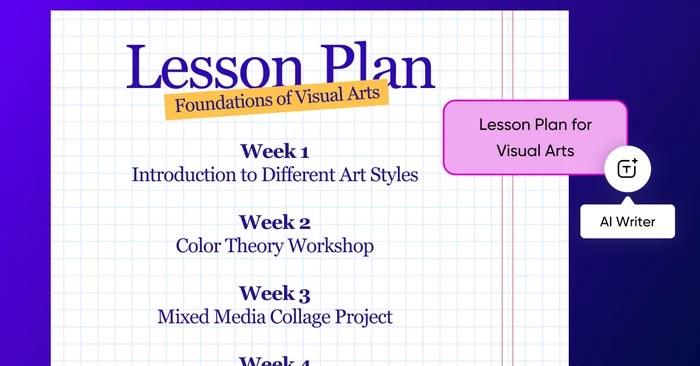
The Benefits of AI in Teaching
You can personalize the learning experience more easily by changing content based on what the tool has learned about different students' abilities. It's easy to improve grading efficiency and gain more insights based on performance data.
Plus, what better way to introduce the exciting potential of AI to students who will likely use it throughout their careers than to incorporate it into your teaching practices?
AI can help teachers:
- AI tutors and chatbots can provide instant support and assistance even outside of scheduled class hours.
- Innovative AI tools for teachers streamline lesson planning and support course development while creating personalized learning paths for students.
- AI tools allow you to provide instant feedback to students, helping them identify errors and make necessary adjustments.
- You can quickly get insights into student performance without having to analyze hundreds of reports.
Best AI Tools for Teachers
Picsart
PicsArt's user-friendly AI tools can transform your presentations and handouts, and they're incredibly easy to learn!
Powerful AI tools can save you time and generate human-like text with just a few simple prompts. For example, to create a lesson plan, all you need to do is:
- Access AI tools
- Enter 'Lesson Plan' in the 'Tell us what you want to create' field and add the details below.
- Select 'Create' as many times as you like to get different versions.
Among the wide range of online text tools, you can also:
- Add text to an image — for example, to explain a complex concept
- Check the word count in your document
- Identify any Unicode symbol — if you're a STEM teacher, this will be a huge timesaver!
Picsart also includes a variety of templates to get you started designing quickly. And you can use them alongside AI tools.
Price: Free
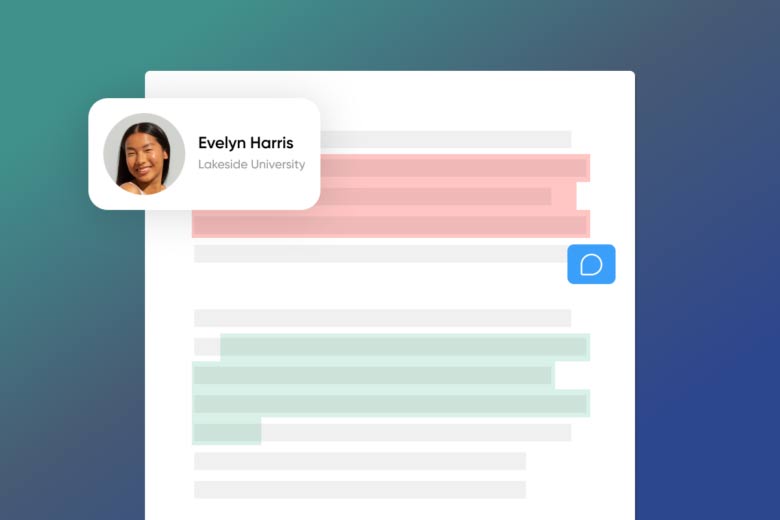
Turnitin Feedback Studio
While Turnitin was originally known for its plagiarism detection capabilities, it now offers a highly advanced essay grading and review service that reliably assesses student work to a high standard.
The software is also specially developed to promote original content and provide learners with detailed feedback to improve their writing.
Price: 3 USD/student
Gradescope
Gradescope is one of the best AI tools for teachers to speed up the grading process and track student growth. It can grade a wide range of essays and assignments to a high standard.
Gradescope's software is particularly well suited to upper grade testing and excels at providing detailed analytics to give teachers clear, actionable insights into student performance.
Price: Basic - $1/student or Group - $3/student
Eduaide.AI
Eduaide.AI is built to identify trends in learner behavior and suggest actionable interventions accordingly.
This helps ensure all students are provided with the support they need. Eduaide.AI's analytics features allow you to gain insight into student performance and adjust your teaching accordingly.
Price: Free or Pro - 5.99/month
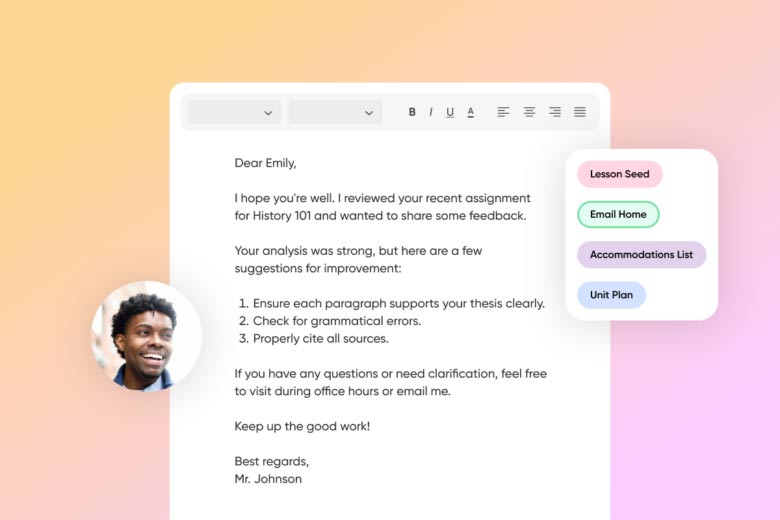
TeachMateAI
TeachMateAI provides ongoing support to help students solve their assignments. It interacts with students in a very human-like way, which can help reduce stress and improve student engagement.
It also features built-in essay grading and provides unique, adaptive learning paths for each student based on student assessments.
Price: 8 USD/month
You should read it
- ★ Good lyrics and meaning about Vietnamese teachers' day
- ★ Suggest ways to choose meaningful gifts for teachers on November 20
- ★ 10 profound lessons about life we will learn from teachers
- ★ Quiz 20/11: Teachers are forever famous
- ★ November 20: Learn about the historical significance of Vietnamese Teachers' Day