Review Razer Huntsman V2 Analog mechanical keyboard phím
In 2018, Razer first introduced to gamers its high-end Huntsman keyboard line, using a unique optical switch (key switch) for faster processing speed than conventional switches and durability. up to 100 million clicks. This year, the company continues to launch an upgraded version called Huntsman V2 Analog , although there are not too many design changes compared to the first generation, but there are performance upgrades.

Looking at the box, we immediately knew this was a Razer product aimed at gamers, with a blue 3-headed snake, product photos with brilliant "rainbow" RGB lights. Compared to the first version, the company also did not cut a small hole on the box to reveal the 4 navigation keys inside, but left the product image intact.
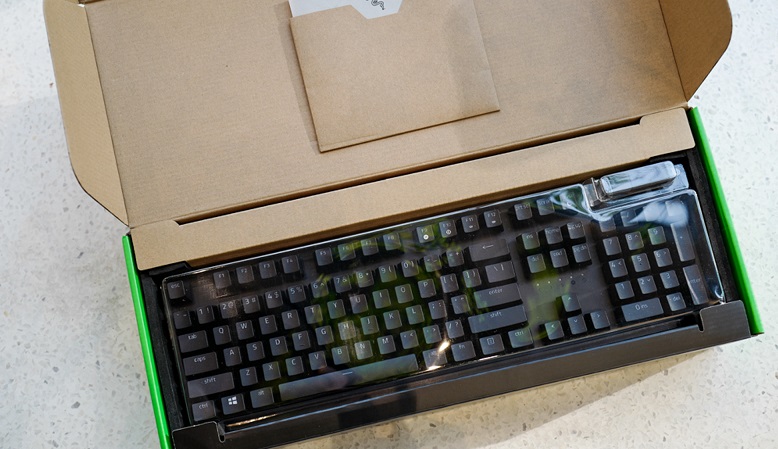
Opening the box, we see a small manual on the top cover, the keyboard is placed below through a layer of dust-proof mica.

And here is our product, the Huntsman V2 Analog Keyboard. Full-size key with full numpad cluster for gamers "working in the office during the day, plowing rank at night". When not in use, the key is only black like this, but when the RGB lighting system is activated for each key, it will "shine" like any other gaming keyboard.

The underside of the key has rubber pads to prevent slipping when in use and the feet to raise the key.

The USB cord of the Huntsman V2 Analog is covered with fabric and made quite thick, partly to increase durability and partly to transmit signals to the Passthough USB port on the side of the key.

This port allows to pair another accessory such as USB, mouse.

Included with the key is a leather hand cushion that connects to the keyboard with a magnet to power the lighting system.

This palm pad alone also has up to 24 lighting zones running around the edge, capable of synchronizing with the key's lights via the Razer Chroma RGB system.

It is impossible not to mention the media control button system in the right corner. We have buttons to switch tracks, stop / play music, videos and mute buttons inside a volume control wheel. These operations can actually be done with shortcuts on other keyboards, but having separate buttons and dials also creates a more mechanical feel, just like the "analog" name of the key.
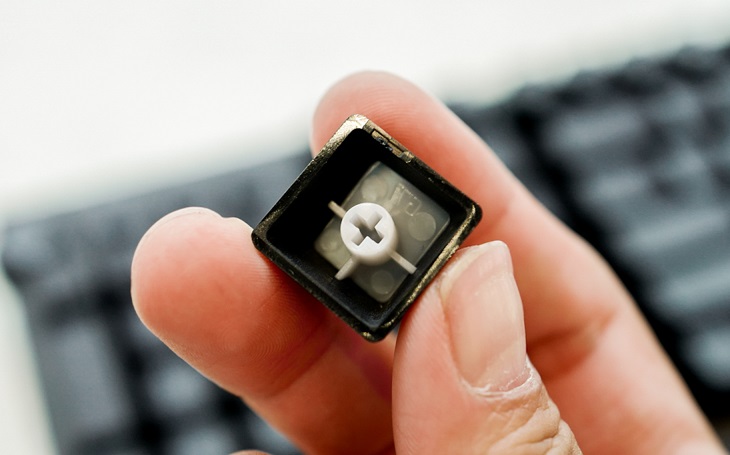
Drawing experience from previous products, Razer has made keycaps with PBT Doubleshot. This keycap is made of 2 layers, a transparent layer so that the LED can pass through and an outer layer of PBT plastic that is not shiny due to hand sweat after a period of use like ABS plastic.

The most remarkable point of the Huntsman V2 Analog, what makes it different from other keyboards is the new generation optical switches.

Instead of using metal foils to activate, this type of switch will project a laser that is blocked by the shaft (stem) attached to the keycap. Every time you press down, the laser will no longer be blocked and shines to a sensor on the opposite side and records the key press.

With the new generation of switches, the key can record the force the user is pressing down. This opens up two pretty good control ways in the game, one is to turn the WASD navigation key into a console-like Joystick, the harder you press, the faster the character moves in the game. The second is to record 2 functions into a single key, with each function corresponding to a light press and a "retract" key to the bottom.

Besides the Huntsman V2 Analog keyboard, Razer also has a few new products such as the Orochi V2 mouse and the Sphex V3 pad.
You should read it
- ★ Razer Blade Pro 17 2020: High-end gaming laptop with Comet Lake CPU and 300Hz screen
- ★ Razer announces two new Basilisk gaming mouse models with 'terrorist' battery life
- ★ Razer launches a special collection for Valentine's Day gamers: Full pink is pink
- ★ The Razer Blade 15 2020 officially debuted with the NVIDIA RTX SUPER GPU and 300Hz display
- ★ How to Uninstall Razer Synapse on PC or Mac