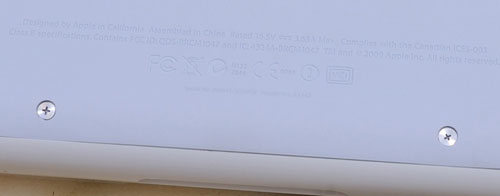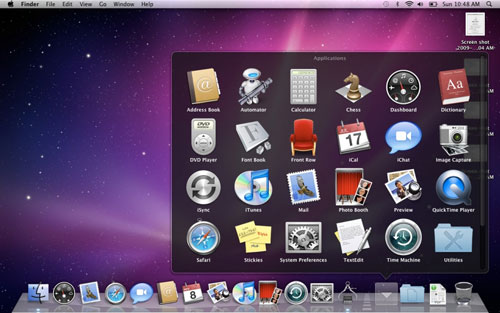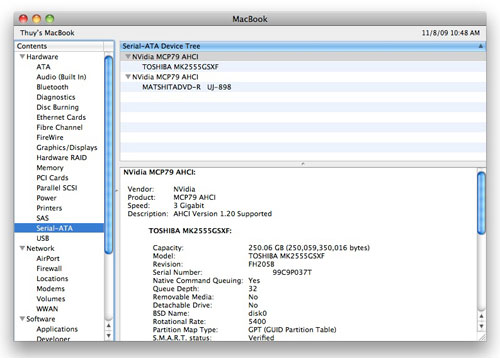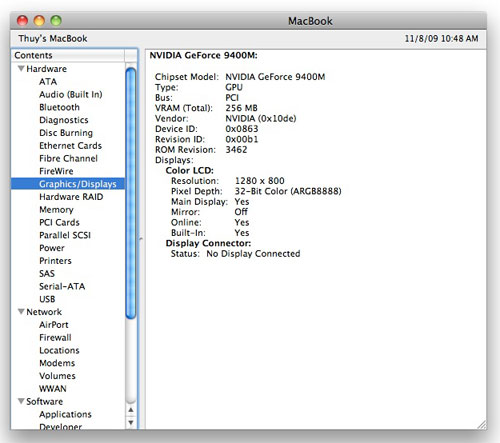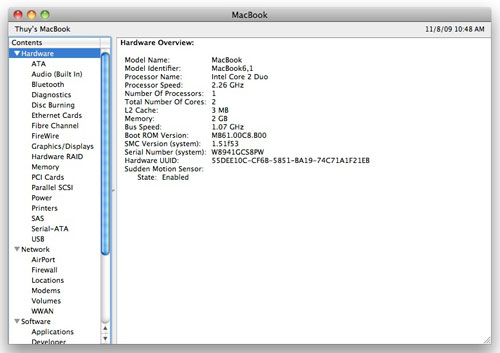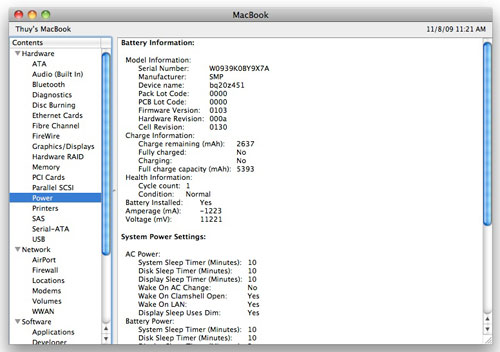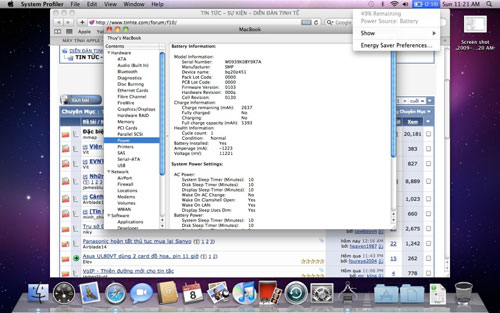Review profile Apple Macbook Unibody Plastic
The plastic MacBook, the best option for those who start with MAC, has just been upgraded to a new version after 3 years of impressing and becoming Apple's best-selling laptop. The Unibody wave from Macbook Pro computers has spread to this Macbook and of course it is made of plastic.
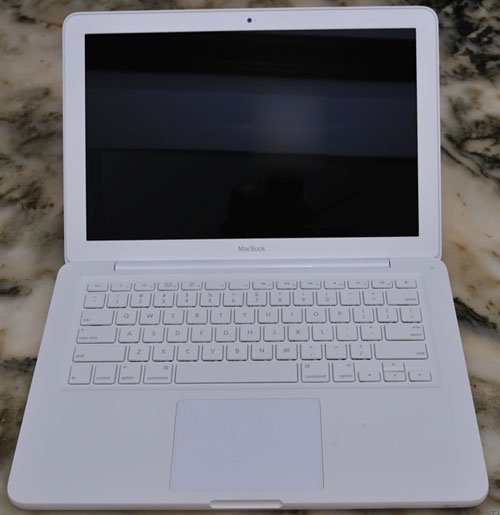
Strong:
High-class mouse table
Compact design
Long battery
LED screen backlit

Weak:
Slightly rough
Material is not good
Poor finish
Easy to dirty

Design:
It can be said not to see this as a plastic version of the Macbook Pro 13 '' since the shape to the configuration is almost the same except the Macbook Pro body made from aluminum and the body of the Macbook is made from plastic. Compared to the old Macbook, the new Macbook is bigger, looks heavier but is actually thinner and lighter. Communication ports, drives, screen hinges . remain in the same locations.

Plastic and other materials on the outside of the Macbook are bright colors and very easy to stick to dirt, characteristics like the previous Macbook plastic. If you have chosen this plastic Macbook, you should stick the protective glue and the plastic cover to the keyboard if you do not want it to get dirty quickly. While the MacBook is a low-cost line, but 999USD is not cheap in the laptop market, you may not be satisfied with the quality of plastic, other materials on this Macbook.

With the Unibody structure, it is really easy to open the device to upgrade or replace a part on the device. You only need to open 8 screws on the bottom of the machine to be able to access all machine components.
The underside of the machine is a plastic sheet with a layer like the rubber coating on the outside. This rubber layer helps the machine cling better to the table surface, it is harder to scratch than plastic but it clings to dust and dirt very quickly.

Exothermic, still like the old Macbook and the new Macbook Pro heat exchanger fan is blown out right away from the hinge between the screen and the camera body and these vents are virtually hidden from your view.

Screen:
Macbook screen has a resolution of 1280x800, average resolution. Quality (clarity, color reproduction) is also not impressive but equipped with LED Back-lit. The screen frame on the new plastic Macbook is the same as on the 13 'and 15' Macbook Pro, so the overview on the screen is not as impressive as looking at the old Macbook screen or Macbook Pro 17 '. Macbook screen is also a mirror screen but not the mirror cover to the outside as on Macbook Pro, but only cover the LCD, look like the Macbook Pro with anti-glare screen. The rubber layer on the outer edge of the screen is extremely light and easy to stain, like the underside of the device.
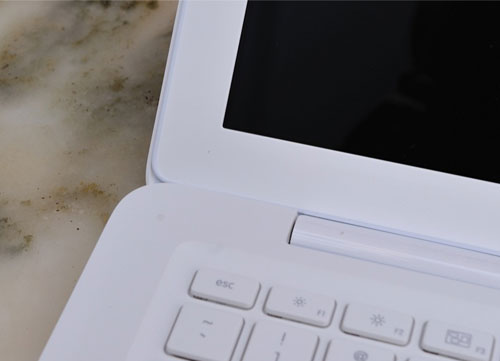
Keyboard:
The keyboard is the same as the old Macbook, the icons arranged like Apple's modern keyboards. The keyboard has no lights under the keys, so right at the f5 and f6 keys there is no icon to control the keyboard light brightness like on Macbook Pro machines. The keyboard is white and feels soft, not as dry as on Macbook Pro. However, this keyboard is not as soft and shrugged as well as the keyboards on the Vaio.
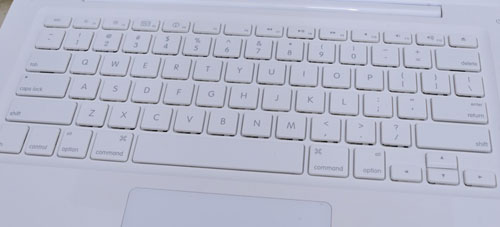
Mouse over:
The most impressive part on the plastic Macbook that I feel. This multi-point mouse drag works perfectly and is no different on Macbook Pro. If it is difficult to find a mouse board to compare with this mouse, it is difficult. With 1, 2, 3 and 4 fingers we all have different values.
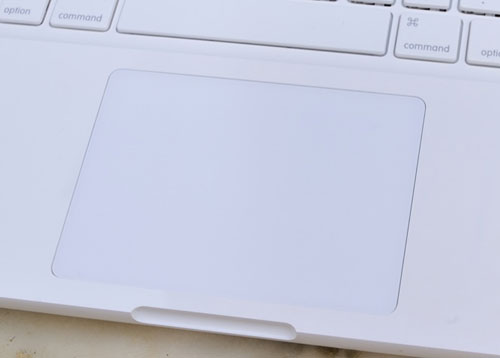
The web of communication:
The communication port is placed next to the left as the new tradition of Apple laptops. Optical drive on the right side of the machine. On Macbook the communication ports are quite limited. Includes 1 Lan port, 2 USB ports, Mini Display and headphone jack. Of course, it has standard Bluetooth and Wifi. On the front side there are signal lights and hidden wave reception ports, receiving waves from Apple Remote.



The battery:
The battery of the new 5400mAh Macbook. Apple advertises a new Macbook battery with 7 hours of use. However, with the maximum screen brightness and Firefox many tabs and some other work, the battery is about 4 hours. Probably due to the LED screen and operating system, 5400mAh can use that much. If the screen brightness is reduced, it will probably be more, but not 7 hours. The battery charging department of this new Macbook has a charger similar to the charger of the Air MacBook rather than a Macbook or Macbook Pro.