Review HP Specter x360: Excellent 2-in-1 laptop
The Specter x360 is one of the perfect laptops. Updated with Intel's 10th-generation processor and modernized chassis, the Specter x360 retains the advantages of the previous version and upgrades it. The design of this laptop is more beautiful than ever thanks to the slim bezel.
Other highlights include a bright, vibrant display and more than 13 hours of battery life, a comfortable keyboard, fast performance, and a stylus. It's easy to see why the Specter x360 is one of the best 2-in-1 laptops ever.
With updates to the latest model, the Specter x360 overshadows Dell XPS 13 2-in-1 and confirms its status as the best laptop.

Should I buy the HP Specter x360?
- Configuration options and pricing of the HP Specter x360
- Design of the HP Specter x360
- Port on HP Specter x360
- HP Specter x360 display
- Performance of HP Specter x360
- HP Specter x360 graphics card
- HP Specter x360 audio
- Keyboard, touchpad and stylus HP Specter x360
- Battery life of HP Specter x360
- HP Specter x360 webcam
- Heat on the HP Specter x360
- Warranty and software of HP Specter x360
- Conclude
Configuration options and pricing of the HP Specter x360
The Specter x360 starts at $ 1,099 (23,230,000 VND) for the base model with a 1080p screen, Core i5-1035G1 GPU, 8GB of RAM and a 256GB SSD.
For an additional $ 200 (VND 4,600,000), you can buy a version running the Core i7-1065G7 CPU, 8GB of RAM, and a 512GB SSD (the version reviewed in this article).
If display quality is more important than battery life, you can spend $ 1,499 (34,665,000 VND) on a 4K model with a Core i7 CPU, 16GB RAM and a 512GB SSD. In the premium version, the 1TB configuration costs $ 1,699 (VND 36,294,000).
Design of the HP Specter x360
Specter x360 is the most beautiful laptop at the moment.

Unlike its competitors, the Specter x360 doesn't force users to trade anything for slimmer borders. How does HP accomplish this? The first is by creating the world's smallest IR webcam (2.2 mm), which matches the razor-thin contours of the Specter x360.
In addition, the Specter x360 uses an Ethernet-style mechanism to accommodate the full USB-A port and the inlets are expanded to improve cooling. The only minus point of the smaller chassis is that the speaker is moved to the bottom of the device.
The new screen adds to the beautiful look of this laptop. The Specter x360 looks like it was crafted by a master jeweler. On the lid, is a stylish chrome chrome logo that matches a pair of shiny silver hinges.
Open it and you'll find the keys and touchpad sparkle like diamonds in the light, giving the Specter x360 a look of power. If you want, you can choose other colors.
As a 2-in-1 laptop, the x360's flexible hinge allows you to place your laptop in tent, studio or tablet mode. The hinge is strong enough that the screen does not shake even when touched hard.
Measuring 12.1 x 7.7 x 0.7 inches (31 x 19.5 x 1.8cm) and weighing 2.7 pounds (1.2kg), the Specter x360 is light but a bit thicker than the XPS 13 2-in-1 (11.7 x 8.2 x 0.5 inches, 2.9 pounds), Yoga C930 (12.2 x 8.6 x 0.6 inches, 2.8 pounds) and model year last (12.2 x 8.6 x 0.6 inches, 2.8 pounds).
Port on HP Specter x360
Many favorite laptops have abandoned the extremely useful USB Type-A port. But the Specter x360 is different. The smart drop-jaw port on the left side can expand when you need to connect a USB 3.1 Type-A cable.

You have to pick up this laptop a bit to plug anything in, but that's not a big deal.

In addition, on the left side of this laptop is a headphone / mic jack, while the right edge houses 2 Thunderbolt 3 ports and a microSD card slot next to the kill switch webcam.

HP Specter x360 display
The Specter x360 comes with two touch screen options: 1080p or 4K OLED. The OLED panel is very attractive, but you also won't have any complaints with the 13.3-inch, 1080p screen as in the test. The HP Specter x360's screen is vibrant, detailed and unlike previous HP panels, bright enough for outdoor use.

The 1080p panel is very sharp. The 1080p touch screen responds quickly to swipes and touches while browsing the web, as well as using the on-screen keyboard to press web URLs while in tablet mode.
The Specter x360's screen includes 109% of the sRGB color gamut, according to the article's colorimeter. That makes it less vivid than the XPS 13 2-in-1 panels (113%), the previous Specter x360 (150%) and the laptop average (123%). The screen of Specter x360 13 has slightly better colors than the screen of Yoga C930 (100%).
The previous Specter x360 display was a bit dim. But things are different now, the Specter x360's screen peaks at 369 nit. Only the screen of the XPS 13 2-in-1 is brighter (516 nits), the panels on the Yoga C930, the last-generation Specter x360 (287 nit) and the high-end laptop average (358 nit) are all dimmer.
Performance of HP Specter x360
Equipped with Intel Core i7-1065G7 CPU and 8GB of RAM, Specter x360 has done a commendable job during daily use. I didn't encounter any issues while using the Specter x360 to browse the web, stream Premier League football and post articles. It even handled the typical stress test: The laptop loaded 15 Google Chrome tabs, 4 of which played 1080p videos and didn't have any lag.

The remarkable thing about the two 10th generation Intel CPU versions is that HP chose Ice Lake. This 10-nanometer chipset brings the upgraded Iris Plus graphics to the Specter x360, but not on par with a laptop with the existing 6-core Core i7 Comet Lake CPU, like the XPS 13.
With a score of 18,408 in the Geekbench 4.1 overall benchmark test, the Specter x360 surpassed the previous version (14,935, Core i7-8565U), Yoga C930 (14,739, Core i7-8550U) and the average (14,4488), only losing to XPS 13 2-in-1 (18,684, Core i7-1065G7).

The Specter x360 takes 21 minutes and 13 seconds to convert 4K video into 1080p resolution using the Handbrake app. The Yoga C930 doesn't need that much time (only 20 minutes 45 seconds), while the XPS 13 2-in-1 (24 minutes 49 seconds), the previous Specter x360 version (22 minutes 30 seconds) and the average ( 21 minutes 41 seconds) are all lagging behind.
The PCIe M.2 NVMe 512GB SSD inside the Specter x360 is not the fastest. This laptop took 16 seconds to copy 4.97GB of media files at a rate of 318.1MBps. XPS 13 2-in-1 (463 MBps, 512GB SSD), Yoga C930 (339 MBps, SSD PCIe NVMe 256GB), Last-generation Specter x360 (392 MBps, M.2 PCIe NVMe) and average (539 MBps) , all completing missions faster.
HP Specter x360 graphics card
The Specter x360's Intel Iris Plus is a step up from the old integrated UHD graphics found in all the latest ultraportable laptops. In the 3DMark Ice Storm Unlimited benchmark test, the Specter x360 reached 107,453, ranking above Yoga C930 (85,758, UHD 620), last-gen Specter (90,977, UHD 620) and average (95,845).
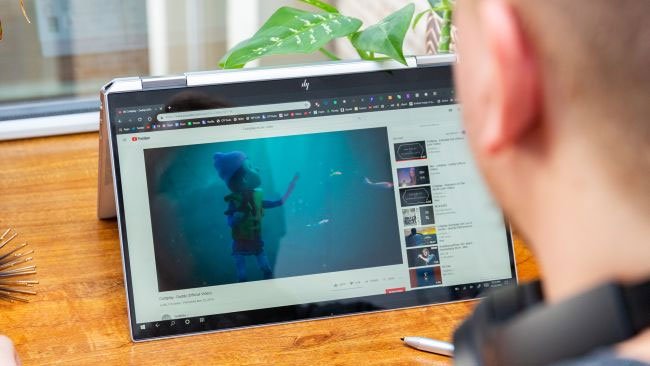
You can play games on Specter x360 as long as they are not installed at Ultra graphics level. This laptop runs the Dirt 3 racing game at 47 frames per second, is equal to the XPS 13 2-in-1 and surpasses the Yoga C930 (37 frames per second). Interestingly, the previous Specter x360 (56 frames per second) and the average are better than this model.
HP Specter x360 audio
One downside from reducing the size of the Specter x360 is the move the speaker below the chassis. The new speaker is powerful enough to use in a medium-sized room but doesn't bring much deep sound.
However, what's more worrying is the buzzing or hissing sound that appears when listening to heavy music about the treble at maximum volume. Reducing the volume to 75% will solve the problem.
Keyboard, touchpad and stylus HP Specter x360
The Specter x360 13 has the same great keyboard as the previous model. The Specter x360's Chiclet-style keys are large, evenly spaced and have a good level of travel for such a thin laptop. The keys provide a good tactile response when pressed.

One thing to note is that the font of the keys does not contrast well with the silver of the machine.

The author wrote 110 words per minute with 94% accuracy in the 10fastfingers.com typing test. That is a great result.
The Specter x360's 4.4 x 2.2-inch (11 x 5.5cm) touchpad comes with Windows Precision driver, which is considered an upgrade compared to the previous Synaptics driver. Sure, the touchpad had no issues with quick swipes and Windows 10 gestures, including two-finger scrolling and pinch to zoom. Overall, the smooth glass surface feels more sensitive than before.

Comes with the Specter x360 is HP's stylus ($ 65 / VND 1,495,000) and leather sleeve. The stylus keeps up with erratic swipes when scrolling web pages, and many people love to use it to paint in Paint 3D.
Battery life of HP Specter x360
I don't know why HP included a power charger with the Specter x360. You will rarely need it. Seriously, the laptop has an incredible 13 hours and 20 minutes of battery life on the battery test, including continuous surfing over WiFi at 150 nits. By comparison, the XPS 13 2-in-1 (10 hours 57 minutes), Yoga C930 (8 hours 09 minutes) and the average high-end laptop (8 hours 37 minutes) are much worse than the Specter x360. Although the frame is more compact, this new model gives you more time to use compared to the previous version (12 hours 07 minutes).
HP Specter x360 webcam
Don't expect much from the world's smallest IR webcam. Selfies taken in low-light apartments have poor quality.
The Specter x360 webcam goes beyond any "nosecam" you've ever used. However, you should have yourself an external webcam for the best image and video quality.
If you're worried about hackers snooping around, Specter x360's webcam can be quickly disabled via a kill switch on the right side of the device. Turning it to the off position will cut off the power to the webcam, there's no way to turn it on without permission.
Heat on the HP Specter x360
With a compact frame, the Specter x360 easily overheats. The article tests the heat by playing a 15-minute video, then examines the various parts of this laptop. While the Specter x360 13 (81ºF) touchpad and keyboard center (87ºF) remain below the comfort threshold (95ºF), the bottom near the hinge heats up to 101ºF.
Warranty and software of HP Specter x360
With such sophisticated hardware, Specter x360 software is also very rich.
This laptop doesn't have a bunch of useless apps preinstalled. There are about a dozen separate HP branded programs on the Specter x360, from supporting apps like Documentation and Support Assist to utility programs like Audio Switch and Pen Control. The highlight is the HP Command Center , which allows you to adjust the heat and optimize your WiFi network to enhance certain tasks.
HP offers users a range of Windows 10 Home bloatware. Some unnecessary applications you can uninstall include Farm Heroes Saga, McAfee Personal Security and Netflix. A new tool for HP laptops is ExpressVPN, which is a great service if you are not afraid to pay a monthly fee. Specter x360 has a one-year warranty.
Conclude
HP's Specter x360 13 is an almost perfect laptop. The latest model enhances the sleek design with slim borders and a more compact frame. Inside is the Specter x360's 10th generation Ice Lake processor, which provides faster performance than before and allows for great battery life (over 13 hours).
If the Specter x360 is cooler and the sound quality is not distorted at maximum volume, then it's probably getting a 5 star rating.
The only 2-in-1 laptop that can rival the Specter x360 (so far) is Dell's XPS 13 2-in-1. Although there's no long-lasting battery life on a single charge, the XPS 2-in-1's screen is extremely bright. If you want a laptop with flexible switchability and good battery life, the Specter x360 is a perfect choice.
With a gorgeous design, incredible battery life and fast performance, HP's Specter x360 is a near-perfect 2-in-1 laptop.
Advantages:
- Gorgeous design, super portable
- Great battery life
- Bright, vibrant screen with thin bezels
- Overall performance is fast
- Comfortable keyboard
Defect:
- Lots of bloatware
- Audio quality is not good at maximum volume
- When running the heater heat