Top 8 best battery laptops in 2017 according to the evaluation of Cnet page
The Cnet site has released a list of the best battery-powered laptops in 2017. This review is not based on the manufacturer's announcement but is based on actual battery usage.
- 7 note when using and storing laptops during breaks
- How to adjust laptop battery life after using time
Laptop models from Apple, LG, HP or Microsoft are on this list with an actual battery life of more than 10 hours.
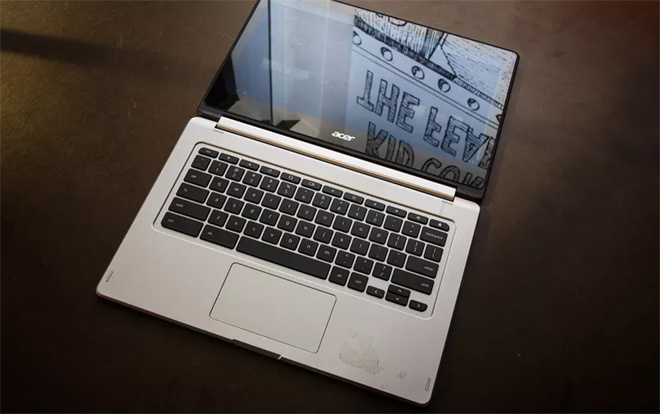
Acer's Chromebook R13 uses ChromeOS operating system topping the list with a battery life of up to 13 hours 2 minutes.

Followed by Lenovo's high-end business laptop lineup with the ThinkPad X1 with an actual battery life of 11 hours and 50 minutes.

In 2017, HP has changed dramatically, not only changing the logo but also launching laptop models with very good battery life.The most outstanding one is the Elitebook x360, a two-in-one model, which has a battery life of 11 hours and 34 minutes.

LG Gram 13 impresses users not only as the lightest 13-inch laptop in the world thanks to the shell with the same manufacturing technology as a durable aircraft case but also because the battery life lasts up to 11 hours and 30 minutes. .

The 2017 version of the 15-inch Macbook Pro has a slightly lower battery life than the 2016 version, but is still impressive with the number of 10 hours and 43 minutes.The newly upgraded model has a more robust configuration, the changed Butterfly keyboard structure eliminates keystroke errors.

The next model is the 12-inch Retina Macbook with an impressive battery life of 10 hours 26 minutes.

Not only attracting users by the unique colorful alcatara keyboard design, Microsoft Surface Laptop also impresses with the battery life of 10 hours 21 minutes.But this model has the disadvantage of today's top hard-to-fix laptop.

Finally, the Toshiba Portege X20W-D model for business users with a rugged construction, a good battery with a test time of 10 hours and 10 minutes.
See more:
- Should I plug in the laptop charger continuously?
- No need to install any software, this is how to check your laptop battery level
- Do you know how to increase laptop battery life in Windows 10?