Review ASUS Zenbook UX31
At a price of $ 1,099 (about 23 million), the Asus Zenbook is an acceptable product and is worth considering to replace the MacBook Air with a much higher price.
ASUS Zenbook UX31 is one of the first ultrabooks on the market. Asus' ultra-thin and light notebook with ultra-high resolution on 13.3-inch screen, 6-hour battery and cheaper price than MacBook Air. Here are the detailed reviews of Zenbook - the first representative for the new laptop generation: ultrabook.
Design
The UX31 has an impressive design. Made almost entirely of aluminum, the machine for rugged design. The keyboard is also made of aluminum. The edge of the machine is tapered to make the machine feel even thinner than its actual thickness. The corners are also smoothed.


The UX31 folding lid is made of dark metal with spiraling circular patterns for a strong feel. You can open the phone with just one hand. The lid is quite loose, but that doesn't affect the overall design of the UX31.
Connection port, features
One drawback of thin computers is the lack of connection ports. All connection ports of the machine are arranged in the back because the machine is designed to thin down gradually. The UX31 has a USB port and a mini-VGA port. The device does not have a built-in HDMI port, but you must buy a separate adapter.

Front: no connection port.

Back: Same as the front.

Left: USB 2.0, headset, card reader.

Right: Mini-HDMI, mini-VGA, USB 3.0, charging plug button.
Screen and speakers
Zenbook has 2 options for screen size of 11.6 inches and 13.3 inches. Screen is one of the highlights of Zenbook. Machine for ultra high resolution with 1600 x 900 pixels. Almost notebooks of the same size only offer a resolution of 1366 x 768 pixels.
The viewing angle of the screen distorts when viewed from above and below, but when viewed from the left or right, you can be satisfied with the viewing angle of the device. The only downside of the screen is its smooth surface that can create reflections in some ambient lighting conditions.




The loudspeaker is arranged in the hinge area. The sound is played towards the screen while the bass is transmitted via the keyboard. Compared to the inferior machine speakers of other notebooks, the Zenbook's speakers offer high volume and decent bass.
Keyboard and Touchpad
The keys on the Zenbook's chiclet keyboard are not cheated in size and smooth surface. The keyboard does not move for a smooth feeling when typing. Unfortunately the keyboard gives poor feedback. The operation of pressing keystrokes is very difficult. You must type quite a strong key to enter the correct character. Poor typing speed as a consequence. Also the keyboard will not have a backlight.

The touchpad of the device has a large size, smooth surface. The touchpad gives a high degree of accuracy after being updated with the latest driver, although not as perfect as the MacBook Air. Another weakness is that the touchpad sounds quite loud when clicked.

Configuration, performance and Touchpad
ASUS Zenbook in the review has the following configuration:
- 13.3 inch glossy 900p display screen (resolution 1600 x 900)
- CPU: Intel Core i5-2557M dual core (1.7GHz speed can be up to 2.7GHz if overclocked, 3MB cache, 17W TDP)
- Integrated Intel HD graphics card
- RAM 4GB DDR3-1333 (cannot be upgraded)
- 128 GB SSD hard drive
- Bluetooth v4.0
- Integrated webcam
- No optical drive
- 50Whr polymer battery
- Weight: 1.3 kg
- Size (length x width): 32.5 x 22.3 cm (thickness from 0.25 to 1.77 cm)
- Price: USD 1,099.99
>> See next page 2
Performance, benchmark score
UX31 uses Intel's low-voltage dual-core i5 processor. Combined with 4 GB of RAM, the processor smooths all common tasks, as well as heavier applications like Photoshop. The benchmark results show that a 128 GB SSD drive has a slightly lower write speed, but that is also very high compared to any type of hard drive.
The Zenbook also features other highlights such as the slim, light size but offers a super high resolution of 1600 x 900 pixels. One point worth noting is that you will not be able to upgrade anything for the device of the device. So if you need a larger storage capacity, for example, you have no choice but to buy an external hard drive.
The result ' matches' wPrime speed (lower score is better):
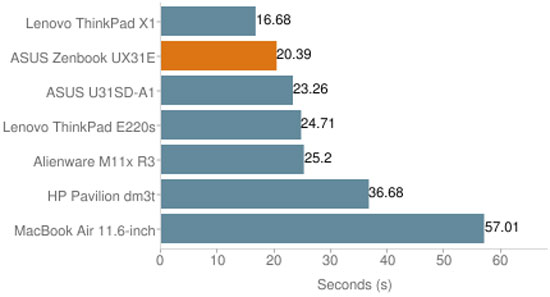
PCMark Vantage score (higher score than higher performance):
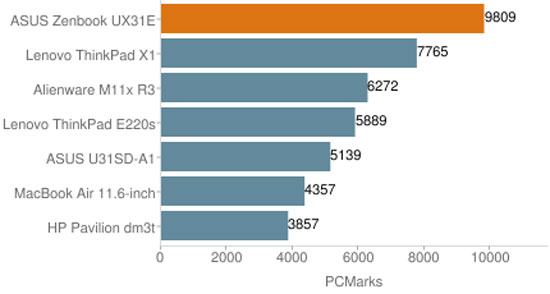
PCMark 7 score (better score higher):
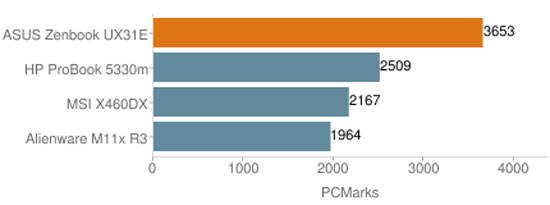
3Dmark06 score (higher point for higher performance):
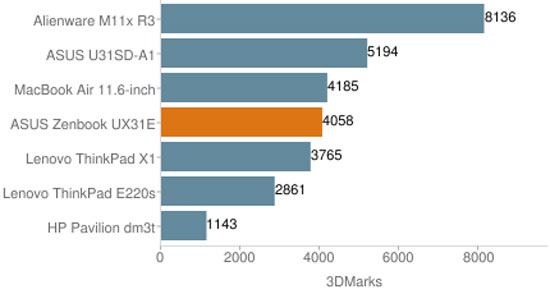
Results of hard drive performance test with CrystalDiskMark:
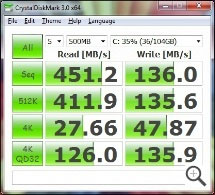
Heat, noise
The UX31 cooling system is designed deep inside and vented through hinges. Heat radiates onto the screen surface. Overall, the cooling system works fine.
Battery life
Battery powered 50Wh polymer cannot be removed without a dedicated tool. Other parts of the machine are similar. When testing with the screen brightness of 70%, activate the wireless network, refresh every 1 minute after refreshing the web page, the device gives 6 hours 21 minutes of battery life. Therefore, if you use the device in normal conditions, it can reach 6 hours of battery life - an impressive time, on par with rivals including the MacBook Air.
Conclude
Good quality design and quality. The thinness and lightness of the Zenbook is extremely impressive. With 13.3-inch screen, resolution of 1600 x 900 pixels is extremely impressive. Speakers for good sound quality and 6-hour battery life are also the highlights of the Zenbook.
The weakness of the device is on the keyboard and trackpad and you will have time to be able to use these 2 parts fluently. In addition, the trackpad is quite noisy and the accuracy is not perfect. Another point you should keep in mind is that the machine cannot upgrade any more and there are too few connections.
* Strengths :
- Outstanding design and performance.
- Screen for extremely high resolution.
- Battery is tough (about 6 hours).
* Weakness:
- Keyboard and touchpad are normal.
- Keyboard without backlight.
You should read it
- ★ Review Asus ZenBook 14 UX433F: A 14-inch full-screen laptop
- ★ ASUS Zenbook DUO (2024) UX8406 review: The Surface Neo we always wanted
- ★ Asus Ultrabook named Zenbook, priced from 999 USD
- ★ ASUS ZenBook UX425JA Detailed Review: Ultra-thin, lightweight and ultra-durable
- ★ Ultrabook hard to 'fight' MacBook Air