PUBG Mobile player configuration on latest phones and computers
Currently, PUBG Mobile has achieved a large number of players on both mobile and computer platforms. In addition to playing PUBG Mobile according to the configuration that the game has set by default to fit each machine, you also need to know what devices to play PUBG Mobile in high configuration.
It's on the phone, and on the computer, the player has Tencent Gaming Buddy. This is the most used emulator to play PUBG Mobile on your computer. However, if you want to play PUBG Mobile on Tencent Gaming Buddy at high configuration settings, this game also requires a certain configuration.
And to set up PUBG Mobile configuration to play smoothly on each device, you must know the configuration requirements that PUBG Mobile offers for players. In the article below, you will know the configuration of playing PUBG Mobile on computers and phones.
- PUBG Mobile Zombie: Combine all types of zombies and how to deal with them
- A few tips for playing Zombie PUBG Mobile mode for newbies
- PUBG Mobile: Instructions for registering Crew Challenge tournaments
1. Play PUBG Mobile configuration on the phone
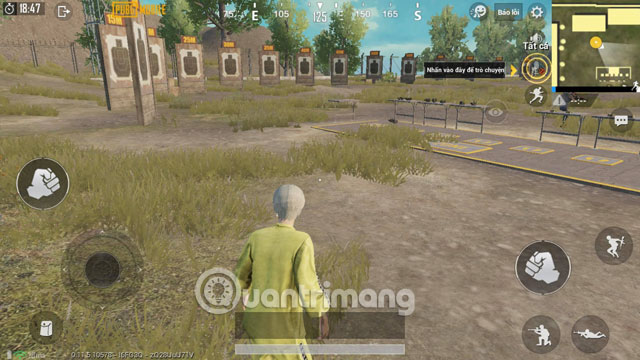
Requires configuration to play PUBG Mobile on Android phones
On request on Play Store, Android version is released to fit more than 500 devices such as Samsung Galaxy S10, S10 +, S9, S9 +, S8 series and Samsung Galaxy Note 9 series, Note 8, Note FE, Note 5. . Pixel Pixel, Pixel XL, Pixel 2, Pixel 2 XL, Huawei Y7, Huawei Nova 3i, Xiaomi Redmi Note 7, Redmi Note 4, Sony Xperia XZ1, LG G5 .
These are smartphone models that can play PUBG Mobile in HD to HDR. More and more devices that are not yet supported will be updated. However, users will want a general configuration to be able to play PUBG Mobile on the phone, at least with Smooth configuration.
Accordingly, the minimum configuration of Android devices must meet the following requirements:
Android: Requires a minimum version of Android 4.3 or higher, but it is best to use Android 5.1.1 or later.
RAM memory: 2GB or more
Memory capacity requirement: 2GB or more
Requires configuration of PUBG Mobile on iOS device

iOS is a closed source operating system, so the application is optimized very well, but you still have to meet the minimum requirements below.
Requires iOS version: iOS 9.0 or later
Iphone:
- iPhone 5s
- iPhone 6
- iPhone 6 Plus
- iPhone 6s
- iPhone 6s Plus
- iPhone SE
- iPhone 7
- iPhone 7 Plus
- iPhone 8
- iPhone 8 Plus
- iPhone X
- iPhone XS
- iPhone XS Max
- iPhone XR
With iPhone is simple you just need to get from iPhone 5s or more to smooth play this game with low profile already, because from iPhone 5s and above all use iOS 10 and RAM capacity is 1 GB or more. In case of lack of memory capacity, just delete the application and the image can download this game already.
iPad:
- iPad Air
- iPad Air Wi-Fi + Cellular
- iPad mini 2
- iPad mini 2 Wi-Fi + Cellular
- iPad Air 2
- iPad Air 2 Wi-Fi + Cellular
- iPad mini 3
- iPad mini 3 Wi-Fi + Cellular
- iPad mini 4
- iPad mini 4 Wi-Fi + Cellular
- iPad Pro 12.9-inch
- iPad Pro Wi-Fi + Cellular 12.9-inch
- iPad Pro 9.7-inch
- iPad Pro Wi-Fi + Cellular 9.7-inch
- Wi-Fi iPad (5th generation)
- Wi-Fi + Cellular iPad (5th generation)
- iPad Pro 12.9-inch (2nd generation)
- iPad Pro Wi ‑ Fi + Cellular 12.9-inch (2nd generation)
- iPad Pro 10.5-inch
- iPad Pro Wi ‑ Fi + Cellular 10.5-inch
- iPad (6th generation)
- iPad Wi-Fi + Cellular (6th generation)
- iPad Pro (11-inch)
- iPad Pro (11-inch)
- iPad Pro (12.9-inch) (3rd generation)
- iPad Pro (12.9-inch) (3rd generation) and iPod touch (6th generation).
With the iPad, just from the iPad Air and above, it is possible to play smoothly because this version has iOS 10 and 1GB or more RAM. In addition, iPad often has a large battery capacity and high memory, so the experience will be more interesting on the iPhone.
1. Configure PUBG Mobile on your computer with Tencent Gaming Buddy

Tencent Gaming Buddy is the best optimized PUBG Mobile emulator, even old PCs can run PUBG Mobile on Tencent Gaming Buddy without a sweat.
However, there is still a configuration for PUBG Mobile PC when playing with Tencent Gaming Buddy, as the emulator supports configuring gamers with options such as:
- 720p SD (Running on 8600 GT / 9600 GT / HD 2600 / HD 3600, DX10)
- HD 1080p (Requires GTX 660 or higher)
- Ultra HD 2K (Requires GTX 1060 or higher)
If you don't know how to configure PUBG Mobile to HD on Tencent Gaming Buddy, you can view it in the article How to configure PUBG Mobile VNG to HD on Tencent Gaming Buddy
Just get from the museum to the 8600GT, you can play PUBG Mobile on Tencent Gaming Buddy with low configuration, but if you want to refer to the details of PUBG Mobile configuration Tencent Gaming Buddy on your computer, please refer to via the configuration below.
- CPU: Dual core of Intel or AMD at 1.8 GHz speed.
- GPU: NVIDIA GeForce 8600 / 9600GT, ATI / AMD Radeon HD2600 / 3600.
- Memory: At least 3GB of RAM
- OS: Windows 7 64bit or higher
- DirectX: Version 9.0c
- Free hard drive capacity: 4GB
You can also run PUBG Mobile with higher configuration options using the GFX Tool, which will help you play PUBG Mobile with less lagging on both computers and phones. Refer to the GFX Tool user guide in the article How to reduce lag and lag when playing PUBG Mobile.