OPPO Reno5 camera detailed review: Not only beautiful but also unique video recording features!
New equipment and features in OPPO Reno5
The new OPPO smartphone has 4 rear cameras including a 64MP main camera + 8MP super wide angle camera + 2MP monochrome camera + 2MP depth sensor. The front camera also increases the resolution to 44MP compared to 32MP of the Reno4. This shows that compared to the elder generation, the OPPO Reno5 only has a slight upgrade in the main camera and selfie camera to improve the sharpness in the photos taken.

In return, the newest representative of the Reno line is equipped with a completely new image processing technology from OPPO called the FDF portrait recognition system. The two main features of this technology include enhanced image quality and subject portrait detection. All are applied AI artificial intelligence to bring the fastest and most accurate results.
OPPO said with the FDF, its new product can perform shooting features that first appeared in the mid-range smartphone segment such as Dual Exposure Video, Dual Display Video, Live HDR Video, Super Night Camera. With so many new toys, it is clear that the OPPO Reno5 targets those who are interested in creating quality clips to post on TikTok, stories on Facebook / Instagram.

In addition to the brand new video recording features, the representative of "boss Tung team" still inherits all the great photography features that have appeared on the OPPO Reno4 / Reno4 Pro duo as AI Color Portrait in both shooting mode. / record, video monochrome, super night shot, . Within the scope of this article, we will not mention the features to focus more on the new mode and final product quality. For better understanding, you can read and re-read the articles we did in the previous Reno generation.
Focus on making creative videos
In the 5th generation of the Reno series, OPPO strives to push the video recording features more than ever. This is reflected in the fact that the device owns a series of features and recording modes to help young users to have both high-quality products and easily show their own creativity. When social networks specializing in video content took the throne such as Tiktok, YouTube, Facebook, and Instagram, the upgrade this time is "the right person at the right time" than ever before helping you to easily catch trends and better attract likes.
FDF technology is key to the OPPO Reno5 becoming the first smartphone to feature Dual Exposure Video (video double exposure). These are clips formed from two overlapping videos, bringing different and new effects to the viewers.
Previously, in order to do this, users needed to know how to use specialized software to handle it. Now you just have to choose 1 video background (live video or choose video available in the machine) and choose the type of Combination or Shade to record the 2nd video to be superimposed. The integration and simplification of the process in this "hard scratch" model makes it easy for anyone after a short time of familiarization.

The results you get from the Dual Exposure Video mode are really new and unique compared to traditional movies. This is also an interesting way to show you how to get attention and admiration from your friends when sharing the uncontrolled clip like this. The point of note when using this mode is that the second video requires a human subject for the machine to recognize. Besides, in order for the work to produce more standard quality, you should choose a simple, less detailed background behind the main character for the exact background separator.

Composite dual exposure video
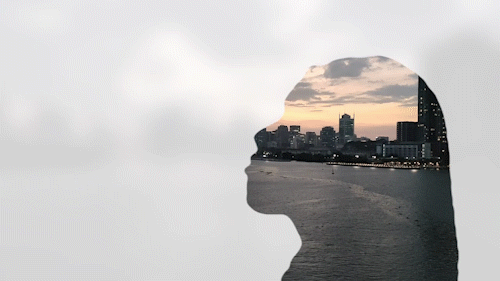
Glossy double exposure video
For those who want to make reaction clip content, stream great content like many popular clips online, the Dual Display Video mode of OPPO Reno5 will be a good choice. As the name suggests, when using this feature, the camera will shoot simultaneously with the front and rear camera and allows you to choose the display layout accordingly. Video quality in bright enough conditions is good, but you should consider using it in low-light environments because of the limitations of the front camera as well as the camera after not having Super Night Camera support.
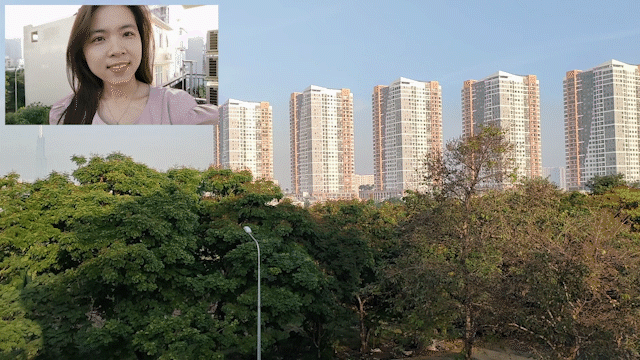
Above are the unique creative-oriented video features, while the AI Enhanced Video option that appears in the default video recording mode is a powerful tool to improve the quality of your finished product. Inside this option, including Live HDR feature for better backlit / difference video handling similar to photography, super night vision enhances the clarity of the scene. We appreciate the fact that these two features are pooled together and used automatically when anyone can easily take advantage of the benefits they offer.
Speaking of quality, OPPO Reno5 completely outperforms its competitors when it is the first smartphone in the mid-range segment to feature both Live HDR and super night recording for Video mode. Plus easy to use, the AI algorithm effectively identifies the scene, so the movies you shoot in difficult conditions such as the strong difference in light in the sunset still fully reproduce details and colors in even dark areas. Bright, similar to the photo taken.

Videos shot in different light conditions are still fully reproduced in detail and colors thanks to the Live HDR feature
Working in low light has never been so "high" for a mid-range smartphone like the OPPO Reno5. If in the past, the super night photography feature saved the night photos, the video is not like that when the results are often dark, losing a lot of detail. Video recorded by OPPO home representatives now has a much brighter frame. Although there is still a bit of noise in the dark areas, when posted on social media, this limitation is completely acceptable.

The Super Night Scene feature in OPPO Reno5 makes it possible to shoot night scenes like fireworks like this more accurately.
Some other video clips are made with OPPO Reno5:




Diverse shooting capabilities, effective automatic mode
Focusing on introducing new video recording modes but that does not mean OPPO Reno5 is not good at taking photos. The first is that the main camera is raised from 48MP in Reno4 to 64MP, thereby helping the photo to reproduce more details. Smart automatic features such as auto HDR, AI scene detection are still fully present, making photos from OPPO Reno5 high quality in both sharpness, contrast and color.

Taking pictures in the "hard scratch" form of the OPPO house is relatively leisurely because the recognition and processing algorithm works effectively. Even in difficult situations such as light difference, backlight, this smartphone still produces images with good dynamic range, less noise and eye-catching color gamut.

Working in a low-light environment for OPPO "branded" smartphones in recent times is no longer a problem when the company equips Super Night Photography mode on its products. The OPPO Reno5 continues to do that even in self-timer mode. The image you take in low light is even more stunning when switched to Night mode, at which time the camera will expose for longer, resulting in clear light, more detail reproduction and noise reduction.

Similar to the main camera, the selfie camera in OPPO Reno5 is also improved to 44MP. Plus, OPPO's already famous selfie image processing algorithm makes it easy to understand when you will be satisfied with the results that its new smartphone brings.

Some other pictures taken from OPPO Reno5:












Continuing to inherit and promote the strengths of photography among seniors, OPPO Reno5 not only satisfies those who love the mobile photography experience but also aims to create unique videos.