Number format in Word
The following article introduces you in detail how to format numbers in Word.
In Word, there is no support for digital formats like Excel. To format numbers in Word, follow these steps:
Step 1: Go to the Insert tab -> Text -> Quick Parts -> Filed:

Step 2: Field dialog box appears select = (Formula) -> click Formula .

Step 3: The Formula dialog box appears with the following options:
- Section Formual: Enter the value to format as numbers or formulas.
- Number of Format: Select the format for numbers.
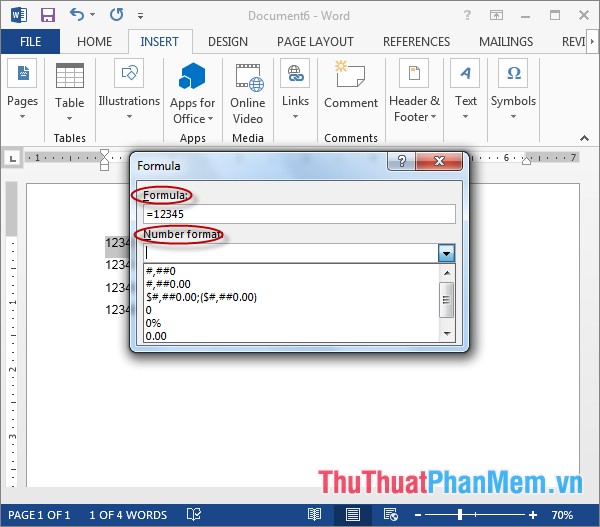
Step 4: After selecting the format for the number, click OK:
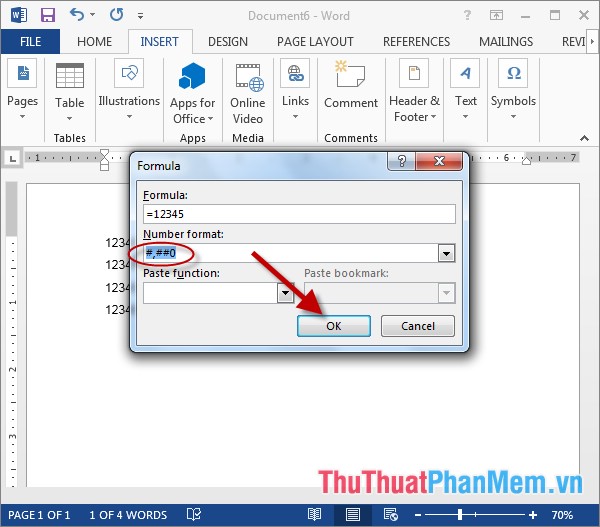
The result after clicking OK:
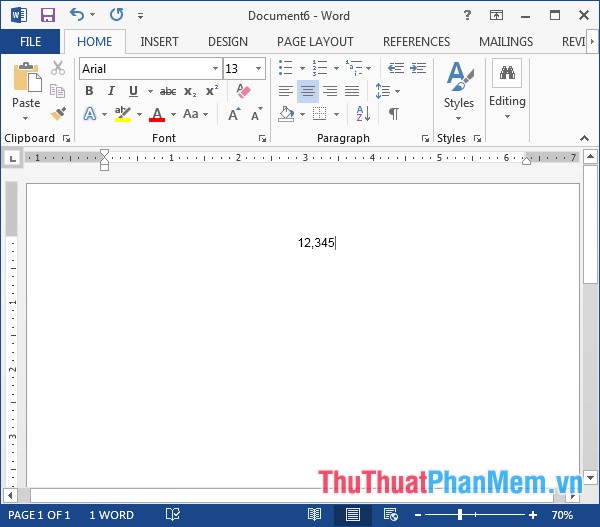
- In addition, you can select many other formats in the Number of Format section, for example, there are formats:

Above is the detailed guide for number format in Word.
Good luck!