Create Header and Footer for text page in Word
The following article details you how to create Header and Footer for text pages in Word.
To create borders for a text page in Word 2013 there are 2 basic ways as follows:
1. Create Header, Footer on all pages are the same.
Step 1: On the card Insert -> Header & Footer -> Header -> select the type of header to header:
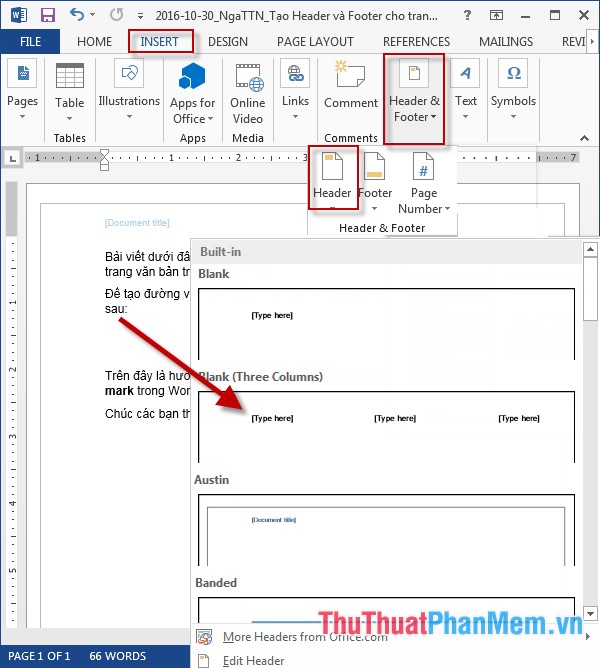
Step 2: The Header is displayed -> enter the content for the Header and customize the font, font size, font color in the quick toolbar:
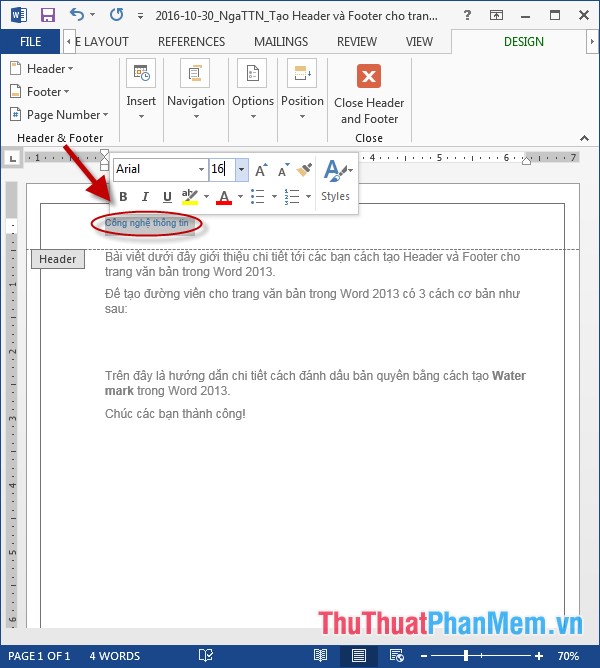
Step 3: Similar to creating a header, click Footer -> select a Footer type:

Step 4: Enter the content for Footer:

- The result has created a header, footer for the text page:

- In case if you want to edit the content of Header and Footer, click Insert -> Header -> Edit Header or Footer ( or you can double-click the position of Header or Footer):
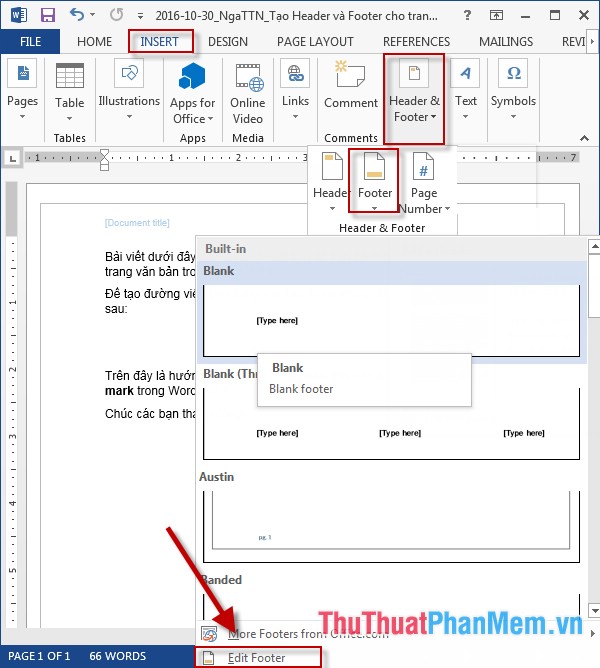
- If you want to exit Header Footer mode, click Close Header and Footer.
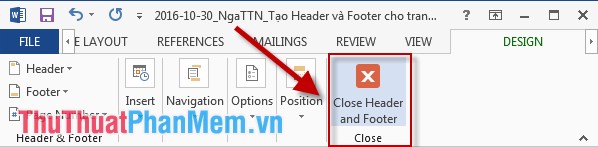
2. Create Header, Footer on all pages are different.
- You can create separate headers and footers for the first page that is distinct from all the rest of the page or different headers between even and odd pages:
- After creating the headers and footers if you want the pages with different titles to do the following:
Step 1: Click the header or footer -> on Design -> Option, including the following options:
- Different First Page: The first page title is different from the other.
- Different Odd & Even Pages: Odd page titles are different from even pages.
For example, here choose the title of an even page different from the odd page -> tick the Different Odd & Even Pages section:
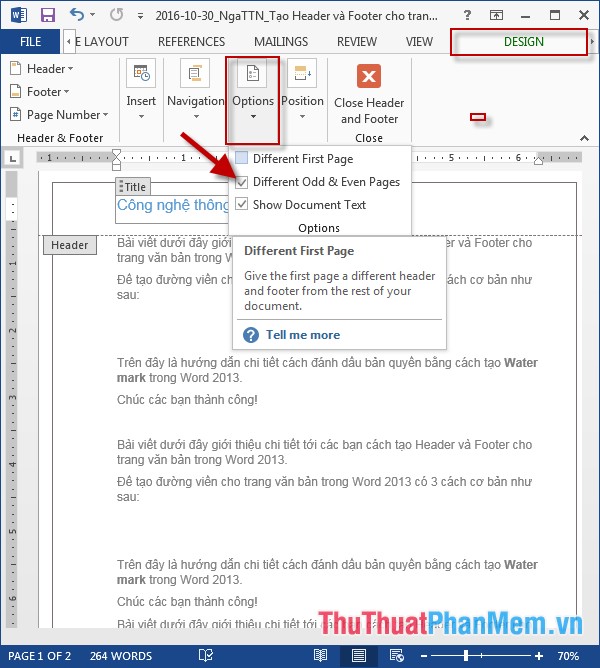
Step 2: Enter the header and footer content for even and odd pages -> get the results:
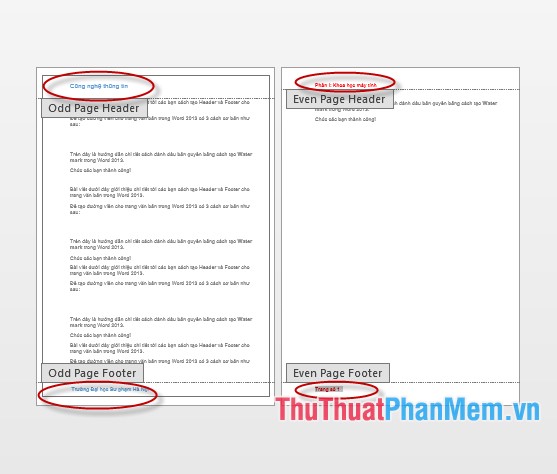
Above is a detailed guide on how to create Header, Footer for text in Word.
Good luck!