Monitor and manage computer activities with Free Keylogger Pro
To control and monitor activities on the computer when you are not at the computer, help you know what other people have used your computer to do, you can use Free Keylogger Pro software. Free Keylogger Pro software helps you effectively monitor your computer activities, save keystrokes, visited websites .

The following article guides you to monitor computer management with Free Keylogger Pro software.
Step 1: Download and install the Free Keylogger Pro software .
Step 2: After the installation is complete, you launch the Free Keylogger Pro program, the program interface is as follows:
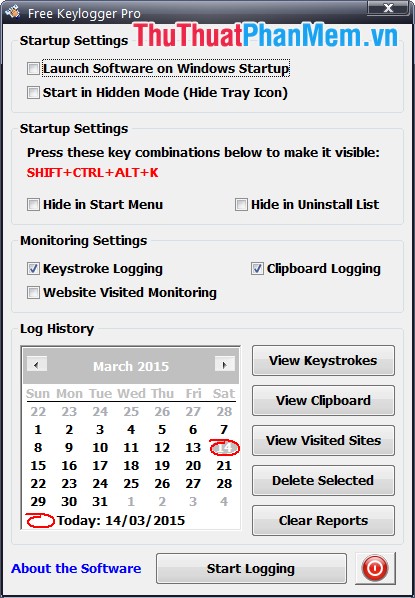
Step 3: In the Startup Settings section you can tick the options:
- Lauch Software on Windows Startup: Run the software with Windows startup.
- Start in Hidden Mode (Hide Tray Icon): Start and hide the icon under the system tray.
To start monitoring and managing your computer, click Start Logging .
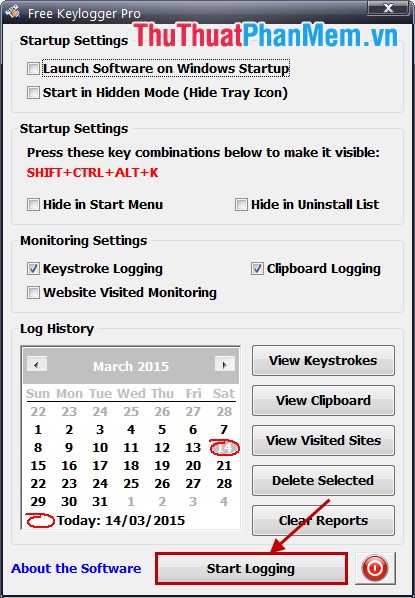
Step 4: While the program is monitoring the computer, press Shift + Ctrl + Alt + K to display the program interface. To end the monitoring process you click Stop Logging .

Step 5: Manage computer activities.
Click on the functions to review the activities of the computer during the monitoring process.
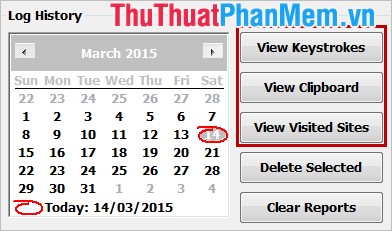
View Keystrokes: review the actions on the keyboard.
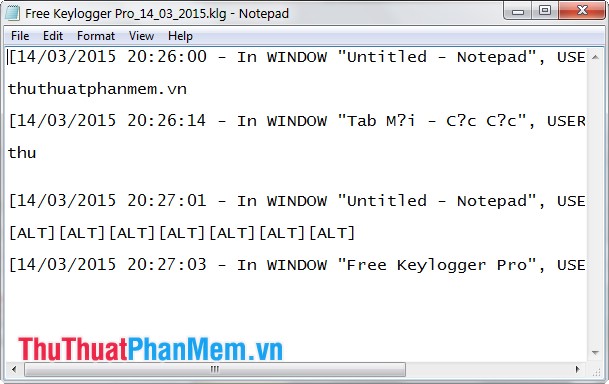
View Clipboard: view the Clipboard.
View Visited Sites: displays the website visited before.
To delete the previously monitored activities, click Delete Selected or Clear Reports .
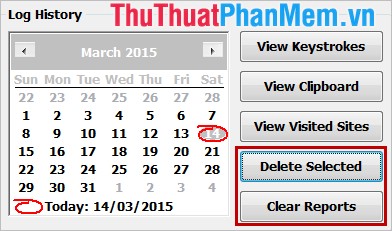
Thus, with Free Keylogger Pro software, you can completely control your computer even when you are not on the computer. Good luck!