Your computer has a keylogger, what do you need to do to completely remove it?
Are you worried about keylogger attacks and don't know what to do when your computer is keyloggered? Don't be confused, TipsMake has shared details on how to check and remove keyloggers. See now!
Keylogger , also known as Keystroke Logger – is a software program or hardware device capable of recording all keystrokes for the purpose of tracking someone's internet activities. When there is a keylogger present on your computer device. Users are concerned about personal information leaking. Because important information on your computer can be easily stolen. So how do you know if your computer has a keylogger and what should you do to completely delete it? The next section will tell you the answer.

Instructions on how to handle a keylogger on your computer
If your computer suddenly runs slowly, or lags very unusually. Or strange software is installed on the device and of course these programs were not downloaded by you. The keyboard does not work correctly, does not follow user controls, or your online or social network accounts are hacked. It's worrying because these are signs that the computer has a malicious keylogger program installed.

To check if your computer has a keylogger or not. Here are 3 effective ways to check keylogs on your computer. Note, there are many different ways to check, you can refer to other ways to check besides the top 3 ways (simple, high accuracy) admin shared.
1/ Check with System Configuration
- Step 1 : The user presses the Windows + R key combination to open the Run dialog box > Then click on the msconfig keyword box and click OK to run the command.
- Step 2 : In the next interface, click on the Startup tab > Click the Disable all button to turn off the programs > Click OK to save > Next, you need to open the System Configuration window and turn off all running anti-virus programs. run on your device.
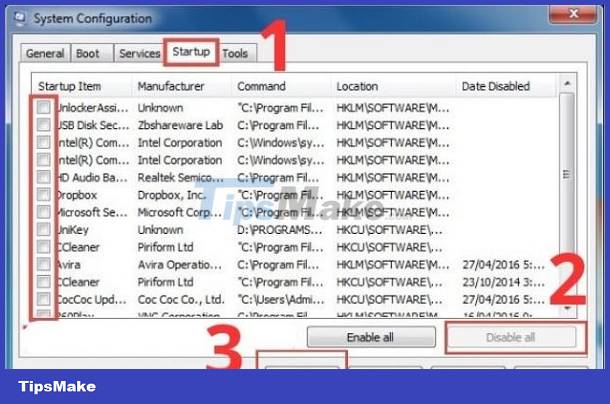
- Step 3 : Open System Configuration again > Click the Start tab > Look in the box and if there is no check box, your computer is not keyloggered. If it is marked, then the device has a keylogger.
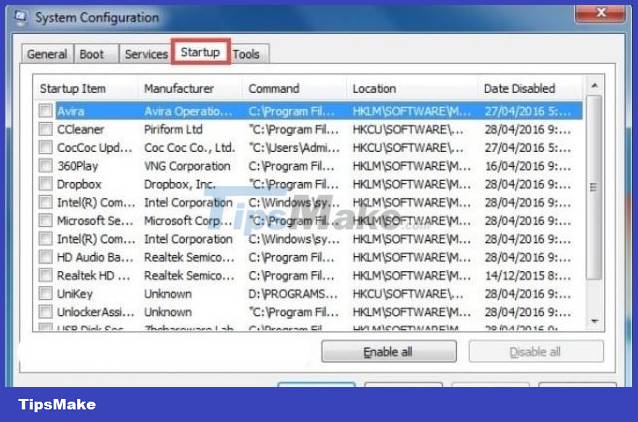
- Step 4 : In case there is a tick mark, to delete keylogger windows 10, you need to remember the name of the ticked application along with the application path. Next, you launch File Explorer (Windows + E) > Find the application by path and delete it.
- Step 5 : Close all programs running on the computer and then restart.
2/ Check with Perfect keylogger
Perfect keylogger tool is also very useful, checking Keylogger is quite standard so you should apply it immediately if the above method does not work.
- Step 1 : You also press the key combination Windows + R > Type the keyword cmd > Click OK .
- Step 2 : Enter the command tasklist /m bpkhk.dll > Press Enter to run this command.
- B3 : In the next interface, you need to pay attention to the INFO line: If you see ' No tasks are running which match the specified criteria' , you can rest assured because your device is not keyloggered. And if the Image Name PID Modules line appears and includes characters such as:
- explorer****************** 468 bpkhk.dll
- DUMeter****************** 1444 bpkhk.dll
- ctfmon*************** 1548 bpkhk.dll
> That means your computer has been infected with a keylogger.

3/ Check with Easy key
With this method, it is not difficult to detect whether the computer is infected with a keylogger or not. First, you also press the Win + R key combination to open the Run dialog box > Enter the keyword cmd again and click OK > Then, enter the command tasklist /m Ekey.dll and press Enter to run this command.
If a message displays 'INFO: No tasks are running which match the specified criteria' > That means the device is normal, there is no keylogger. If there is an Image Name PID Modules line and the following characters, it means your device is infected with a keylogger.
- TOTALCMD****************** —– 2040 —– ekey.dll
- Easy Keylogger****************** — 2340 —– ekey.dll
Solution when your computer has a keylogger
- You can rely on software to quickly check and remove keylogs. There are quite a few 3rd party tools to help you do this. The most prominent among them are Malwarebytes Anti-Rootkit Beta (MBAR) , Norton Power Eraser software or Kaspersky Security Scan software , Zemana Anti keylogger software .
- Besides, users should turn on the firewall to 'kill' Keyloggers, check your web browser settings for any suspicious activity. Use reputable anti-malware tools/programs.
- In addition, you should also delete suspicious programs, delete malicious files, use the virtual keyboard, and do not open strange files.
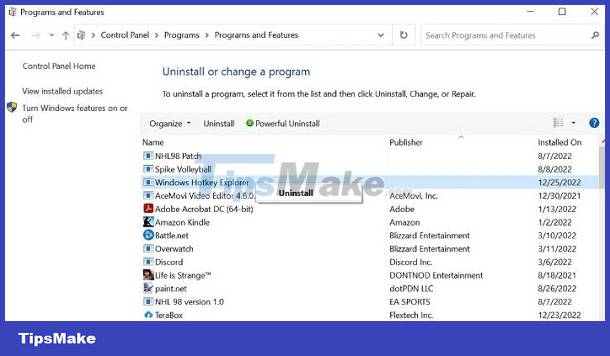
Above is information and suggestions to effectively fix the problem of having a keylogger on your device. Hope you are succesful.