Microsoft updates a series of useful new features for Windows Sandbox
Did you know that Windows 11 (and Windows 10) has a special utility that allows users to run a clean copy of the operating system inside their main system? This utility is called Windows Sandbox, and is a great option for you to 'test' unfamiliar software, or 'play around' with the operating system without worrying about damaging your main system. With the latest Windows 11 preview build, Windows Sandbox is now adding a series of useful new features.
With Windows 11 build 27686 released this week on Canary Channel, Windows Sandbox has received a number of improvements that help give users an easier and more convenient experience. For example, you can now have a shared folder accessible from the host system and the Sandbox. This feature will be useful in case you want to move a large file or a series of executable files into your Sandbox environment.
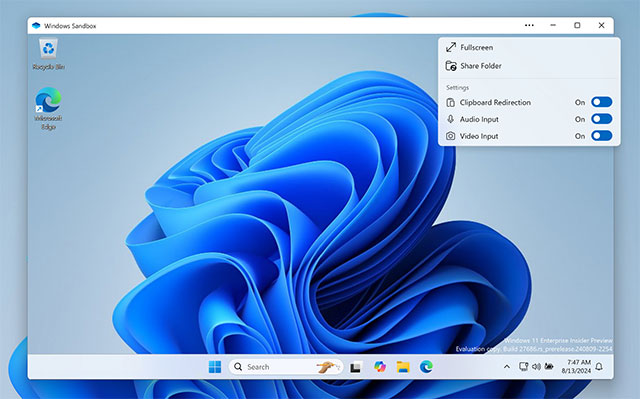
Additionally, Windows Sandbox now supports clipboard redirection, meaning you can copy in and out of the sandbox. Audio and video input support, as well as command line support, have also been integrated into the sandbox environment for the first time. However, as Microsoft said, this is an "early preview version", so users can expect more changes to come in future updates.
Besides rolling out new features, Microsoft has separated Windows Sandbox from Windows updates. Now, Windows Sandbox can update using the Microsoft Store, allowing users to receive updates more quickly.
Of course, you don't need to install the latest preview build if you want to try Windows Sandbox. To enable this utility in your existing installation, press Win + R, type optionalfeatures, and enable "Windows Sandbox" in the "Windows Features" window. However, the latest features are only available in the latest build 27686.