Microsoft should probably get some ideas from this Windows 20 concept!
Design inconsistencies have always been and will continue to be a problem with Windows 10. In fact, most of the criticism that Microsoft has received for Windows 10 is the lack of design consistency as well. like less developer friendly. Although Microsoft has made quite a number of notable changes to Windows 10 to attract developers, there are still many complaints from experts about Redmond's company being unable to resolve conflicts in The design is clearly visible on Windows 10 operating system as a whole.
Last month, Panos Panay, Microsoft product manager, posted a video that suggested what future versions of Windows 10 might look like. This video has received quite a lot of compliments from the user community as well as the critics. Many people expressed their eagerness to wait for positive changes to be implemented on Windows 10, because so far, Panos Panay is not a 'joker'. This director is always very serious about each content he shares with the community.
Of course, the innovations do not immediately appear but will be gradually researched and implemented. Recently, the famous designer, nicknamed Advan, has simulated the interface of a Windows operating system based on the ideas of Panos Panay as well as comments from leading experts of the Windows community around the world in a The video is Introducing Windows 20.
The Windows 20 concept of the Advan designer highlights the value of the Fluent Design philosophy that Microsoft has been actively promoting and applying to its products over the years. In addition, the concept seems to have solved the inconsistencies in the design of Windows 10. This can be seen clearly in the way the taskbar is customized - the location of applications in the taskbar can. changed from left to right center. In addition, the window interface also has a more seamless, intuitive and modern design.
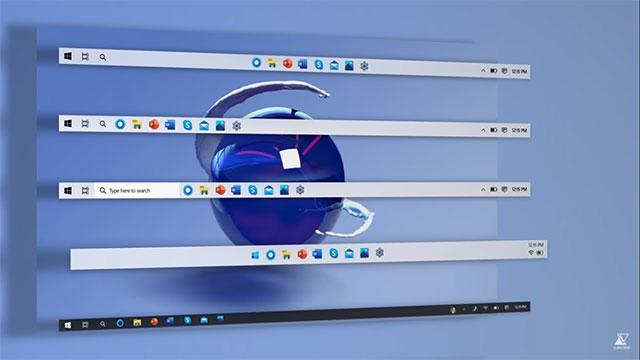 The location of applications in the taskbar may be changed
The location of applications in the taskbar may be changed Advan also introduced a more modern File Explorer interface with the ability to have optimal support for the Tab, the new Settings application has finally been able to replace Control Panel, tablet mode (commendable tablet mode). Praise, Action Center with a modern design and a new search interface looks very similar to Spotlight Search in macOS.
Do you think Microsoft should absorb some of the ideas in this concept? Please leave your comments!
You should read it
- ★ Invite to admire the beautiful Windows XP 2018 Concept with Fluent Design language that everyone must enjoy
- ★ This concept shows that Windows 7 2018 will be even better than Windows 10
- ★ How has the Windows interface from Windows 1.0 to Windows 10 changed?
- ★ The basic difference between Windows 7 HomeGroup and Windows XP Networking
- ★ The chart for the 10 most amazing versions of Windows