Microsoft has launched a new design interface of the Start Menu, adding features to the Alt-Tab key combination
Microsoft has just launched the new design interface of the Start Menu in Windows 10, which reduces the emphasis on Live Tiles and makes the Start Menu look easier. The software giant revealed these new changes earlier this year, and has now updated them for Windows 10 test users.

'We have refreshed the Start Menu with a more streamlined design, removing the background color behind the Live Tiles logos and boxes. Thanks to that, the application list as well as the Live Tiles have a uniform background color, and is almost transparent, '' Microsoft said.
This is not a big change, because the Start Menu is basically the same, with the application list arrangement and Live Tiles nothing has changed. The main difference is just a uniform and transparent background color. But that can help the Start Menu look less distracting than before.
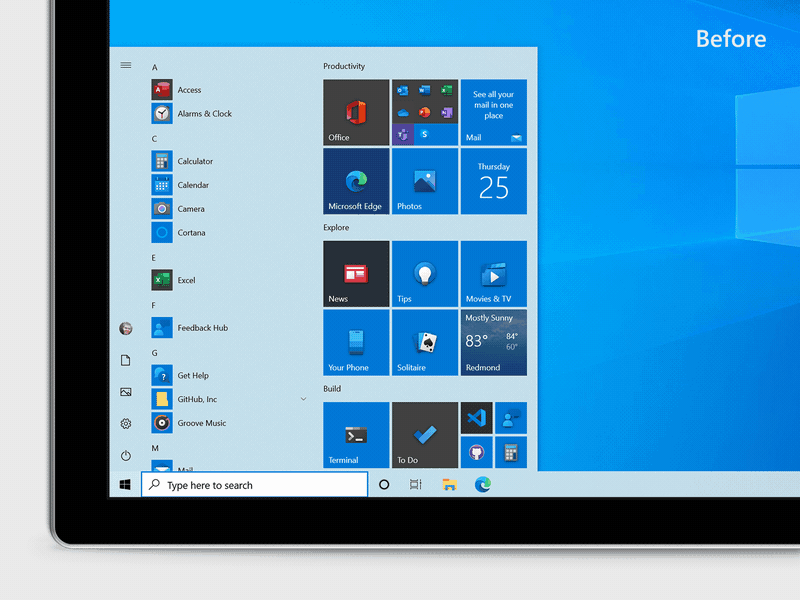
Besides the new interface of the Start Menu, the new Windows 10 update also adds some major changes to the Alt-Tab key combination. Now all open tabs in the Edge browser appear in the list of windows when you press Alt-Tab.
Previously, Alt-Tab used to switch between application windows, but now tabs in the Edge browser will also be added. As a result, users can switch between tabs faster and easier.

However, it is not clear what will happen when users open dozens of browser tabs at the same time. Fortunately, Microsoft has allowed users to customize to be able to use the same Alt-Tab feature.

The new Windows 10 update also has some minor changes. For example, the Taskbar will be attached to the Android smartphone icon if the user owns an Android phone, or the Xbox Live icon if the user has signed up for the service. Notifications will have an X button in the upper right corner, so users can quickly turn them off. Microsoft also changed a few things in Settings.
You should read it
- 9 free interface packages from Microsoft, please download
- How to customize the Windows 8.1 interface
- Microsoft 'bye' Aero interface on Windows 8
- The 'Windows 11 style' Microsoft Edge interface is available, activate and experience immediately
- How has the Windows interface from Windows 1.0 to Windows 10 changed?
- Windows 8: Bold changes
- Instructions to change the interface on Windows 11
- How to switch to Vietnamese interface for Windows 7
May be interested
- 20 best tips for the Start menu and Taskbar in Windows 7
 the start menu and the taskbar in windows 7 are a complete 'makeover' improvement compared to windows xp. users will be interested and familiar with its sleek interface. however, the start menu in windows 7 not only improves on appearance but also many other new features that not all users know.
the start menu and the taskbar in windows 7 are a complete 'makeover' improvement compared to windows xp. users will be interested and familiar with its sleek interface. however, the start menu in windows 7 not only improves on appearance but also many other new features that not all users know. - Windows 11 is hiding a second Start menu: Why should you use it?
 most windows 11 users know about the regular start menu with its colorful tiles and suggested apps. but microsoft has hidden a second start menu that you should definitely use.
most windows 11 users know about the regular start menu with its colorful tiles and suggested apps. but microsoft has hidden a second start menu that you should definitely use. - Details of the feature of grouping apps into folders in Windows 11's Start menu
 this is one of the new features that microsoft has just released in windows 11 dev channel build 22557.
this is one of the new features that microsoft has just released in windows 11 dev channel build 22557. - Microsoft revealed completely new interface of Windows 10
 microsoft will change the look of windows 10, with new application icons and a new start menu design.
microsoft will change the look of windows 10, with new application icons and a new start menu design. - Instructions to customize your Start Menu bar on Windows 10
 did you know that the windows 10 start menu can be easily customized to make it easier to use for your needs? if you are still wondering how to edit the start menu interface then follow this article. tipsmake.com will guide you to customize the menu in the simplest and easiest way.
did you know that the windows 10 start menu can be easily customized to make it easier to use for your needs? if you are still wondering how to edit the start menu interface then follow this article. tipsmake.com will guide you to customize the menu in the simplest and easiest way. - 3 ways to fix Start Menu on Windows 10 stopped working
 start menu is probably the most popular feature of windows 10. however, for some pc versions, this feature may be corrupted. in this article, tipsmake.com will guide you how to fix start menu errors on windows 10.
start menu is probably the most popular feature of windows 10. however, for some pc versions, this feature may be corrupted. in this article, tipsmake.com will guide you how to fix start menu errors on windows 10. - 6 ways to customize the Start Screen screen in Windows 8
 start screen - the current start menu on windows 8, with many changes has created a lot of excitement for users. if on the start menu of previous windows versions you don't have many options to personalize it, then with windows 8 start sreen, you can completely change your personal preferences. the following article will summarize 6 ways to customize the start screen interface for you to use.
start screen - the current start menu on windows 8, with many changes has created a lot of excitement for users. if on the start menu of previous windows versions you don't have many options to personalize it, then with windows 8 start sreen, you can completely change your personal preferences. the following article will summarize 6 ways to customize the start screen interface for you to use. - Trick to Run commands on Start Menu and Taskbar on Windows 10
 on windows 10 you usually open the run command by typing the keyword run in the search box and then press enter, or right-click the start button and select run from the options menu, or alternatively press the windows + r. key combination. you may not know on windows 10, users can pin the run command to start menu for faster access.
on windows 10 you usually open the run command by typing the keyword run in the search box and then press enter, or right-click the start button and select run from the options menu, or alternatively press the windows + r. key combination. you may not know on windows 10, users can pin the run command to start menu for faster access. - Microsoft started 'cramming' ads into the Windows 11 Start menu
 according to microsoft, ads will be displayed automatically in the start menu interface of windows 11.
according to microsoft, ads will be displayed automatically in the start menu interface of windows 11. - Reveal the first image of the improved Start Menu, remove Live Tiles on Windows 10
 what microsoft is testing with the start menu has been leaked due to an incident that caused the windows insider program to accidentally send a version of windows 10 build 18947, which is used in the xbox development team to test users.
what microsoft is testing with the start menu has been leaked due to an incident that caused the windows insider program to accidentally send a version of windows 10 build 18947, which is used in the xbox development team to test users.










 Review Huawei MateBook X Pro 2020
Review Huawei MateBook X Pro 2020 The best Dell laptops 2020
The best Dell laptops 2020 macOS Big Sur launches: Completely new interface, faster Safari, ARM support
macOS Big Sur launches: Completely new interface, faster Safari, ARM support How to test an old laptop before buying
How to test an old laptop before buying Fix USB error does not show capacity
Fix USB error does not show capacity Intel will equip anti-malware system directly into the CPU
Intel will equip anti-malware system directly into the CPU