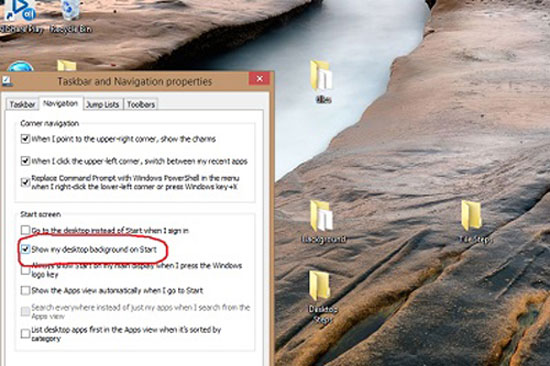How to customize the Windows 8.1 interface
Microsoft has added a number of new settings that allow users to change the look of the computer running Windows 8.1 according to their preferences.

With Windows 8.1 , Microsoft added a few custom settings to ' mimic' the traditional Windows experience, such as boot-to-desktop mode ( booting into desktop mode ); choose to use desktop wallpaper as the background for Start screen, there are many new tile sizes and lots of desktop wallpaper options. Here's how to customize the Windows 8.1 computer interface.
Resize batches of tiles:
1. Right-click on the tile you want to resize. This tile will be marked with a blue bar above the group with the words ' Name this group '.

2. Right-click all the tiles you want to resize to enlarge or shrink multiple tiles at once.

3. Scroll down to the green taskbar at the bottom of the screen and press ' Resize '. A submenu will appear with four size options: Large (large ), Wide ( wide ), Medium (medium ) and Small (small) . The ' Large ' option will only appear when you are resizing in bulk. tile for a while , not when you change the size of individual files.

Use the same wallpaper for both desktop and Start screens:
1. Click the ' Desktop ' tile on the Start screen.

2. Right-click the taskbar at the bottom of the screen and select ' Properties '.
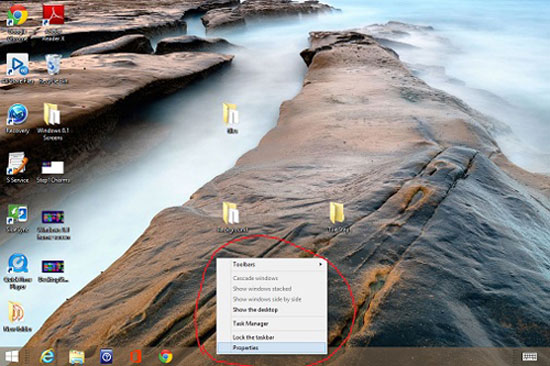
3. Click the Navigation tab.
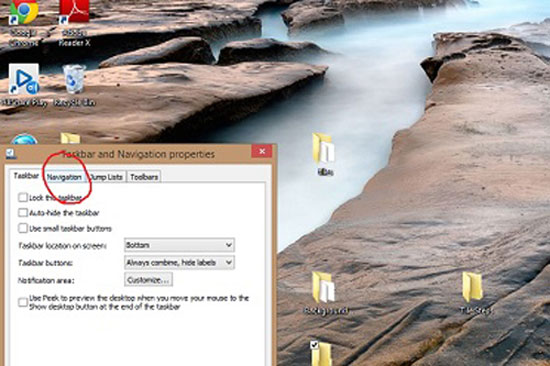
4. Check the 'Show my desktop background on Start' box under the 'Start screen' section.