Microsoft Defender may soon be automatically installed on all Windows PCs
The company also offers another standalone security utility for Microsoft 365 users, called Microsoft Defender. The tool may soon be automatically installed on all Windows PCs, not just for Microsoft 365 subscribers as it is currently.
Specifically, in a new email sent to the Microsoft 365 user community recently with the subject "Keep your identity safer online", Microsoft has outlined a series of benefits of using Microsoft Defender. Notably, the Redmond company posted an interesting note at the end of the email that reads:
The Defender app will be added automatically to your Windows 10 or Windows 11 device soon during periodic updates of Microsoft 365 apps. You can find this security tool in the Start Menu, and don't forget it. Sign in to enable the necessary protections for your PC.
Thus, it can be easily understood that the Microsoft Defender application will soon be added on Windows 10 or Windows 11 devices in the process of periodic updates to Microsoft of the system.
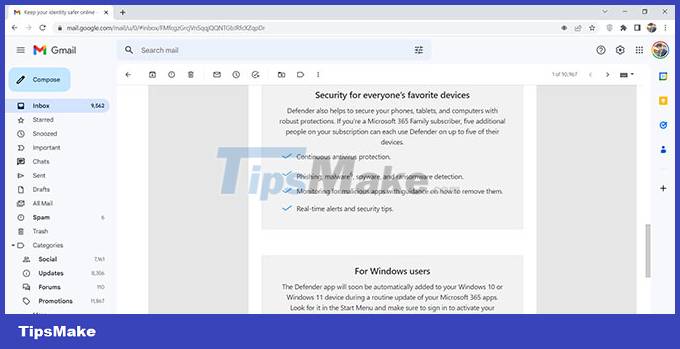
Indeed, some Twitter users were surprised to see Microsoft Defender automatically installed on their PCs. Additionally, a Microsoft support document also mentions this change with little fanfare, noting that Microsoft Defender will soon be installed on users' PCs just like a regular Microsoft 365 app:
Starting late February 2023, the Microsoft Defender app will be included in the Microsoft 365 installer. That means when you install the Microsoft 365 apps on your Windows device, the Microsoft Defender app will automatically dynamically installed for you along with other applications.
If you have an active Microsoft 365 service subscription and already have the Microsoft 365 apps installed, the Microsoft Defender app will automatically be installed for you with the latest update.
Just launch the app from the Start menu and sign in with the personal Microsoft account you use for Microsoft 365.
It's important to note that you don't necessarily need Microsoft Defender because Windows Security is enough to keep your PC safe. But Microsoft Defender can serve as a useful all-in-one security tool to protect across all your devices. It's also software that you can download directly from the Microsoft Store, but note that you'll need to sign in with a Microsoft account to enable the relevant protections.
You should read it
- ★ Microsoft Defender ATP will be available on iOS and Android later this year
- ★ Microsoft Defender for Business launched, mainly aimed at the small and medium business community
- ★ New Microsoft Defender Preview app screenshot leaked
- ★ Microsoft Defender can detect Android and iOS vulnerabilities
- ★ Microsoft Defender for Endpoint encountered an error that could not be started on Windows Server