What is Microsoft Defender for Android and iPhone and should you use it?
Specifically, starting in June 2022, Microsoft Defender has become a cross-platform application. In other words, Microsoft Defender is now part of the personal Microsoft 365 subscription, and is available on Windows, macOS, iOS, and Android.
However, the question is how will Microsoft Defender work on Android and iPhone devices? Should you use it or not?
A brief history of Microsoft Defender
It can be said that Microsoft Defender has a rather complicated history. It was originally a renamed version of a tool called 'Microsoft AntiSpyware', which first appeared on Windows XP in 2005.
A short time later, Microsoft AntiSpyware was renamed Windows Defender again. Technically, this is the second beta version of this security toolkit, but the first is called Defender. At that time, Windows Defender was a fairly basic set of antispyware tools and of course only worked in Windows environments.
By 2006, Windows Defender had left beta. It comes pre-installed on Windows Vista and Windows 7 as the default antispyware tool. In Windows 8, Defender has added anti-virus components, replacing Microsoft Security Essentials on Windows. It is also the default anti-spyware and virus engine in Windows to this day.
What is Microsoft Defender for Android and iPhone?

Microsoft Defender is currently a security toolkit consisting of two main components. One is the anti-spyware and malware components, which are included with Windows. Then there's the cross-platform component, available for Android and iPhone (as well as Windows and macOS).
(Microsoft currently offers a 'Windows Defender for Endpoint' toolkit, which includes anti-virus software on macOS and Linux. However, this service is only available to organizations, not individual users.)
At its most basic level, the cross-platform Microsoft Defender app is a service that allows users to monitor the state of their security across all of their devices. For example, you can check the security of your laptop right from your phone. It works with existing anti-virus software on your device to provide you with safety protection information.
However, on some platforms, Microsoft Defender can act as a dedicated antivirus engine on its own. The Android version can scan for malicious apps and phishing links, but the iPhone version can't. However, there are some features that are available on all platforms, such as scanning network traffic.
There's a really big benefit to Microsoft Defender — you need a Microsoft 365 subscription to use it. It is included in the Microsoft 365 Personal and Family plans. You may not need antivirus software on your Android device, but Defender is a good choice if you already use it on Windows.
Should you use Microsoft Defender?
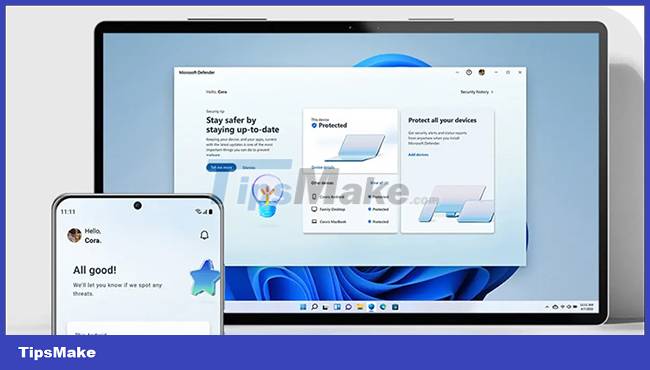
Honestly, Microsoft Defender for Android and iPhone is probably not very useful for most people. These mobile operating system platforms already have built-in tools to keep devices secure. Android devices have Google Play Protect, while iPhones have Gatekeeper and Protect.
However, if you have a Microsoft 365 subscription, it's also not a bad idea to use Defender to track your device. Microsoft has also pledged to continue adding more features in the future, especially identity theft protection and secure online connections.
It can be said that Microsoft Defender is a somewhat strange product. It's not yet clear how useful it will be, but maybe you should give it a try.
You should read it
- ★ Microsoft Defender can detect Android and iOS vulnerabilities
- ★ Microsoft Defender for Business launched, mainly aimed at the small and medium business community
- ★ New Microsoft Defender Preview app screenshot leaked
- ★ Microsoft Defender for Endpoint encountered an error that could not be started on Windows Server
- ★ How to install and use Microsoft Defender in Linux