New Microsoft Defender Preview app screenshot leaked
According to the initial speculation of experts, this will most likely be a new version of Defender, developed and customized specifically for Windows 11. However, a series of newly leaked screenshots recently showed that The above assumption does not seem to be correct.
Two days ago, the famous technology leaker WalkingCat shared the download link of Windows Defender Preview on the Microsoft Store through a tweet on his personal Twitter page. In it, the listed information shows that this application can work well on Windows 10, as long as the system is running on version 19041.0 or later.
From WalkingCat's share, some users have tried to download and activate the application on their Windows 10 PC. However, all are stuck at the Get Started screen after launching the application. Accompanied by a message line that says "Your account isn't authorized to use Microsoft Defender yet". is in development stage and limited to test subjects.

However, a Twitter user with the nickname Ahmed Walid used a hack to bypass Microsoft's barrier, and posted a series of relatively clear screenshots of the user interface of the new Microsoft Defender Preview.
From the screenshot, it can be seen that the application is still in the process of being completed with many quite new features, such as "Identity" and "Connections" labeled 'Coming soon' (coming soon). As follows:
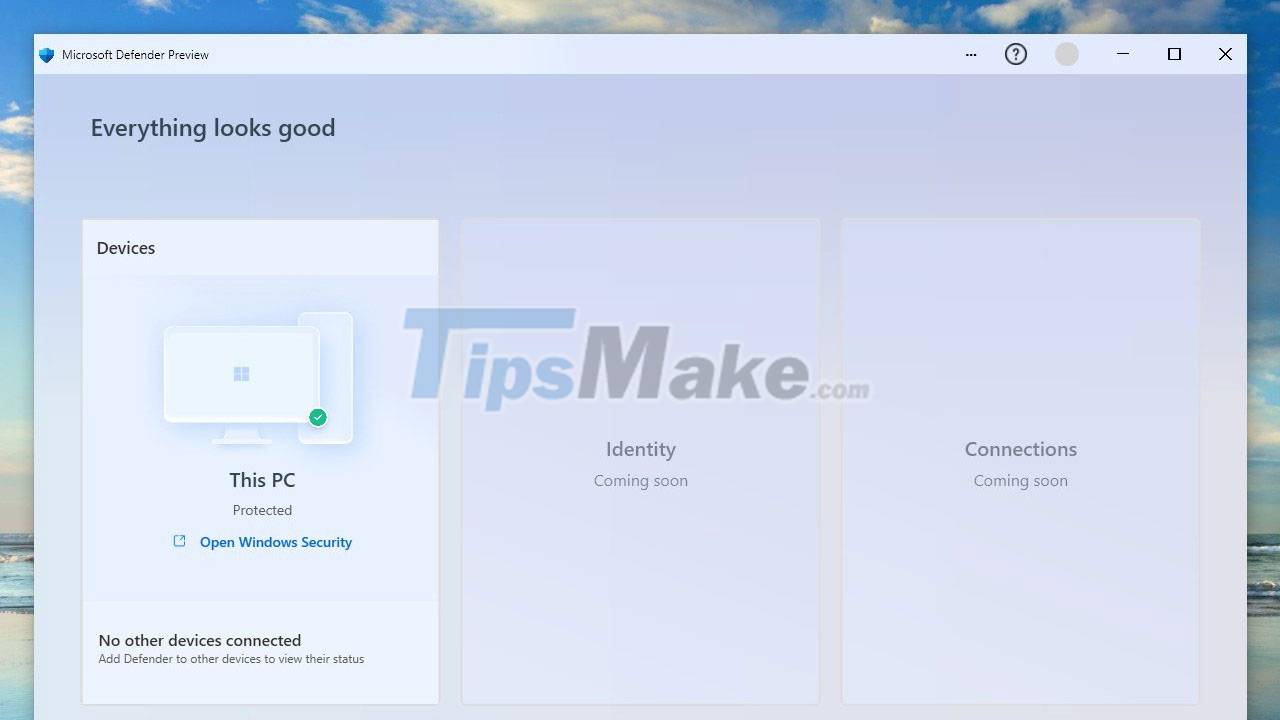
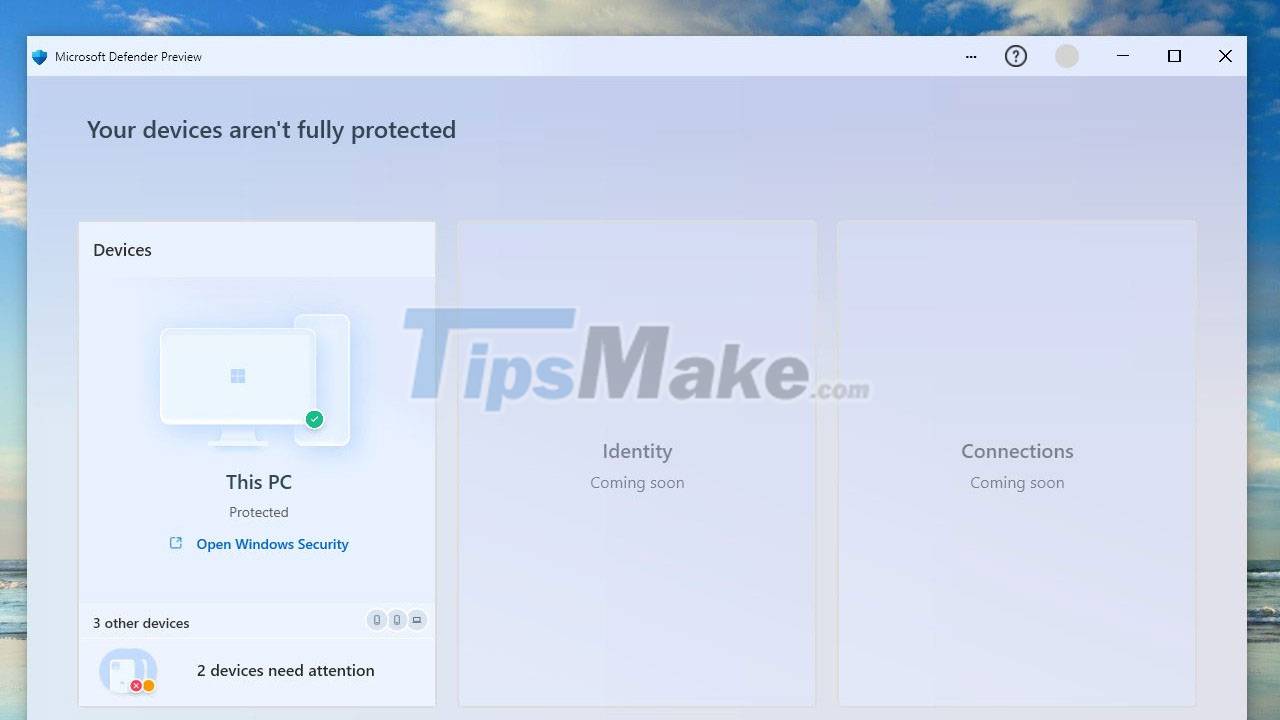
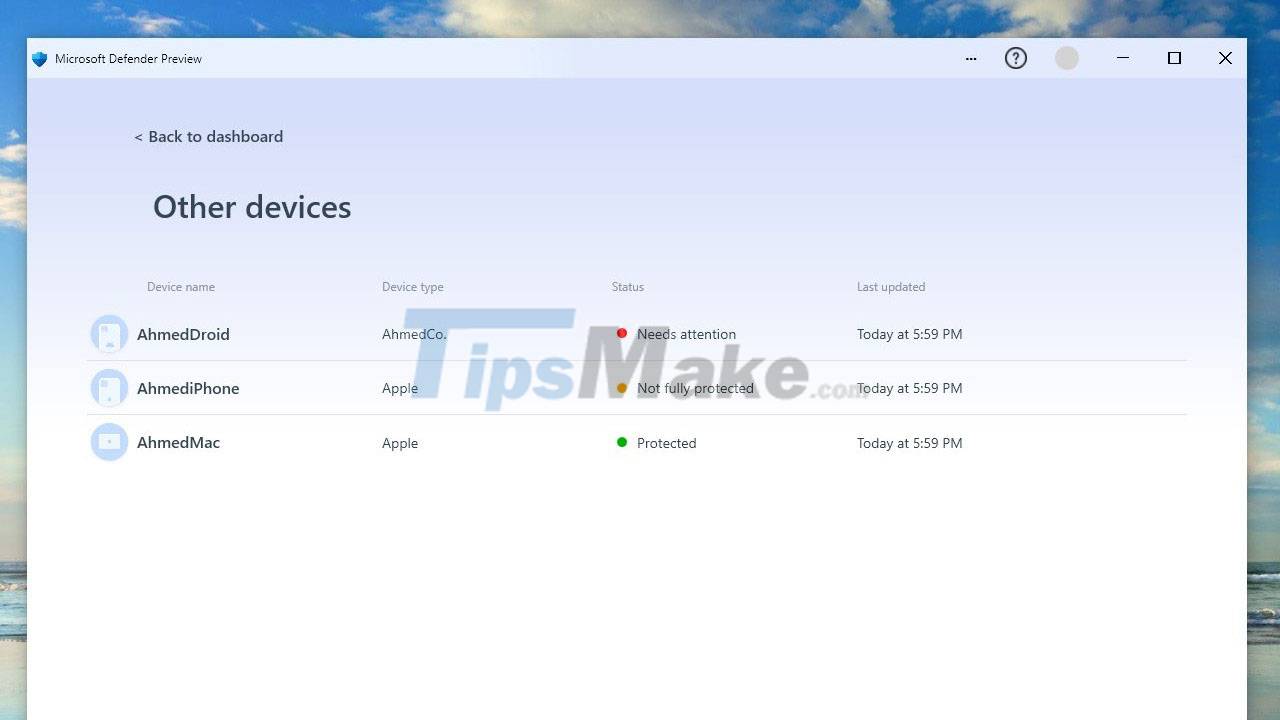
Overall, Microsoft Defender Preview is still a 'mess', with some work to be done. However, we can fully expect to experience this application on Insider channels in the near future.
TipsMake.com will continue to update when there is new information, please pay attention to read!
You should read it
- ★ Compare Microsoft Defender and Bitdefender
- ★ What is Microsoft Defender for Android and iPhone and should you use it?
- ★ Microsoft Defender for Business launched, mainly aimed at the small and medium business community
- ★ Microsoft Defender for Endpoint encountered an error that could not be started on Windows Server
- ★ Fix Microsoft Defender 0x80073b01 on Windows 10