Microsoft closes loophole people tried to bypass when installing Windows 11
This version comes with many new features and settings, but at the same time it also removes the bypassnro script - a simple and effective method to complete system installation without logging into a Microsoft account.

Installing Windows without a Microsoft account is not possible with Microsoft's new way of doing things.
The company has confirmed that the removal of the script was not an accident or mistake. In a blog post, Microsoft said: 'We are removing the bypassnro.cmd script to improve the security and usability of Windows 11. This change ensures that all users complete setup using an internet connection and a Microsoft account.'
The absence of this script will make it difficult for people who want to install the system without an internet connection or do not want to log in to a Microsoft account, such as in a network-free environment or when wanting to use a local account. Previously, users could do this without any problems.
Signing in to a Microsoft account for Windows brings many benefits, such as easy access to Microsoft 365 and OneDrive services, automatic local disk encryption, encryption key backup, and settings syncing between PCs.
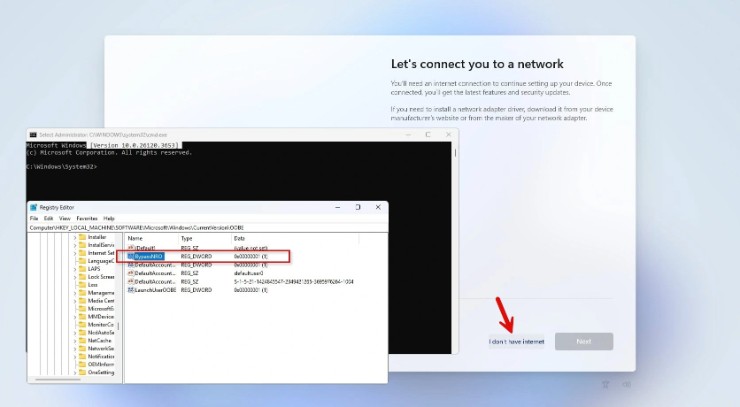
However, using a local account makes it less likely that users will be bothered by software notifications and advertisements. For now, users will have to look for other solutions to achieve this, as the bypassnro script is the simplest way to complete the installation on both Home and Professional editions of Windows 11.
In the current stable versions of Windows 11, including the 24H2 update, the bypassnro script remains in place. The changes only affect Windows Insider builds on the Dev Channel, where Microsoft tests unstable features.
Many new features from Dev Channel builds may never be released to the public, but with bypassnro removed, the chances of this script being resurrected in the public versions of Windows 11 25H2 that Microsoft is expected to launch next fall are very low.
You should read it
- ★ Microsoft has declared Windows 8.1, but is still waiting without upgrading to Windows 10
- ★ Microsoft confirms Windows 10X is dead
- ★ An advertisement that Microsoft tried to insert into the system caused a recent Taskbar error on Windows 11
- ★ Microsoft claims Windows 11 will save companies millions of dollars
- ★ Microsoft is about to bring Windows 11's new app store to Windows 10